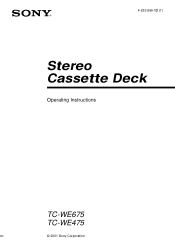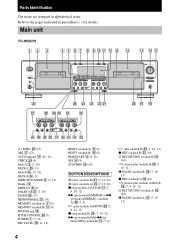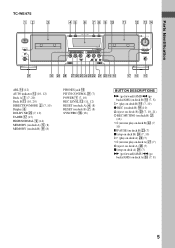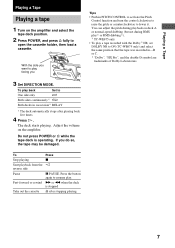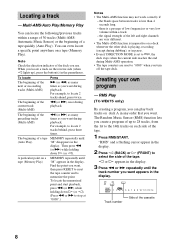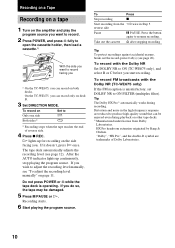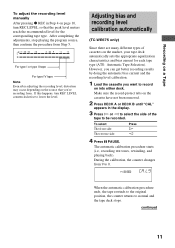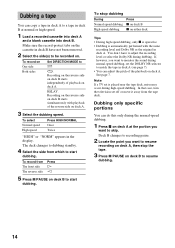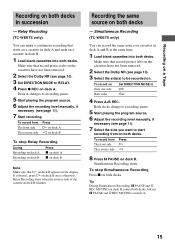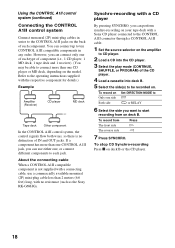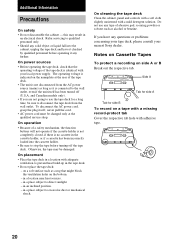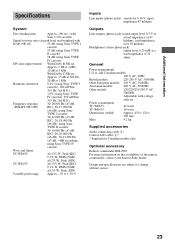Sony TC-WE475B Support Question
Find answers below for this question about Sony TC-WE475B - Dual Cassette Deck.Need a Sony TC-WE475B manual? We have 1 online manual for this item!
Question posted by Bobbe on December 12th, 2011
Need Manual For Tc-we475
The person who posted this question about this Sony product did not include a detailed explanation. Please use the "Request More Information" button to the right if more details would help you to answer this question.
Current Answers
Answer #1: Posted by Odin on December 12th, 2011 8:17 PM
Get it here.
Hope this is useful. Please don't forget to click the Accept This Answer button if you do accept it. My aim is to provide reliable helpful answers, not just a lot of them. See https://www.helpowl.com/profile/Odin.
Related Sony TC-WE475B Manual Pages
Similar Questions
How To Reset Your Sound System
having a problem with my radio
having a problem with my radio
(Posted by Stephanymurphyy68 3 years ago)
Sony Stereo System Serial No. 8813078 Model No. Hcd-zux9
I just need to know where in Dallas, TX I can go buy the wires or plugs for this system? Or where to...
I just need to know where in Dallas, TX I can go buy the wires or plugs for this system? Or where to...
(Posted by DeliaHernandez 9 years ago)
I Require Manual For Sony Cmt-eh15 Mini-stereo, English
(Posted by gasitup 11 years ago)