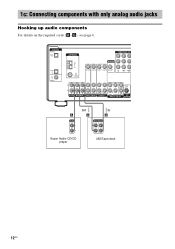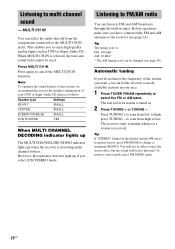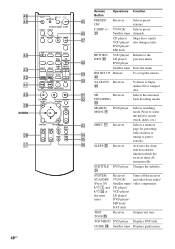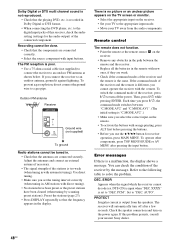Sony STR-K6800P Support Question
Find answers below for this question about Sony STR-K6800P - A/v Receiver.Need a Sony STR-K6800P manual? We have 3 online manuals for this item!
Question posted by dssotomast on October 9th, 2014
How To Set Up Sony Str-k6800p
The person who posted this question about this Sony product did not include a detailed explanation. Please use the "Request More Information" button to the right if more details would help you to answer this question.
Current Answers
Related Sony STR-K6800P Manual Pages
Similar Questions
How Do I Set My Sony Av Receiver Str Se501 Back Too Its Original Factory Setting
How do I set my Sony Av receiver STR SE501 Back Too its original Factory Settings
How do I set my Sony Av receiver STR SE501 Back Too its original Factory Settings
(Posted by luisgonce994 4 years ago)
Str K6800p Troubleshooting
I bought a used Sony STR-K6800p A/V receiver.Plugged it in. It powered up. I could see the display f...
I bought a used Sony STR-K6800p A/V receiver.Plugged it in. It powered up. I could see the display f...
(Posted by gasteelman 5 years ago)
How Can I Use The Microphone With My Sony Str-k6800p..??
I just conected the microphone to the Mic Input but I can't use it.. I would like to know if I need ...
I just conected the microphone to the Mic Input but I can't use it.. I would like to know if I need ...
(Posted by PRB2 13 years ago)