Sony STR-DH820 Support Question
Find answers below for this question about Sony STR-DH820.Need a Sony STR-DH820 manual? We have 3 online manuals for this item!
Question posted by polst on June 16th, 2014
How To Set Speaker Control On Sony Str-dh820
The person who posted this question about this Sony product did not include a detailed explanation. Please use the "Request More Information" button to the right if more details would help you to answer this question.
Current Answers
There are currently no answers that have been posted for this question.
Be the first to post an answer! Remember that you can earn up to 1,100 points for every answer you submit. The better the quality of your answer, the better chance it has to be accepted.
Be the first to post an answer! Remember that you can earn up to 1,100 points for every answer you submit. The better the quality of your answer, the better chance it has to be accepted.
Related Sony STR-DH820 Manual Pages
Operating Instructions - Page 1
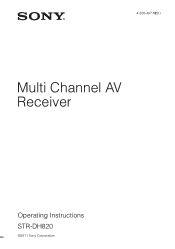
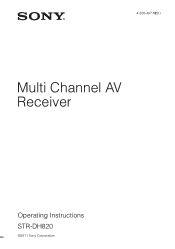
4-266-497-12(1)
Multi Channel AV Receiver
Operating Instructions STR-DH820
©2011 Sony Corporation
Operating Instructions - Page 4


...of waste batteries. The manufacturer of this manual are for model STR-DH820. Patent #'s: 5,451,942; 5,956,674; 5,974,380... for customers: The following information is Sony Deutschland GmbH, Hedelfinger Strasse 61, 70327... trademarks, & DTS-HD, DTS-HD Master Audio, and the DTS logos are trademarks of Dolby...can also use the control buttons on the remote control. This receiver incorporates...
Operating Instructions - Page 14
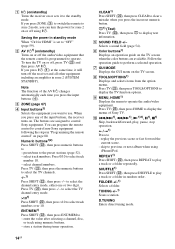
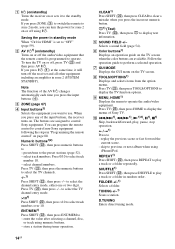
... tuning mode.
14GB B AV ?/11) (on/standby) Turns on or off the audio/video equipment that the remote control is set to select the TV channels.
-/--1) Press SHIFT (V), then press -/-- To turn the ...buttons are assigned to operate the audio/video equipment. G GUI MODE Displays the GUI menu on page 80. I MENU, HOME1) Displays the menu to control Sony equipment.
The buttons are available. ...
Operating Instructions - Page 15


...Sony TV. skip disc when using iPhone/iPod. continued
15GB SLEEP Press AMP (X), then press SLEEP to set... select the wide picture mode. enter iPhone/iPod control mode when using a multi-disc changer. -...Audio signals are being received. -
or PROG +/-
K TV CH +/-1)2) or PROG +/-1)2) Press TV (W), then press TV CH +/- Q RETURN/EXIT O1)
Returns to the previous menu of all speakers...
Operating Instructions - Page 18
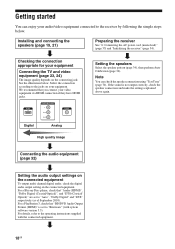
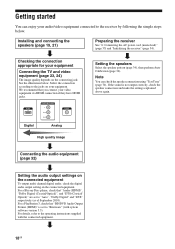
... the simple steps below . Connecting the audio equipment (page 32)
Setting the audio output settings on the connected equipment
To output multi channel digital audio, check the digital audio output setting on the connecting jack.
HDMI
COMPONENT VIDEO Y
PB/CB PR/CR
VIDEO
Digital
Analog
High quality image
Setting the speakers
Select the speaker pattern (page 34), then perform Auto...
Operating Instructions - Page 25


...HDMI cables, put on 3D glasses, and then play back multi channel audio source, set the "Input Assign" in the HDMI Settings menu (page 73). For example, equipment that are defined by the ... to the sound from the TV speaker, set the "Pass Through" to "OFF", video and audio signals will not output through the TV speaker.
• DSD signals of Super Audio CD are compatible with 32 kHz,...
Operating Instructions - Page 27
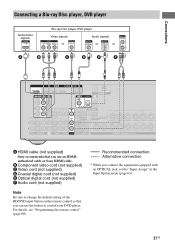
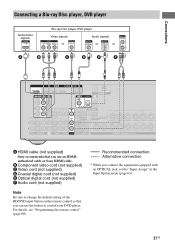
... the equipment equipped with an OPTICAL jack, set the "Input Assign" in the Input Option menu (page 63).
27GB B Component video cord (not supplied) C Video cord (not supplied) D Coaxial digital cord (not supplied) E Optical digital cord (not supplied) F Audio cord (not supplied)
Note
Be sure to control your DVD player.
For details, see "Programming...
Operating Instructions - Page 28
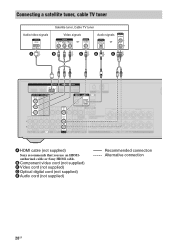
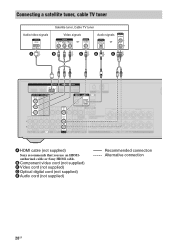
B Component video cord (not supplied) C Video cord (not supplied) D Optical digital cord (not supplied) E Audio cord (not supplied)
Recommended connection Alternative connection
28GB
Connecting a satellite tuner, cable TV tuner
Audio/video signals
Satellite tuner, Cable TV tuner
Video signals or
Audio signals or
A
B
C
D
E
A HDMI cable (not supplied)
Sony recommends that you use an ...
Operating Instructions - Page 40
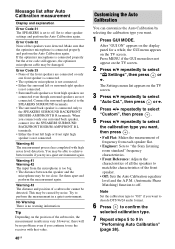
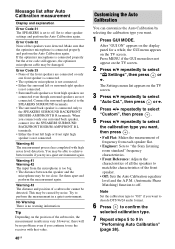
...Flat: Makes the measurement of the front speakers are not connected.
Note
Set the calibration type to "Off" if you want to decode DTS 96/24 audio format.
6 Press to confirm the
selected ... input from each speaker flat.
• Engineer: Sets to "the Sony listening room standard" frequency characteristics.
• Front Reference: Adjusts the characteristics of all the speakers to match the ...
Operating Instructions - Page 42


...page 68). You can adjust the settings of the main menus
Menu icon
Description
Input
Selects the input source equipment connected to enter the menu.
Settings
You can select a related function without...
Selects the music from iPhone/iPod (page 46). Overview of the speakers, the surround effect, equalizer, audio and other inputs connected to select
the parameter you want , then press...
Operating Instructions - Page 59


...Control) for HDMI function. When the setup is not compatible with the "Control for HDMI-Easy Setting" function, set the Control for HDMI function of the receiver and playback equipment automatically by setting the Control..."BRAVIA" Sync function allows communication between Sony products such as follows: • One-Touch Play (page 60) • System Audio Control (page 61) • System Power...
Operating Instructions - Page 60


...; If the playback equipment cannot function after you have made the settings for "Control for HDMIEasy Setting", check the Control for HDMI setting on your TV, be output only from the TV.
•... HDMI input
60GB If the GUI menu is not available. Playing back equipment with the "Control for HDMI-Easy Setting" function
GUI MODE
V/v/b,
MENU
1 Press GUI MODE. When you start playback a connected ...
Operating Instructions - Page 61
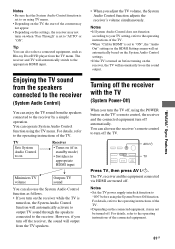
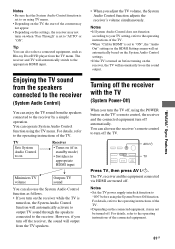
... turn off , using the POWER button on , the System Audio Control function will automatically activate to output TV sound through the speakers connected to the operating instructions of the TV.
• Depending on the receiver, the TV will set automatically based on the System Audio Control settings.
• If the TV is turned on before using the...
Operating Instructions - Page 66


Making a zone 2 connection
Outputs sound from speakers in zone 2 using the receiver and another amplifier. Main zone
Zone 2
STR-DH820
A
D
TV
D
B
ZONE 2 VIDEO OUT
ZONE 2 AUDIO OUT
A Audio equipment B Video equipment C IR repeater (not supplied) D Speakers E Sony Amplifier/Receiver
C
IR REMOTE
IN
E C
RM-AAP061/RM-AAP062
66GB
Operating Instructions - Page 73


..." (page 59). • ON • OFF
Note
When you set to "AUTO" and no signals are detected. Sony recommends this setting if you turn the Control for Dolby Digital sources. • MAIN/SUB: Sound of the main language
will be output through the front left speaker and sound of the sub language will be output...
Operating Instructions - Page 76
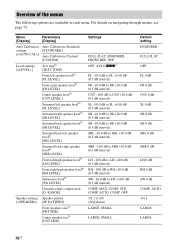
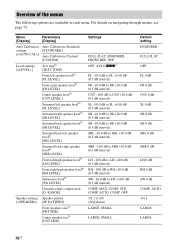
... levelb) [SBL LEVEL]
Surround back right speaker levelb) [SBR LEVEL]
Front left high speaker levelb) [LH LEVEL]
Front right high speaker levelb) [RH LEVEL]
Subwoofer levelb) [SW LEVEL]
Dynamic range compression [D. RANGE]
Speaker settings []
Speaker pattern [SP PATTERN]
Front speakers sizeb) [FRT SIZE]
Center speaker sizeb) [CNT SIZE]
Settings
FULL FLAT, ENGINEER, FRONT REF, OFF OFF, AUTO...
Operating Instructions - Page 78


... sound/ images from other inputs (Input Assign)" (page 63). STBY ON, STBY OFF
STBY ON
For details, see "HDMI input assign" (page 64). ASSIGN]
HDMI settings []
System settings []
Control for HDMI [CTRL: HDMI]
Pass Through [PASS THRU]
Audio out [AUDIO OUT]
HDMI input assignment [H. ASSIGN]
Auto standby mode [AUTO STBY]
Naming inputs [NAME IN...
Operating Instructions - Page 86
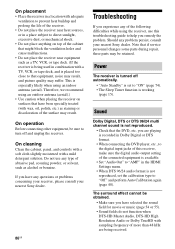
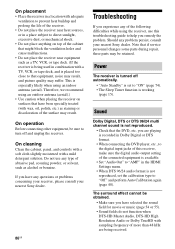
... surface may suffer.
On cleaning
Clean the cabinet, panel, and controls with a soft cloth slightly moistened with a mild detergent solution. Power...Set "Audio Out" to "AMP" in the HDMI Settings menu.
• When DTS 96/24 audio format is especially likely when using an indoor antenna (aerial). If you have any questions or problems concerning your receiver, please consult your nearest Sony...
Operating Instructions - Page 88


...Audio Control function.
• If the TV does not have System Audio Control function, set the "Audio Out" settings in standby mode, there is no matter which equipment is selected, or only a very low-level sound is not set... last HDMI component selection before you want to listen to the sound from the receiver.
88GB There is severe hum or noise. • Check that the speakers and equipment ...
Operating Instructions - Page 92


... nearest Sony dealer. Recording equipment (Blu-ray Disc recorder, DVD recorder, etc.): up to 3 equipment - AV receiver (audio system): up to the operating instructions supplied with the Control for HDMI function.
• Check the Control for HDMI settings on the display panel. Refer to 4 equipment - PROTECTOR Irregular current is output to 3 equipment - Check the speaker connection...
Similar Questions
How Do I Manually Set The Speakers On Str-k-1600
have lost the auto sensor that does this. OR where can I get another sensor device ?
have lost the auto sensor that does this. OR where can I get another sensor device ?
(Posted by nevmac1962 9 years ago)
How To Set Speaker Surround Sound For Sony Str-k750p
(Posted by AJwtsl 9 years ago)

