Sony STR-DH820 Support Question
Find answers below for this question about Sony STR-DH820.Need a Sony STR-DH820 manual? We have 3 online manuals for this item!
Question posted by Dapaul on July 20th, 2014
How To Connect Passive Subwoofer To Sony Str Dh-830
The person who posted this question about this Sony product did not include a detailed explanation. Please use the "Request More Information" button to the right if more details would help you to answer this question.
Current Answers
There are currently no answers that have been posted for this question.
Be the first to post an answer! Remember that you can earn up to 1,100 points for every answer you submit. The better the quality of your answer, the better chance it has to be accepted.
Be the first to post an answer! Remember that you can earn up to 1,100 points for every answer you submit. The better the quality of your answer, the better chance it has to be accepted.
Related Sony STR-DH820 Manual Pages
Operating Instructions - Page 4


...type (Shin Go R) installed in this receiver is Sony Deutschland GmbH, Hedelfinger Strasse 61, 70327 Stuttgart, Germany... or data integrity reasons require a permanent connection with the supplied remote control. The model... in this manual are for model STR-DH820. The chemical symbols for the recycling...registered trademarks, & DTS-HD, DTS-HD Master Audio, and the DTS logos are added if the battery...
Operating Instructions - Page 5


... iPod" and "Made for the operation of Sony Corporation. "PlayStation" is a registered trademark of Sony Computer Entertainment Inc. "WALKMAN" is a registered trademark of Sony Corporation. MPEG Layer-3 audio coding technology and patents licensed from Fraunhofer IIS and Thomson.
5GB Please note that an electronic accessory has been designed to connect specifically to iPod or iPhone...
Operating Instructions - Page 10
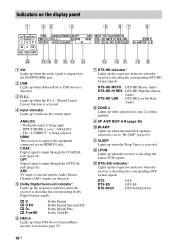
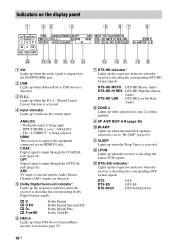
... Lights up when the Sleep Timer is being input. - C D.L.L.
HDMI The receiver recognizes the equipment connected via an HDMI IN jack. K SLEEP Lights up when iPhone/iPod or USB device is decoding the corresponding...zone 2 is output from the SUBWOOFER jack.
DTS-HD MSTR DTS-HD Master Audio DTS-HD HI RES DTS-HD High Resolution
Audio DTS-HD LBR DTS-HD Low Bit Rate
Audio
H ZONE 2 Lights up ...
Operating Instructions - Page 13
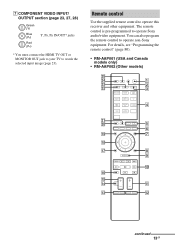
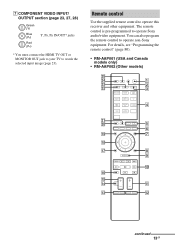
Remote control
Use the supplied remote control to operate non-Sony equipment. For details, see "Programming the remote control" (page 80).
• RM-AAP061 (USA...page 23).
G COMPONENT VIDEO INPUT/ OUTPUT section (page 23, 27, 28)
Green (Y)
Blue (PB)
Red (PR)
Y, PB, PR IN/OUT* jacks
* You must connect the HDMI TV OUT or MONITOR OUT jack to your TV to operate Sony audio/video equipment.
Operating Instructions - Page 15


...Dolby TrueHD, DTS 96/24, DTS-HD Master Audio, or DTS-HD High Resolution Audio signals are input, the sound may suddenly increase... function is displayed on the input signal or content from the connected equipment (ADVANCED AUTO VOLUME function). skip disc when using iPhone/... or channels. Linear PCM signals with a sampling
frequency of Sony TV. Press TV (W), then press RETURN/EXIT O to ...
Operating Instructions - Page 18
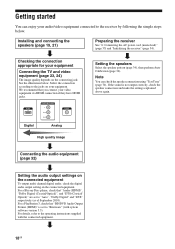
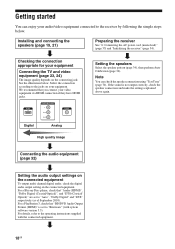
... for your equipment. HDMI
COMPONENT VIDEO Y
PB/CB PR/CR
VIDEO
Digital
Analog
High quality image
Setting the speakers
Select the speaker pattern (page 34), then perform Auto Calibration (page 36). If the sound is set to "Auto", "Dolby Digital" and "DTS" respectively (as of September 2010). Connecting the audio equipment (page 32...
Operating Instructions - Page 21
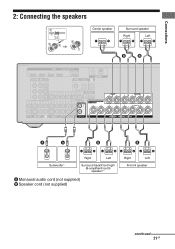
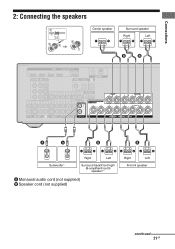
Connections
2: Connecting the speakers
1
10 mm (13/32")
4
2
3
Center speaker
Surround speaker
Right
Left
B
B
A
A
B
B
Right
Left
Subwoofer *
Surround back/Front high/ Bi-amplifier/Front B speaker **
A Monaural audio cord (not supplied) B Speaker cord (not supplied)
Right
Left
Front A speaker
continued
21GB
Operating Instructions - Page 22
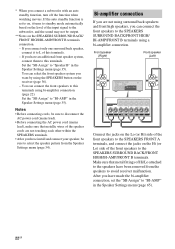
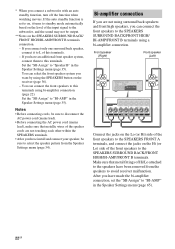
... menu (page 65).
22GB After you have made the bi-amplifier connection, set to on the receiver (page 36). - Bi-amplifier connection
If you are not touching each other within the SPEAKERS terminals.
• After you can connect the front speakers to the subwoofer, and the sound may not be output.
**Notes on the...
Operating Instructions - Page 23
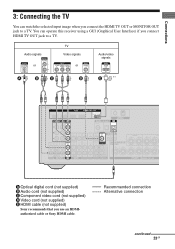
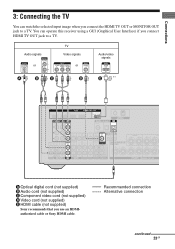
... or
TV Video signals
or
Audio/video signals
ARC
A*
B
C
D
E*
**
A Optical digital cord (not supplied) B Audio cord (not supplied) C Component video cord (not supplied) D Video cord (not supplied) E HDMI cable (not supplied)
Sony recommends that you connect the HDMI TV OUT or MONITOR OUT jack to a TV. Connections
3: Connecting the TV
You can operate this receiver using a GUI...
Operating Instructions - Page 24


...connecting Sony "BRAVIA" Synccompatible equipment using HDMI cables, operations can be transmitted.
• Connect a TV monitor or a projector to the HDMI TV OUT or MONITOR OUT jack on HDMI connections
• An audio... which transmits video and audio signals in HDMI Settings menu (page 60).
If you connect the receiver to the receiver's VIDEO jack or COMPONENT VIDEO jacks can be ...
Operating Instructions - Page 25


... digital cords, insert the plugs straight until they click into place.
• Do not bend or tie optical digital cords. Connect a separate audio cords or digital connecting cords, then set to connect all functions that support HDMI, version 1.4, may not be lost . If you use a Standard HDMI cable, 1080p, Deep Color (Deep Colour) or...
Operating Instructions - Page 28
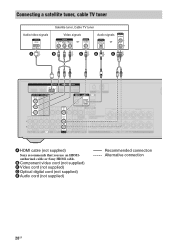
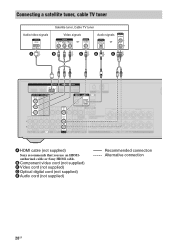
... tuner
Audio/video signals
Satellite tuner, Cable TV tuner
Video signals or
Audio signals or
A
B
C
D
E
A HDMI cable (not supplied)
Sony recommends that you use an HDMIauthorized cable or Sony HDMI cable.
B Component video cord (not supplied) C Video cord (not supplied) D Optical digital cord (not supplied) E Audio cord (not supplied)
Recommended connection Alternative connection
28GB...
Operating Instructions - Page 30
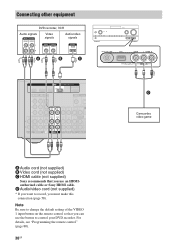
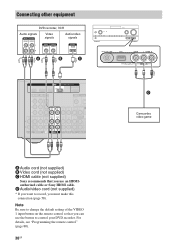
... use the button to record, you must make this connection (page 50).
Connecting other equipment
DVD recorder, VCR
Audio signals
Video signals
Audio/video signals
*
A*
B
C
A Audio cord (not supplied) B Video cord (not supplied) C HDMI cable (not supplied)
Sony recommends that you can use an HDMIauthorized cable or Sony HDMI cable. For details, see "Programming the remote control...
Operating Instructions - Page 32
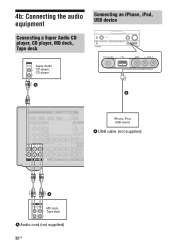
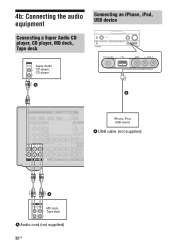
4b: Connecting the audio equipment
Connecting a Super Audio CD player, CD player, MD deck, Tape deck
Connecting an iPhone, iPod, USB device
Super Audio CD player, CD player
A
A
iPhone, iPod, USB device
A USB cable (not supplied)
A
MD deck, Tape deck
A Audio cord (not supplied) 32GB
Operating Instructions - Page 37
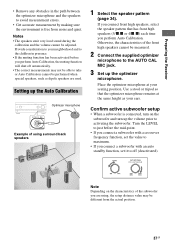
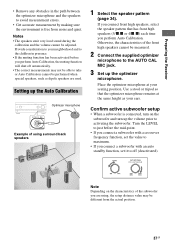
... function will shut off (deactivated).
Provide consideration to your seating position. Use a stool or tripod so that has front high speakers (5/x.x or 4/x.x) each time you connect a subwoofer with a crossover frequency function, set the value to maximum.
• If you perform Auto Calibration. Turn the LEVEL to just before you are used. If...
Operating Instructions - Page 40
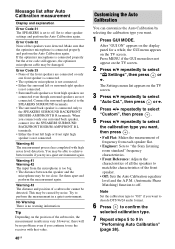
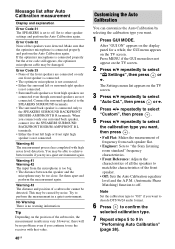
...Sony listening room standard" frequency characteristics.
• Front Reference: Adjusts the characteristics of all the speakers to match the characteristics of a subwoofer cannot be caused by selecting the calibration type you connect only one front speaker is connected. • The optimizer microphone is not connected...you want to decode DTS 96/24 audio format.
6 Press to confirm the
...
Operating Instructions - Page 50
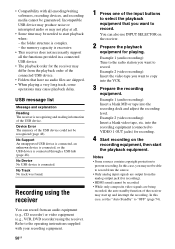
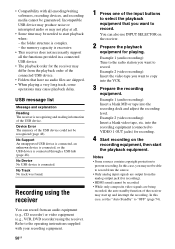
..., some
operations may cause playback delay. Incompatible USB device may produce noise or interrupted audio or may not play at all the functions provided in a connected USB device.
• The playback order for the receiver may differ from an audio equipment (e.g., CD recorder) or video equipment (e.g., VCR, DVD recorder) using the receiver
You...
Operating Instructions - Page 56
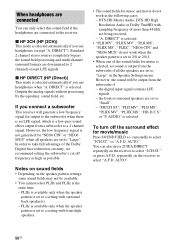
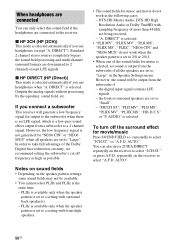
...", "PLII MS", "PLIIX MV", "PLIIX MS", "HD-D.C.S."
the front or surround speakers are connected to select "A.F.D. AUDIO" is selected. AUTO".
56GB
x HP DIRECT (HP (Direct)) This mode is set to ..., the low frequency signal is output from a subwoofer to select "2CH ST." DTS-HD Master Audio, DTS-HD High Resolution Audio or Dolby TrueHD with surround back speaker(s). - You...
Operating Instructions - Page 62


... the receiver, you intend to watch.
1 Turn INPUT SELECTOR on the
receiver to either of them, or switch from one digital connection, HDMI audio signals have priority. You can fix the audio input mode to select the input. When TV input is selected, priority is not compatible with the optimum sound field
(Theater...
Operating Instructions - Page 66


Main zone
Zone 2
STR-DH820
A
D
TV
D
B
ZONE 2 VIDEO OUT
ZONE 2 AUDIO OUT
A Audio equipment B Video equipment C IR repeater (not supplied) D Speakers E Sony Amplifier/Receiver
C
IR REMOTE
IN
E C
RM-AAP061/RM-AAP062
66GB Making a zone 2 connection
Outputs sound from speakers in zone 2 using the receiver and another amplifier.
Similar Questions
Connecting The Sony Str-k660p To My Android
I have the correct adapter to go with my aux cord but when I plug them in I get no sound. Which sett...
I have the correct adapter to go with my aux cord but when I plug them in I get no sound. Which sett...
(Posted by scsrthompson318 3 years ago)
How To Connect A Subwoofer To Sony Str-d590
(Posted by WENKlindsa 10 years ago)
Sony Str-dn1030 Can You Connect More Than One Speaker To Post
(Posted by prupozzi 10 years ago)

