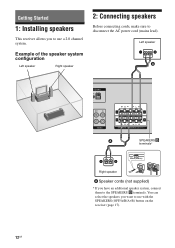Sony STR DH100 Support Question
Find answers below for this question about Sony STR DH100.Need a Sony STR DH100 manual? We have 1 online manual for this item!
Question posted by sondrasholt on August 6th, 2011
How Do I Get My Mac Book To Play Itunes On This Receiver?
Having a hard time getting my itunes to play on this receiver. I either get almost no sound from the speakers, or I only get A speakers, not A & B . Settings on the mac book are correct.
Current Answers
Related Sony STR DH100 Manual Pages
Similar Questions
How Do I Reset My Receiver,press Power Button Along With Wich?botton
Previously technician had me simultaneously press power button with another button I cannot remember...
Previously technician had me simultaneously press power button with another button I cannot remember...
(Posted by mets9010 8 years ago)
How Do I Connect An Sa-wm500 Powered Subwoofer To My Bdve570 Home Theater System
I have a Sony BDVE570 home theater system that came with a passive subwoofer.. I also have a Sony SA...
I have a Sony BDVE570 home theater system that came with a passive subwoofer.. I also have a Sony SA...
(Posted by Prit53 11 years ago)
Need Help In Install Home Theater System Model # Str-k665p
(Posted by baby7788 12 years ago)
Having Difficulty Getting Sound From Tv
To Home Theater System When Watching Tv
How do we get the sound when watching regular TV to go through the home theater system? When watchi...
How do we get the sound when watching regular TV to go through the home theater system? When watchi...
(Posted by rcpgrz 13 years ago)