Sony STR-DE495 Support Question
Find answers below for this question about Sony STR-DE495 - Fm Stereo/fm-am Receiver.Need a Sony STR-DE495 manual? We have 3 online manuals for this item!
Question posted by martinfitz on January 5th, 2013
Sony Str-de495
how do i get the remote to work the amplifier
Current Answers
There are currently no answers that have been posted for this question.
Be the first to post an answer! Remember that you can earn up to 1,100 points for every answer you submit. The better the quality of your answer, the better chance it has to be accepted.
Be the first to post an answer! Remember that you can earn up to 1,100 points for every answer you submit. The better the quality of your answer, the better chance it has to be accepted.
Related Sony STR-DE495 Manual Pages
Operating Instructions - Page 1
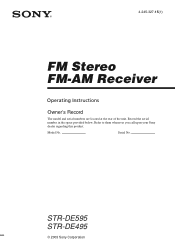
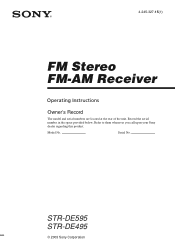
Model No. Serial No.
Refer to them whenever you call upon your Sony dealer regarding this product. STR-DE595 STR-DE495
© 2003 Sony Corporation
4-245-327-15(1)
FM Stereo FM-AM Receiver
Operating Instructions
Owner's Record
The model and serial numbers are located at the rear of the unit. Record the serial number in the space provided below.
Operating Instructions - Page 3


... the connections 20
Basic Operations Selecting the component 21 Changing the display 22
Enjoying Surround Sound Using only the front speakers (2 Channel Stereo 23 Enjoying higher fidelity sound 23 Selecting a sound field 24 Understanding the multi channel surround displays 26 Customizing sound fields 27
Receiving Broadcasts Storing FM stations automatically (AUTOBETICAL)2 29 Direct tuning...
Operating Instructions - Page 4
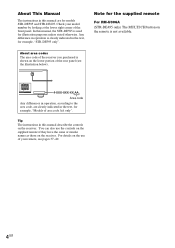
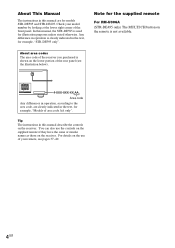
...the STR-DE595 is not available.
For details on the use the controls on the supplied remote if they have the same or similar names as those on the receiver. In this manual describe the controls on the receiver.... 37-40.
4GB Note for the supplied remote
For RM-U306A (STR-DE495 only) The MULTI CH button on the remote is used for models STR-DE595 and STR-DE495. You can also use of your model ...
Operating Instructions - Page 5
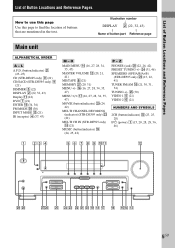
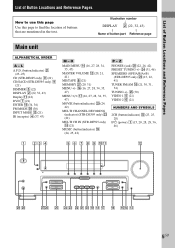
...(button/indicator) wa
(23-25) CD (STR-DE495 only) 9 (21) CD/SACD (STR-DE595 only) 9
(21) DIMMER 3 (22) DISPLAY 2 (22, 32, 43) Display qa (22) DVD 7 (21) ENTER qg (34, 36) FM MODE wh (30) INPUT MODE qd (21... q;qa
qs
?/1
g
wl wk
wjwh wg wf wd ws wa w;
wf (31, 46) SPEAKERS (OFF/A/B/A+B)
(STR-DE595 only) wl (13, 22, 41) TUNER FM/AM q; (21, 30, 31, 34) TUNING +/- qh (16, 27, 28, 34, 35,
47)
MENU...
Operating Instructions - Page 7
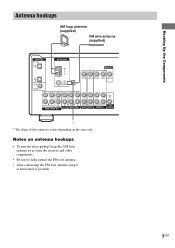
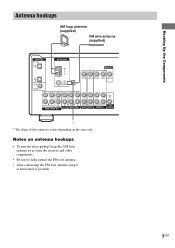
... MD/TAPE
MULTI CH IN
AUDIO IN R AUDIO IN AUDIO OUT R AUDIO IN SUB DVD VIDEO 2 VIDEO 1 WOOFER
*
* The shape of the connector varies depending on antenna hookups
• To prevent noise pickup, keep the AM loop antenna away from the receiver and other components.
• Be sure to fully extend the FM wire antenna. • After...
Operating Instructions - Page 8
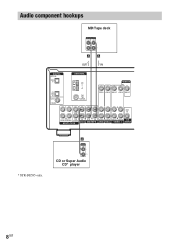
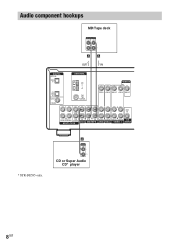
Audio component hookups
MD/Tape deck
INPUT OUTPUT LINE LINE
L
R
A
A
OUT
IN
ç
ç
DIGITAL OPTICAL VIDEO 2
IN
CD/ SACD
IN DVD IN COAXIAL
L
ANTENNA
AM
y
CENTER
L
L
MONITOR VIDEO IN VIDEO IN VIDEO OUT VIDEO IN VIDEO OUT
L
L
AUDIO OUT
R FRONT SURROUND
SUB WOOFER
IN R OUT R IN CD/SACD MD/TAPE
MULTI CH IN...
Operating Instructions - Page 9


... connect the TV's video output jack to the VIDEO 2 VIDEO IN jack on the receiver and apply sound effects to the audio from the TV. Hooking Up the Components
Ç Ç
Video component hookups
DVD player
OUTPUT
AUDIO OUT
R
L
VIDEO OUT
COMPONENT VIDEO*
B
G
DIGITAL OPTICAL VIDEO 2
IN
CD/ SACD
IN DVD IN COAXIAL
L
ANTENNA
AM
y
CENTER...
Operating Instructions - Page 20
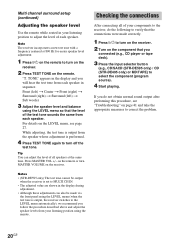
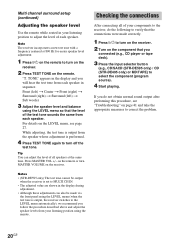
... • (STR-DE595 only) The test tone cannot be made correctly.
1 Press ?/1 to turn MASTER VOLUME on the remote. Multi channel surround setup (continued)
Adjusting the speaker level
Use the remote while seated in the display during
adjustment. • Although these adjustments can adjust the level of all of your components to the receiver, do...
Operating Instructions - Page 21
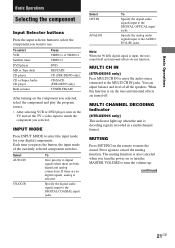
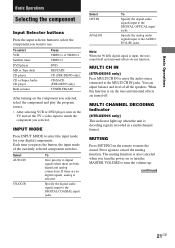
...remote to mute the sound.
Select AUTO IN
COAX IN
To
Give priority to digital signals when there are turned off.
When this function is selected. MULTI CHANNEL DECODING indicator
(STR-DE595 only) This indicator lights up . INPUT MODE
Press INPUT MODE to the AUDIO... (STR-DE495 only) CD/SACD (STR-DE595 only) TUNER FM/AM
After turning on the component you selected, select the component and...
Operating Instructions - Page 22


... input selector. ** During RDS reception only. (Models of the display (3 steps). Selecting the component (continued)
PHONES
Use to connect headphones. • When the headphones are connected, speaker
output is automatically canceled and "SP" (STR-DE495 only) or "SP A" and "SP B" (STR-DE595 only) do not light up in the display (no display). Changing the...
Operating Instructions - Page 24


...and the receiver can reproduce the sound in 5.1 channel when watching the videos of the movie director.
Software with multi channel surround audio signals is ideal for the normal stereo sources,... "PL MOV" or "PL MUS". This mode reproduces the sound characteristics of the measurement and Sony's own DSP (Digital Signal Processor) technology to . Software with multi channel format, such as...
Operating Instructions - Page 26
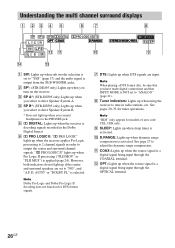
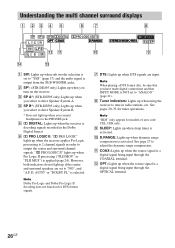
...
SW L F E
qs qa
0
SL S SR
MEMORY STEREO MONO RDS SLEEP
9
qf
qd
1 SW: Lights up when sub woofer selection is set to "YES" (page 17) and the audio signal is output from the SUB WOOFER jacks.
2 SP*: (STR-DE495 only) Lights up when you turn on the receiver.
3 SP A*: (STR-DE595 only) Lights up when you...
Operating Instructions - Page 30
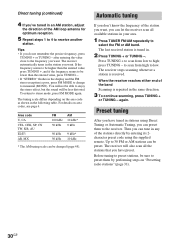
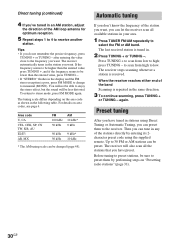
... of the station you want, you can let the receiver scan all the stations that you have tuned in stations using the supplied remote. You will not be lower than the entered value, press TUNING -.
• If "STEREO" flashes in the display and the FM stereo reception is repeated in any of the band Scanning...
Operating Instructions - Page 34
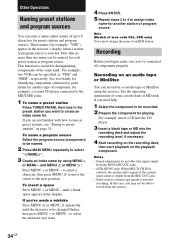
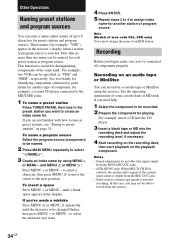
...components properly. This function is output from the MD/TAPE OUT jacks. • (STR-DE595 only) When MULTI CH IN is
selected, the analog audio...FM/AM, then tune in the display.
Notes • Sound adjustments do not affect the signal output
from the REC OUT jack. • Some sources contain copy guards to create an index name for. These names (for example, "VHS") appear in the receiver...
Operating Instructions - Page 40


...(Digital Satellite Receiver) DVD VCD player
2 3 4 5 6 7 8 9 0 >10 ENTER .
* Sony VCRs are operated...work depending on the component...components, you can change (for set operation.
Changing the factory setting of an input selector button
If the factory settings of the receiver.
• The above operation may not be possible or may operate differently than described.
• (STR-DE495...
Operating Instructions - Page 42
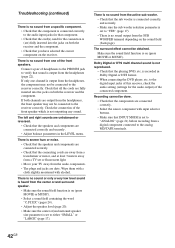
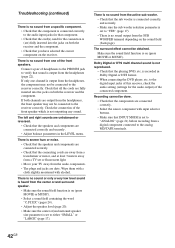
... only one of the front speaker which is no sound from the audio components. • The plugs and jacks are ) fully inserted into the jacks on both the receiver and the component. • Check that you have selected the correct component on (press MOVIE or MUSIC). If both channels are fully inserted into the jacks...
Operating Instructions - Page 43
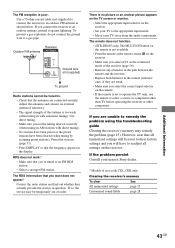
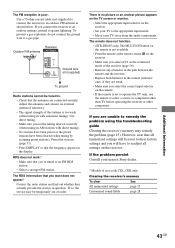
... remote at the remote sensor g on the receiver.
• Set your TV to an FM RDS station. • Select a stronger FM station. RDS does not work.* • Make sure that the frequency appears in question.
If you 're tuned to the appropriate input mode. • Move your TV away from the audio components. The remote does not function.
• (STR-DE495...
Operating Instructions - Page 44
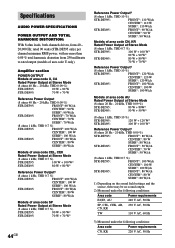
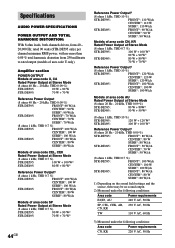
..., there may be no more than 0.09 % total harmonic distortion from 40 - 20,000 Hz; Amplifier section
POWER OUTPUT
Models of area code U, CA
Rated Power Output at Stereo Mode
(8 ohms 40 Hz - 20 kHz, THD 0.09 %)
STR-DE595:
90 W + 90 W
STR-DE495:
70 W + 70 W
Reference Power Output
(8 ohms 40 Hz - 20 kHz, THD 0.09...
Operating Instructions - Page 45
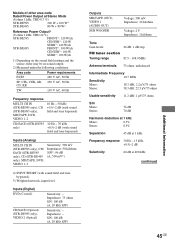
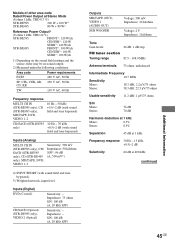
... 1 kHz
Frequency response 30 Hz - 15 kHz, +0.5/-2 dB
Selectivity
60 dB at Stereo Mode
(8 ohms 1 kHz, THD 0.7 %)
STR-DE595:
100 W + 100 W2)
STR-DE495:
80 W + 80 W2)
Reference Power Output2)
(8 ohms 1 kHz, THD 10 %)
STR-DE595:
FRONT1): 120 W/ch
CENTER1): 120 W
SURR1): 120 W/ch
STR-DE495:
FRONT1): 100 W/ch
CENTER1): 100 W
SURR1): 100 W/ch
1) Depending on the...
Operating Instructions - Page 46
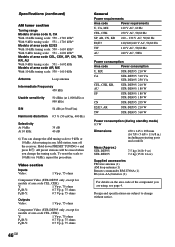
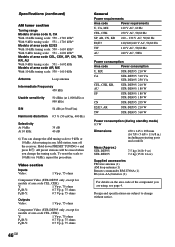
After tuning in .) including projecting parts
and controls
Mass (Approx.) STR-DE595: STR-DE495:
7.5 kg (16 lb 9 oz) 7.2 kg (15 lb 14 oz)
Supplied accessories FM wire antenna (1) AM loop antenna (1) Remote commander RM-U306A (1) R6 (size-AA) batteries (2)
For details on the area code of the component you change the AM tuning scale to 9 kHz or...
Similar Questions
What Time S The Best Adapter To Get This Stereo To Receive Bluetooth?
(Posted by Jasworx 3 years ago)
How Do I Connect My Str-k790 Remote To My Tv
I noticed that my remote has tv options on it how do I program the remote to the tv It is a Sony str...
I noticed that my remote has tv options on it how do I program the remote to the tv It is a Sony str...
(Posted by Stalcupha 9 years ago)
How To Reset The Protect To Sony Stereo Mini Hi-fi Component System Mhc-ec909ip
(Posted by pch2nv 10 years ago)
What Is The Code To Program The Remote Control For My Sony Str-k700-fm Receiver
(Posted by rickcharles246 11 years ago)

