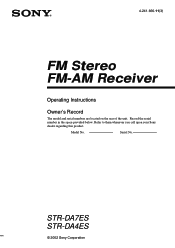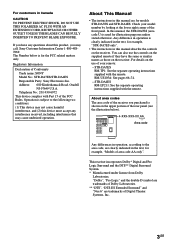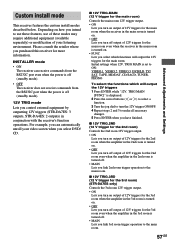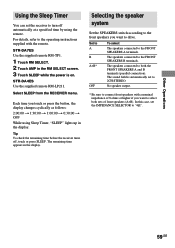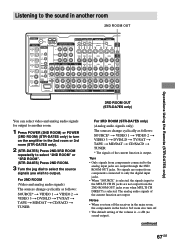Sony STR-DA4ES Support Question
Find answers below for this question about Sony STR-DA4ES - Fm Stereo/fm-am Receiver.Need a Sony STR-DA4ES manual? We have 5 online manuals for this item!
Question posted by steve99588 on December 18th, 2011
Power Cord For Sony Str-da4es Receiver
Where Can I buy a new/used power cord for a Sony STR-DA4ES receiver?
Current Answers
Related Sony STR-DA4ES Manual Pages
Similar Questions
sony Str-d315 Receiver Am Fm Stereo Cd Phono Tape Serviced A-b Speakers Only
Sony STR-D315 Receiver AM FM Stereo CD Phono Tape Serviced A-B Speakers only B work as of Nov 28 202...
Sony STR-D315 Receiver AM FM Stereo CD Phono Tape Serviced A-B Speakers only B work as of Nov 28 202...
(Posted by prefab41439 1 year ago)
Where Can I But A Power Cord For My Sony Str-de935 Receiver?
Where can I but a power cord for my Sony STR-DE935 Receiver?
Where can I but a power cord for my Sony STR-DE935 Receiver?
(Posted by stevenpolasek 7 years ago)
I Have A Blue Ray Player Connected To A Sony Str-dn860 Receiver.i Get Audio But
I have a blue ray player connected to a Sony STR-DN860 receiver.I get audio from the receiver but no...
I have a blue ray player connected to a Sony STR-DN860 receiver.I get audio from the receiver but no...
(Posted by jvanstavern 8 years ago)
Sony Bdp-s185 Blu-ray Disc Player & Sony Str-dh820 Receiver
The Sony Blu-ray player works well when connected to just the Sony TV.When it is connected up to the...
The Sony Blu-ray player works well when connected to just the Sony TV.When it is connected up to the...
(Posted by howardlizard3 8 years ago)