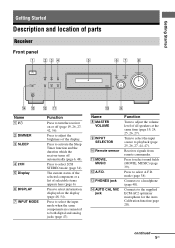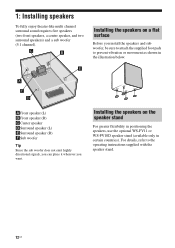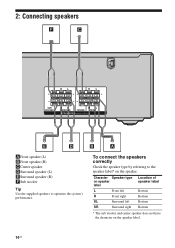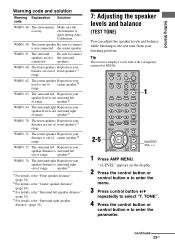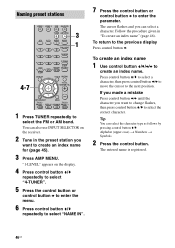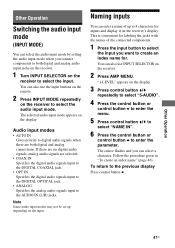Sony SS-CNP700 Support Question
Find answers below for this question about Sony SS-CNP700.Need a Sony SS-CNP700 manual? We have 1 online manual for this item!
Question posted by Mateoeustaquio on January 1st, 2014
What Is The Remote Control Reference Number To Replace It ???
The person who posted this question about this Sony product did not include a detailed explanation. Please use the "Request More Information" button to the right if more details would help you to answer this question.
Current Answers
Answer #1: Posted by TommyKervz on January 2nd, 2014 12:24 AM
Greetings. The platform here may be of great help.
Related Sony SS-CNP700 Manual Pages
Similar Questions
Replacing Speaker Wires
i inherited the Sony SS-zx100d. However I am looking for the speaker wires. What should I search for...
i inherited the Sony SS-zx100d. However I am looking for the speaker wires. What should I search for...
(Posted by anthonytiffeny502 3 years ago)
Subwoofer And Speakers Ss-ws31
I have subwoofer and speakers SS-WS31 and I need to purchase suitable receiver or blue ray to match ...
I have subwoofer and speakers SS-WS31 and I need to purchase suitable receiver or blue ray to match ...
(Posted by aalhammadi 3 years ago)
Ohms For Sony Speaker Ss-is15
How many Ohms for Sony Speaker SS-iS15? 3 ohms or 4 ohms?
How many Ohms for Sony Speaker SS-iS15? 3 ohms or 4 ohms?
(Posted by tanducnguyen 8 years ago)
Replacement Speaker
Hi. Can someone tell me where I can buy this: Sony Speaker SS-CT91 Thanks.
Hi. Can someone tell me where I can buy this: Sony Speaker SS-CT91 Thanks.
(Posted by willshau 11 years ago)