Sony SRS-BTM30 Support Question
Find answers below for this question about Sony SRS-BTM30 - Wireless Speaker Sys.Need a Sony SRS-BTM30 manual? We have 1 online manual for this item!
Question posted by irvRuth on October 16th, 2014
How To Connect Sony Srs-btm30
The person who posted this question about this Sony product did not include a detailed explanation. Please use the "Request More Information" button to the right if more details would help you to answer this question.
Current Answers
There are currently no answers that have been posted for this question.
Be the first to post an answer! Remember that you can earn up to 1,100 points for every answer you submit. The better the quality of your answer, the better chance it has to be accepted.
Be the first to post an answer! Remember that you can earn up to 1,100 points for every answer you submit. The better the quality of your answer, the better chance it has to be accepted.
Related Sony SRS-BTM30 Manual Pages
Instruction Manual - Page 1
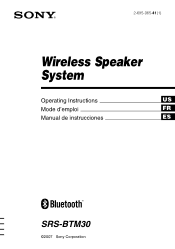
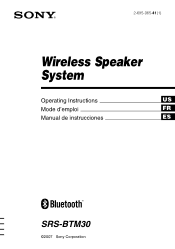
2-695-065-41(1)
Wireless Speaker System
Operating Instructions
US
Mode d'emploi
FR
Manual de instrucciones
ES
SRS-BTM30
©2007 Sony Corporation
Instruction Manual - Page 2


...of FCC Rules and RSS-Gen of the speaker. Should you call upon your authority to ... electrical shock, do not open the cabinet. SRS-BTM30 Serial No
2
US
Information
This equipment has been...to comply without maximum permissive exposure evaluation (MPE). Connect the equipment into an outlet on a
circuit ...of this manual could void your Sony dealer regarding this device must not be determined...
Instruction Manual - Page 3


... are those of such marks by Sony Corporation is BLUETOOTH technology 18
Troubleshooting 19 Common 19 When using the BLUETOOTH connection 19
Initializing This Unit 20
Specifications 21... 8 Using with batteries 8
Installing the Speaker 9
Using the BLUETOOTH Connection 10 On pairing 10 On indicators 10 Pairing with a Cord 14 Hooking up the speaker 14 Listening to the sound 12
Using...
Instruction Manual - Page 4
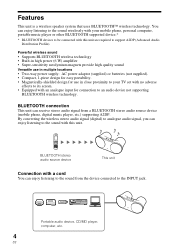
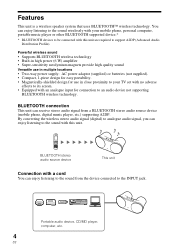
... the INPUT jack.
BLUETOOTH stereo audio source device
This unit
Connection with an analogue input for connection to support A2DP (Advanced Audio Distribution Profile). Features
This unit is a wireless speaker system that uses BLUETOOTH™ wireless technology. Powerful wireless sound • Supports BLUETOOTH wireless technology • Built-in high power (6 W) amplifier • Super...
Instruction Manual - Page 5
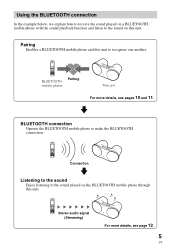
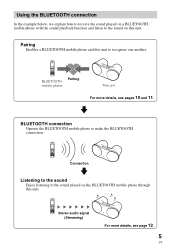
... example below, we explain how to receive the sound played on a BLUETOOTH mobile phone with the sound playback function and listen to make the BLUETOOTH connection. BLUETOOTH mobile phone
Pairing
This unit
For more details, see pages 10 and 11. Stereo audio signal (Streaming)
For more details, see page 12.
5
US...
Instruction Manual - Page 6


GETTING STARTED
Unpacking
Check that you have the following items:
• Wireless Speaker System (1)
• AC power adaptor (1) • AC power cord (1) • Operating Instructions (1)
6
US
Instruction Manual - Page 7
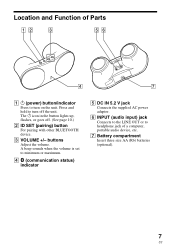
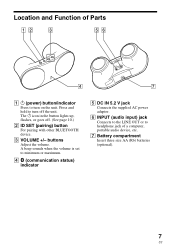
A beep sounds when the volume is set to minimum or maximum.
4 (communication status) indicator
5 DC IN 5.2 V jack Connects the supplied AC power adaptor.
6 INPUT (audio input) jack Connects to the LINE OUT or to turn off . (See page 10.)
2 ID SET (pairing) button For pairing with other BLUETOOTH device.
3 VOLUME +/- Location and Function...
Instruction Manual - Page 8
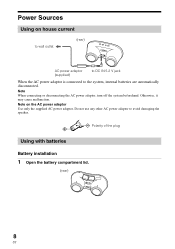
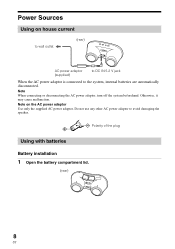
...use any other AC power adaptor to the system, internal batteries are automatically disconnected.
Note When connecting or disconnecting the AC power adaptor, turn off the system beforehand. Polarity of the plug
...
to DC IN 5.2 V jack
When the AC power adaptor is connected to avoid damaging the speaker.
Power Sources
Using on the AC power adaptor Use only the supplied AC power adaptor.
Instruction Manual - Page 9
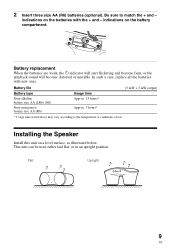
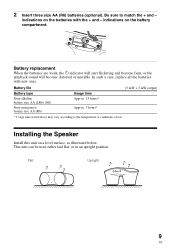
...as illustrated below. Battery life
Battery type
Sony alkaline battery size AA (LR6) (SG)
Sony manganese battery size AA (R6)
Usage ...time Approx. 15 hours*
Approx. 5 hours*
(5 mW + 5 mW output)
* Usage time stated above may vary according to match the + and - This unit can be used either laid flat, or in an upright position.
Installing the Speaker...
Instruction Manual - Page 10
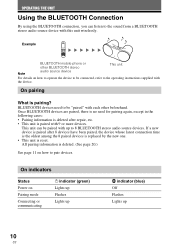
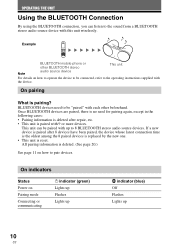
... cases: • Pairing information is deleted after 8 devices have been paired, the device whose latest connection time is the oldest among the 8 paired devices is replaced by the new one. • This... instructions supplied with this unit wirelessly. OPERATING THE UNIT
Using the BLUETOOTH Connection
By using the BLUETOOTH connection, you can be connected, refer to pair devices.
Instruction Manual - Page 11
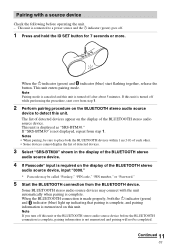
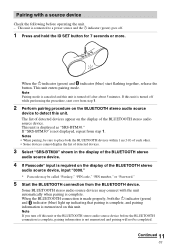
... unit. - This unit is not memorized and pairing will not be called "Passkey," "PIN code," "PIN number," or "Password."
5 Start the BLUETOOTH connection from the BLUETOOTH device. If "SRS-BTM30" is not displayed, repeat from step 1.
2 Perform pairing procedure on the display of the BLUETOOTH stereo
audio source device, input "0000." * Passcode may...
Instruction Manual - Page 12
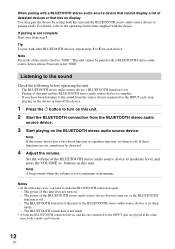
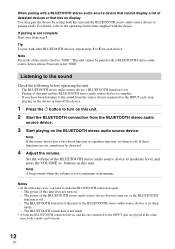
... these functions are played at the same time, both this unit.
2 Start the BLUETOOTH connection from step 1. If you need to the operating instructions supplied with a BLUETOOTH stereo audio ... paired with the device.
Pairing of this unit. For details, refer to make the BLUETOOTH connection again.
- When pairing with a BLUETOOTH stereo audio source device that cannot display a list...
Instruction Manual - Page 13
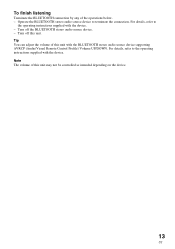
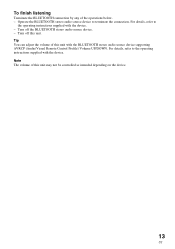
For details, refer to terminate the connection. To finish listening
Terminate the BLUETOOTH connection by any of this unit may not be controlled as intended depending on the device.
13
US Operate the BLUETOOTH stereo audio source device to
...
Instruction Manual - Page 14
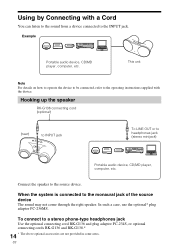
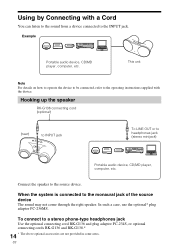
... INPUT jack. Example
Portable audio device, CD/MD player, computer, etc. Using by Connecting with the device. Connect the speaker to a stereo phone-type headphones jack Use the optional connecting cord RK-G136 and plug adaptor PC-234S, or optional connecting cords RK-G136 and RK-G138.*
14 * The above optional accessories are not provided...
Instruction Manual - Page 15


...heard.
15
US
buttons
Check the following before operating the unit. - Notes • If connecting the speaker to a device with a built-in radio or tuner, radio broadcasting cannot be received or
... from the BLUETOOTH stereo audio source device, stop
playing on the device or terminate the BLUETOOTH connection.
1 Press the 1 button to on this unit after using. Note A beep sounds when...
Instruction Manual - Page 16
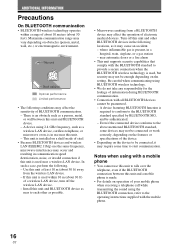
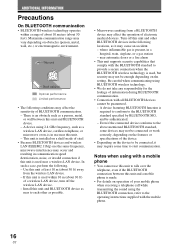
... leakage of BLUETOOTH communication. - Install this unit. - where inflammable gas is used near this unit and BLUETOOTH device as near to provide a secure connection when the BLUETOOTH wireless technology is present, in use this unit is made of your mobile phone when receiving a telephone call while transmitting the sound using with the...
Instruction Manual - Page 17
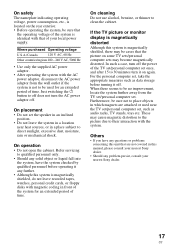
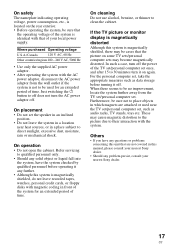
... not leave recorded tapes, watches, personal credit cards, or floppy disks with that of your nearest Sony dealer.
17
US Furthermore, be sure not to 30 minutes turn the AC power adaptor off.
... the AC power adaptor, disconnect the AC power adaptor from the TV set/personal computer set the speaker in an inclined position.
• Do not leave the system in a location near the TV set...
Instruction Manual - Page 18
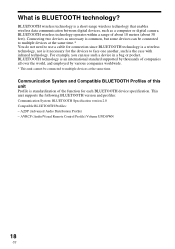
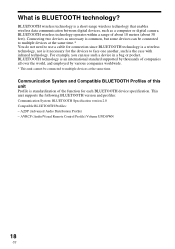
... the devices to multiple devices at the same time.* You do not need to use such a device in a bag or pocket. Connecting two devices as a computer or digital camera. BLUETOOTH wireless technology operates within a range of companies all over the world, and employed by thousands of about 10 meters (about 30 feet...
Instruction Manual - Page 19


... oven is hum or noise in the speaker output.
, Make sure all the connections have been correctly made properly between this unit and other 2.4 GHz wireless device, or microwave oven.
, Check that...a device that the BLUETOOTH connection is turned up. There is nearby, move away from such sources.
, Remove any problem persist, consult your nearest Sony dealer.
Low sound level
,...
Instruction Manual - Page 21


Specifications
Speaker section
Speaker system 48 mm, Full range, magnetically shielded Enclosure type Bass reflex Impedance 4 Ω Rated input power 3 W Maximum...
*4 Subband Codec
Supplied accessories
AC power cord (1) AC power adaptor (1) Operating Instructions (1)
Optional accessories
Connecting cord RK-G136, RK-G138
Plug adaptor PC-234S, PC-236MS
The above optional accessories are subject to...
Similar Questions
How To Use Pair Up Bluetooth On Sony Srs-btm30
(Posted by ducfr 9 years ago)
Srs-btm30 How To Connect Bluetooth
(Posted by judyDLGA 9 years ago)
How Do I Connect To A Sony Srs-btm30 Via Bluetooth
(Posted by missysmt 9 years ago)
How To Pair Sony Srs-btm30 Bluetooth
(Posted by cctosk 10 years ago)
Bluetooth Connect Sony Btm30 To Iphone
(Posted by scotty0804 12 years ago)

