Sony SPP A946 Support Question
Find answers below for this question about Sony SPP A946 - 900MHz Cordless Telephone.Need a Sony SPP A946 manual? We have 1 online manual for this item!
Question posted by dwilliams2263 on November 9th, 2011
Answering Machine
I followed directions online but still doesn't work
Current Answers
There are currently no answers that have been posted for this question.
Be the first to post an answer! Remember that you can earn up to 1,100 points for every answer you submit. The better the quality of your answer, the better chance it has to be accepted.
Be the first to post an answer! Remember that you can earn up to 1,100 points for every answer you submit. The better the quality of your answer, the better chance it has to be accepted.
Related Sony SPP A946 Manual Pages
Operating Instructions - Page 5
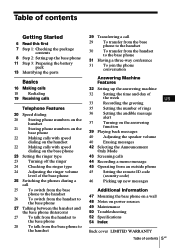
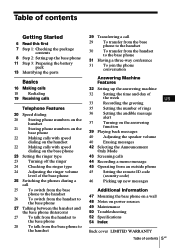
...
18
Redialing
19 Receiving calls
Telephone Features
20 Speed dialing
20
Storing phone numbers on the
handset
21
Storing phone numbers on the
base phone
22
Making calls with speed...phone to the handset
30
To transfer from the handset
to the base phone
31 Having a three-way conference
31
To join the phone
conversation
Answering Machine Features
32 Setting up the answering machine...
Operating Instructions - Page 32
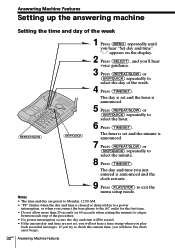
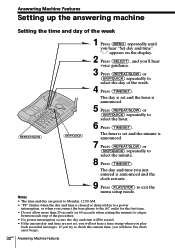
Answering Machine Features
Setting up the answering machine
Setting the time and day of the week.
4 Press (TIME/SET).
If you try to check the current time, you ...set , you will not hear a time stamp when you hear "Set day and time". The day and time you connect the base phone to the AC outlet for the first time.
• Do not allow more than 20 seconds (or 60 seconds when setting the minute...
Operating Instructions - Page 33
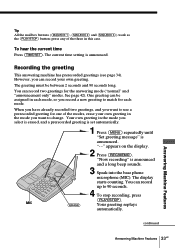
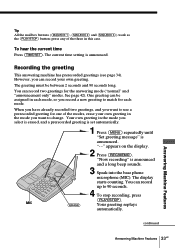
... current time setting is announced
and a long beep sounds.
3 Speak into the base phone
microphone (MIC).
However, you select is erased, and a prerecorded greeting is set automatically.
1 Press (MENU) repeatedly until
"Set greeting message" is
announced.
Answering Machine Features
continued
Answering Machine Features 33US press any of the modes, erase your own greeting. You can...
Operating Instructions - Page 34
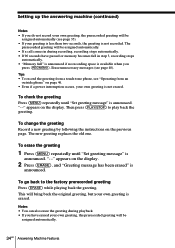
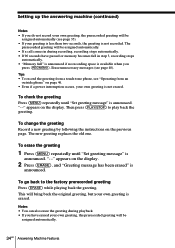
...recording space is
announced. Erase unnecessary messages (see "Operating from an
outside phone" on the display.
2 Press (ERASE), and "Greeting message has been erased" is announced. Tips... is
announced.
To change the greeting Record a new greeting by following the instructions on the display. Setting up the answering machine (continued)
Notes • If you have passed or memory becomes ...
Operating Instructions - Page 35


... are three modes: 2, 5, and Toll Saver.
1 Press (MENU) repeatedly until you ." Answering Machine Features
continued
Answering Machine Features 35US "- -" appears on the display.
2 Press (SELECT). The ring duration setting is announced.
3 Press (REPEAT/SLOW) or (SKIP/QUICK) repeatedly to "Toll Saver", the phone answers after the tone." When you hear 3 rings, you pick up messages from...
Operating Instructions - Page 36
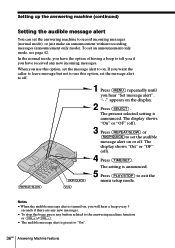
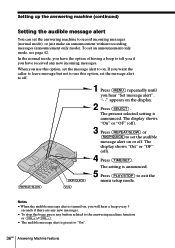
... page 42. Notes
• When the audible message alert is turned on . Setting up the answering machine (continued)
Setting the audible message alert
You can set the message alert to off.
(REPEAT/SLOW...If you want the caller to leave message but not to use this option, set the answering machine to record incoming messages (normal mode), or just make an announcement without recording messages (...
Operating Instructions - Page 37
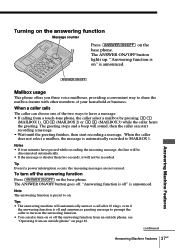
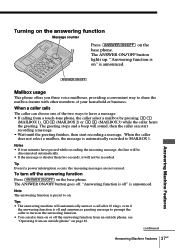
... a convenient way to share the mailbox feature with other members of the two ways to MAILBOX 1.
The ANSWER ON/OFF button goes off the answering function from an outside phone" on page 46. continued
Answering Machine Features 37US
Answering Machine Features "Answering function is on . When a caller calls The caller can start recording a message. • Wait until the...
Operating Instructions - Page 38
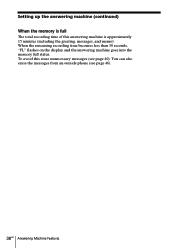
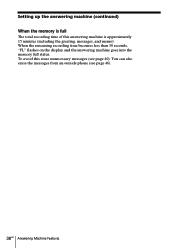
..., and memo). You can also erase the messages from an outside phone (see page 40). When the remaining recording time becomes less than 30 seconds, "FL" flashes on the display and the answering machine goes into the memory full status. Setting up the answering machine (continued) When the memory is full The total recording time...
Operating Instructions - Page 39
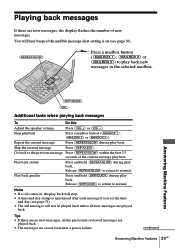
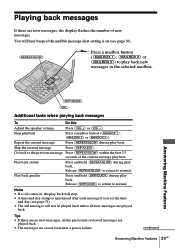
... Notes
• If a call comes in the selected mailbox. continued
Answering Machine Features 39US
Go back to play back. Release (SKIP/QUICK) to ... (MAILBOX 3)) to the previous message Press (REPEAT/SLOW) within the first 2.5 seconds of new messages. Answering Machine Features
(SKIP/QUICK) (VOL)
Additional tasks when playing back messages
To
Do this
Adjust the speaker volume
Press...
Operating Instructions - Page 40
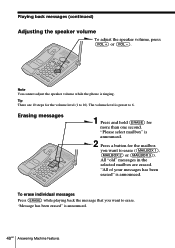
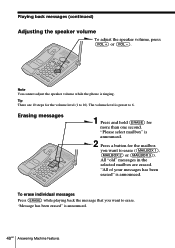
... level is preset to 10). "All of your messages has been erased" is announced.
40US Answering Machine Features
"Message has been erased" is announced. All "old" messages in the selected mailbox are...10 steps for the volume level (1 to 6. Note You cannot adjust the speaker volume while the phone is announced.
2 Press a button for more than one second.
"Please select mailbox" is ...
Operating Instructions - Page 41
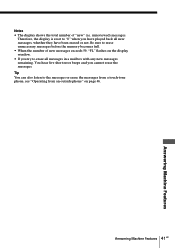
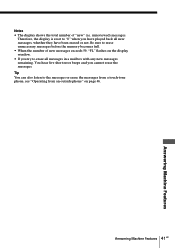
... from an outside phone" on the display window. • If you try to erase all new messages, whether they have been erased or not. Therefore, the display is reset to erase unnecessary messages before the memory becomes full. • When the number of "new" (i.e.
unreviewed) messages. Answering Machine Features 41US
Answering Machine Features Be sure...
Operating Instructions - Page 42
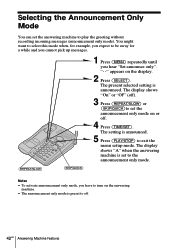
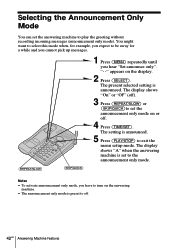
... pick up messages.
1 Press (MENU) repeatedly until you have to turn on the answering machine.
• The announcement only mode is set to play the greeting without recording incoming ...). "- -" appears on or off ).
3 Press (REPEAT/SLOW) or (SKIP/QUICK)to set the answering machine to the announcement only mode.
(REPEAT/SLOW)
(SKIP/QUICK)
Notes
• To activate announcement only mode...
Operating Instructions - Page 43
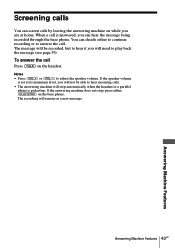
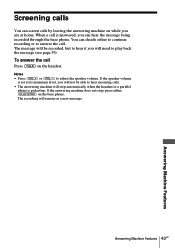
... the handset. Notes • Press (VOL +) or (VOL -) to play back the message (see page 39).
When a call is picked up. If the answering machine does not stop automatically when the handset or a parallel
phone is answered, you will remain as a new message. The message will be able to hear incoming calls. • The...
Operating Instructions - Page 44
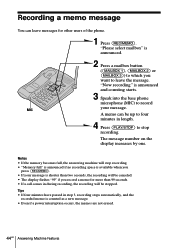
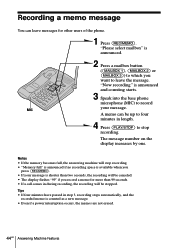
..., and the
recorded memo is announced
and counting starts.
3 Speak into the base phone
microphone (MIC) to record
MIC
your message is announced.
2 Press a mailbox button...Answering Machine Features Notes • If the memory becomes full, the answering machine will be canceled. • The display flashes "99" if you
want to which you record a memo for other users of the phone...
Operating Instructions - Page 45
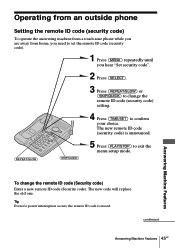
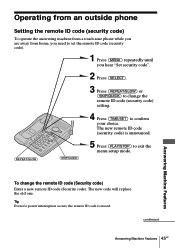
...
4 Press (TIME/SET) to exit the menu setup mode. Operating from an outside phone
Setting the remote ID code (security code)
To operate the answering machine from a touch-tone phone while you are away from home, you need to set the remote ID code (security...is announced.
(REPEAT/SLOW)
(SKIP/QUICK)
5 Press (PLAY/STOP) to confirm your choice.
continued
Answering Machine Features 45US
Operating Instructions - Page 46
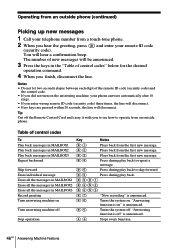
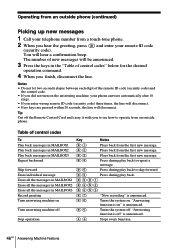
... will disconnect. • If no keys are pressed within 20 seconds, the line will hear a confirmation beep.
"Answering function is on the answering machine, your phone answers automatically after 10
rings. • If you finish, disconnect the line. "Answering function is off" is announced.
(#)(0)
Turns the system off the Remote Control Card and carry it with...
Operating Instructions - Page 48
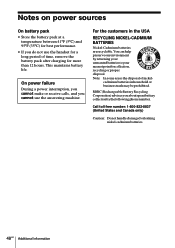
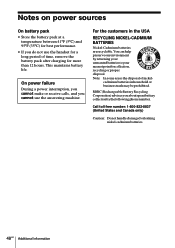
... at a
temperature between 41°F (5°C) and 95°F (35°C) for best performance.
• If you do not use the answering machine. You can help preserve our environment by the following phone number. cadmium batteries in the USA
RECYCLING NICKEL-CADMIUM BATTERIES
Nickel-Cadmium batteries are recyclable. RBRC (Rechargeable Battery Recycling Corporation) advises...
Operating Instructions - Page 51
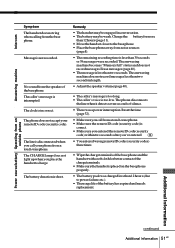
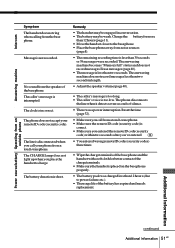
... the handset to power failure, etc.).
• Theusagelifeofthebatteryhasexpiredandneeds replacement. The answering machine becomes "Memory full" status and does not record messages.
The phone does not accept your phone from the base phone.
Erase messages (page 40).
• Themessageislessthantwoseconds.Theanswering machine does not record messages less than 12 hours (page 11). •...
Operating Instructions - Page 53


.... 210 g (approx. 7.4 oz), battery included
Base phone
Power source DC 9V from AC power adaptor AC-T129
Dimensions Approx. 170 x 65 x 220 mm (w/h/d), antenna excluded (approx. 6 3⁄4 x 2 5⁄8 x 8 3⁄4 inches) Antenna: Approx. 150 mm (approx. 6 inches)
Mass Approx. 600 g (approx. 1 lb 5 oz), wall bracket excluded
Answering machine
Maximum recording time About 15 minutes...
Operating Instructions - Page 54


... volume handset volume 16, 19 speaker volume 17, 19, 40
Announcement only mode 42 Answering machine
playing back messages 39 setting up 32 turning on 37 Audible message alert 36
B
Battery...setting the ringer type 23 turning on/off 23
S
Screening calls 43 Setting up
answering machine 32 base phone 8 handset 11 Speaker 17, 19, 40 Speed dialing 20 Stamping messages with day and time 32, 39...
Similar Questions
How To Turn The Answering Machine Permanently Off
how to turn the answering machine permanently off
how to turn the answering machine permanently off
(Posted by TEAKOIL 7 years ago)
Requesting Instructionmanual For Cordless Phone- Spp-a2780
Where can I obtain instruction manual for Sony SPP-A2780 Cordless Phone?
Where can I obtain instruction manual for Sony SPP-A2780 Cordless Phone?
(Posted by Taydensha 11 years ago)
Answering Machine:
How do I record an answering machine name and please leave a message into the answering machine?
How do I record an answering machine name and please leave a message into the answering machine?
(Posted by harryrb 12 years ago)

