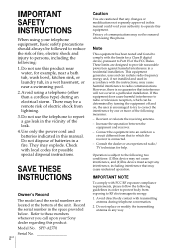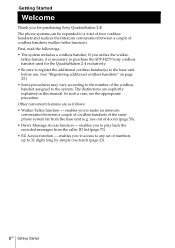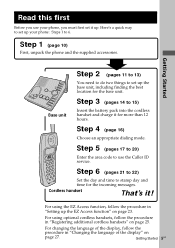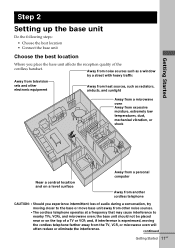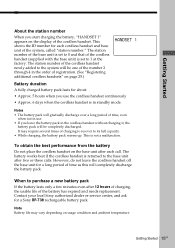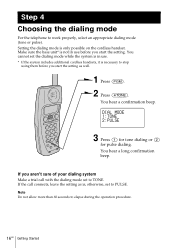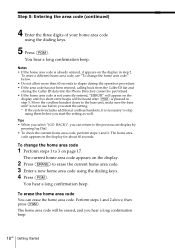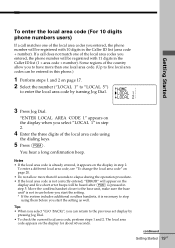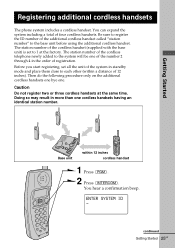Sony SPP-A2770 Support Question
Find answers below for this question about Sony SPP-A2770 - 2.4ghz Cordless Telephone.Need a Sony SPP-A2770 manual? We have 3 online manuals for this item!
Question posted by wleichty12949 on January 7th, 2016
I Have The Manual And Tried This Procedure But Since The Base Already Has 4
registered phones, I get an error. How do I unregister the bad phone so it will let me add the new phone.
Current Answers
Answer #1: Posted by TommyKervz on January 8th, 2016 4:03 AM
The manual does not seems to involve these instructions please refer on the link below for a further assistance on this.
https://esupport.sony.com/US/p/support-contacts.pl?mdl=SPPA2770
Related Sony SPP-A2770 Manual Pages
Similar Questions
Spp-a2770 Sony Phone
SPP-A2770 has 4 phones registered to the base unit. One phone is bad and I have a new replacement th...
SPP-A2770 has 4 phones registered to the base unit. One phone is bad and I have a new replacement th...
(Posted by wleichty12949 8 years ago)
How Do I Set The Date And Time For My Sony Cordless Phone With Answering System
set time for my sony Cordless Phone with answering system SP-AQ600
set time for my sony Cordless Phone with answering system SP-AQ600
(Posted by pjleonard1955 9 years ago)
How To Turn Ringer Back On
I was pressing buttons on the phone trying to ignore a call and the phone said ringer off and now I ...
I was pressing buttons on the phone trying to ignore a call and the phone said ringer off and now I ...
(Posted by Anonymous-66991 11 years ago)
Requesting Instructionmanual For Cordless Phone- Spp-a2780
Where can I obtain instruction manual for Sony SPP-A2780 Cordless Phone?
Where can I obtain instruction manual for Sony SPP-A2780 Cordless Phone?
(Posted by Taydensha 11 years ago)
Sony Spp-a2780 Cordless Phone
hi what is the error 0010000 signify when I sitch on the base station
hi what is the error 0010000 signify when I sitch on the base station
(Posted by aparnagdatt 13 years ago)