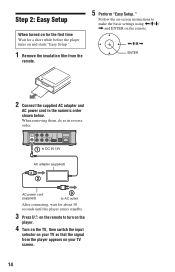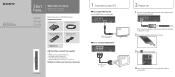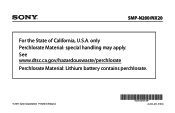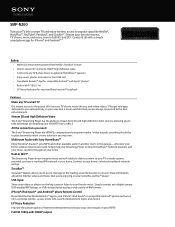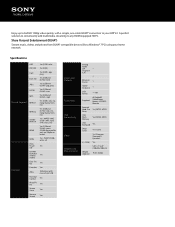Sony SMPN200 Support Question
Find answers below for this question about Sony SMPN200.Need a Sony SMPN200 manual? We have 5 online manuals for this item!
Question posted by mike75n on December 2nd, 2020
I Bought The Sony Smp-n200 Used Without A Remote
Hi I need to know what the Sony smp-n200 universel remote codes are please
Current Answers
Answer #1: Posted by INIMITABLE on December 2nd, 2020 1:34 PM
"Please send us more details about your concern at [email protected], give us your contact details and the exact model number of your unit so that we can assist you further. Thanks. Joffrey"
Ref; https://www.amazon.com/ask/questions/Tx2LVU6CQSH9UH4/ref=ask_sa_saa_al_hza
Ref; https://www.amazon.com/ask/questions/Tx2LVU6CQSH9UH4/ref=ask_sa_saa_al_hza
I hope this is helpful? PLEASE "ACCEPT" and mark it "HELPFUL" to complement my little effort. Hope to bring you more detailed answers
-INIMITABLE
Related Sony SMPN200 Manual Pages
Similar Questions
How Do I Eject Tray On Home Theater System
How do I eject tray on my Sony dav-dz170. I have a replacement remote for it and it like the unit it...
How do I eject tray on my Sony dav-dz170. I have a replacement remote for it and it like the unit it...
(Posted by AJSwindling 2 years ago)
Jailbreak In Smp N200
how do I Jailbreak my SMP N200? Is there away I can add the Kodi app to it?
how do I Jailbreak my SMP N200? Is there away I can add the Kodi app to it?
(Posted by cadetmajwilliam1 8 years ago)
Having Difficulty Getting Sound From Tv
To Home Theater System When Watching Tv
How do we get the sound when watching regular TV to go through the home theater system? When watchi...
How do we get the sound when watching regular TV to go through the home theater system? When watchi...
(Posted by rcpgrz 13 years ago)