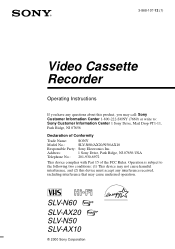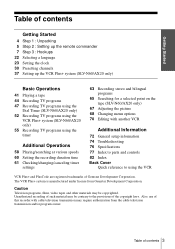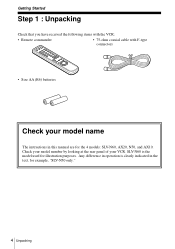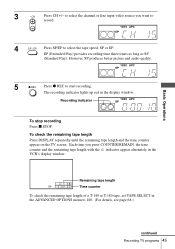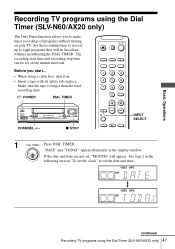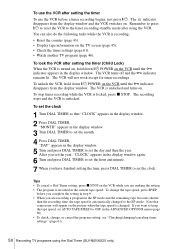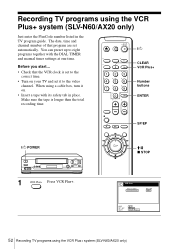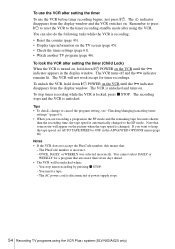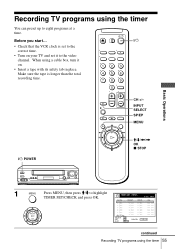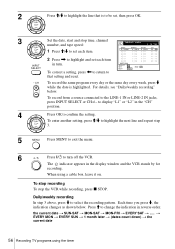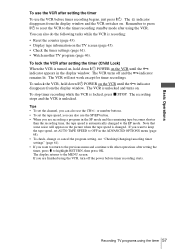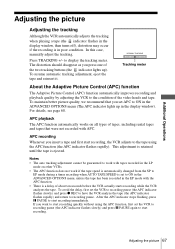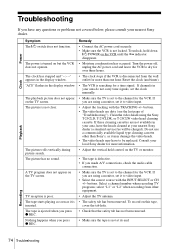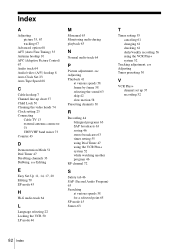Sony SLV-N50 Support Question
Find answers below for this question about Sony SLV-N50 - Video Cassette Recorder.Need a Sony SLV-N50 manual? We have 3 online manuals for this item!
Question posted by meandyou63165 on December 21st, 2014
How Do I Change The Speed Of The Taping On My Vcr Thanks Ken
The person who posted this question about this Sony product did not include a detailed explanation. Please use the "Request More Information" button to the right if more details would help you to answer this question.
Current Answers
Answer #1: Posted by TommyKervz on December 22nd, 2014 3:25 AM
Please download and refer to the operating instructions below
http://www.manualowl.com/m/Sony/SLV-N50/Manual/71398?page=84
Related Sony SLV-N50 Manual Pages
Similar Questions
What Model Number Rmt-____ Was Originally Packaged With The Sony Slv-n50 Vcr
(Posted by stevekolios 2 years ago)
How Do I Change The Speed Of The Taping On My Vcr Thanks Ken
(Posted by meandyou63165 9 years ago)
How To Change Tape Rec. Speed, Without Remote, On A Sony Model Number Slv - N50?
(Posted by daveweibe 9 years ago)
No Power On This Sony Slv-n750 - Video Cassette Recorder
Sony Video Cassette Recorder has no power when plugged in wall, I think, at first sight, that is a p...
Sony Video Cassette Recorder has no power when plugged in wall, I think, at first sight, that is a p...
(Posted by webmaster69945 12 years ago)
8 Mm Video Cassette Recorder
I have a new 8 mm SOny video cassette recorder. I was able to import the tapes into I-movie but now ...
I have a new 8 mm SOny video cassette recorder. I was able to import the tapes into I-movie but now ...
(Posted by delmundoc 12 years ago)