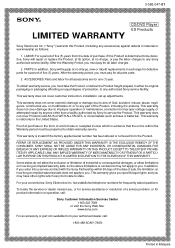Sony SCD-777ES Support Question
Find answers below for this question about Sony SCD-777ES - Es Super Audio Cd Player.Need a Sony SCD-777ES manual? We have 2 online manuals for this item!
Question posted by gevans2 on January 2nd, 2013
Noise From Transport
My machine has developed a transport clater like noise mainly on SACD playback from motor as if DC /chuck were out of balance. Noise is not the optical head sled. Otherwise it plays fine.
any advice on repairs welcome.
Current Answers
Related Sony SCD-777ES Manual Pages
Similar Questions
Cd Does Not Play Normally
When playing some CDs, it skips some tracks and skips parts of a track. When playing some of the dis...
When playing some CDs, it skips some tracks and skips parts of a track. When playing some of the dis...
(Posted by ivanovihome 7 months ago)
Mp3?
An eBay seller states that he inserted a CD with MP3 music on it and it played. Can this model Sony ...
An eBay seller states that he inserted a CD with MP3 music on it and it played. Can this model Sony ...
(Posted by simsediting 8 years ago)
Sony Walkman Cd Player
which sony walkman cd player plays audio cd, mp3, cd-r, cd-rw with high quality sound
which sony walkman cd player plays audio cd, mp3, cd-r, cd-rw with high quality sound
(Posted by mjsingh 9 years ago)
Sony Rcd-w3 Compact Disc Recorder.
( Replacement Cd Drawer Drive Belts. )
The CD drawer belts tend to perish in time,..and I desperately require replacements ASAP. If anyone...
The CD drawer belts tend to perish in time,..and I desperately require replacements ASAP. If anyone...
(Posted by georgerforman 11 years ago)