Sony SAVA-D900 Support Question
Find answers below for this question about Sony SAVA-D900.Need a Sony SAVA-D900 manual? We have 1 online manual for this item!
Question posted by darkemo2008 on February 19th, 2017
Dvd Player Will Not Open
the dvd player will not open it's getting power and everything
Current Answers
There are currently no answers that have been posted for this question.
Be the first to post an answer! Remember that you can earn up to 1,100 points for every answer you submit. The better the quality of your answer, the better chance it has to be accepted.
Be the first to post an answer! Remember that you can earn up to 1,100 points for every answer you submit. The better the quality of your answer, the better chance it has to be accepted.
Related Sony SAVA-D900 Manual Pages
Operating Instructions (primary manual) - Page 1


4-229-802-12(1)
DVD Home Theater Active Speaker System
Operating Instructions
123 456 789 >10 100
SAVA-D900
2000 Sony Corporation
ENERGY STAR® is a U.S. As an ENERGY STAR Partner, Sony
Corporation has determined that this product
meets the ENERGY STAR guidelines for
energy efficiency. registered mark.
Operating Instructions (primary manual) - Page 2


... symbol is a DVD home theater active speaker system incorporating a DVD 5-disc changer, ...personnel only.
The SAVA-D900 is intended to ...open the cabinet. CAUTION The use of the building, as practical. To avoid electrical shock, do not expose the unit to the point of important operating and maintenance (servicing) instructions in the space provided below. If this CD/DVD Player...
Operating Instructions (primary manual) - Page 3


... Can Play the Following Discs 4 Precautions 6 Notes on Discs 7 Note on DVD 5-disc changer
with EXCHANGE mechanism 7
Getting Started 8
Unpacking 8 Assembling Main Units 9 Speaker System Hookup 10 Turning the Speaker System On and Off 14 Selecting the Language for On-Screen Display ...... 15 Speaker Setup 16 Presetting Radio Stations 19
Playing Discs 20
Playing Discs...
Operating Instructions (primary manual) - Page 4


... only the remote to the instructions supplied with identical region codes. If you try to play discs recorded in other DVD, the message "Playing this disc prohibited by area limits." SAVA-D900 ACTIVE SPEAKER SYSTEM AC 120V 60Hz
SERIAL NO . About This Manual
Conventions • Instructions in this manual describe the controls on this...
Operating Instructions (primary manual) - Page 6


... is off , unplug the AC power cord. 5 Remove both of DISC 1 and place the dummy disc on a horizontal surface. On your television screen.
If you do, the speakers may not be sure to disconnect ...very low level inputs or no audio signals. Do not use of DISC 1 again to the DVD player if dropped accidentally: 1 Remove all the components is capable of abrasive pad, scouring powder or ...
Operating Instructions (primary manual) - Page 7


... and a stocker which transports the discs on their trays to the position of the disc cover, opens the disc cover and pushes out the DISC 4 tray (EXCHANGE mechanism). Do
not touch the surface... temperature inside the car.
• After playing, store the disc in its edge.
Note on DVD 5-disc changer with EXCHANGE mechanism
You can change other discs while playing a disc (EXCHANGE mechanism)....
Operating Instructions (primary manual) - Page 9


...
9
When using the remote, point it at the
remote sensor g on the batteries. Front speaker
z You can control the system using the supplied remote. Notes • Do not leave the...or lighting
apparatuses. Make sure the front speakers are correctly inserted. Getting Started
Inserting batteries into the remote
You can control TVs, VCRs, LD players, digital satellite
receivers, and MD decks ...
Operating Instructions (primary manual) - Page 11
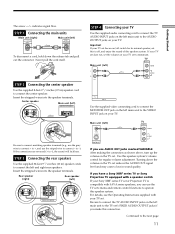
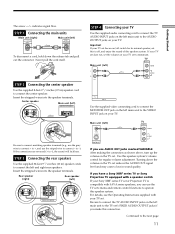
... connecting cord to connect the MONITOR OUT jack on your TV set to connect the center speaker. For details, see the Operating Instructions supplied with SAVA series speakers, you use the TV set this to the next page
11
Getting Started If your TV set does not, set the volume on the left )
CENTER...
Operating Instructions (primary manual) - Page 12


...(left main unit to the AUDIO L/R and VIDEO jacks of VIDEO INPUT of the TV.
Getting Started
Speaker System Hookup
1 Use an optional CONTROL S cord to connect the
CONTROL S IN jack on...power cord
Connect the AC power cord from the system and other components. • Be sure to fully extend the FM wire antenna. • After connecting the FM wire antenna, keep it as
horizontal as LD players...
Operating Instructions (primary manual) - Page 29


... as you do not open the disc tray, Resume Play is divided into long sections of a picture or a music piece called "titles." s H
123 456 789
>10 100
N x
Using the Menu for Each DVD
Using the title menu
A DVD is available even if you want using the title menu. TITLE DVD MENU
123 456 789...
Operating Instructions (primary manual) - Page 32


...the player has ... buttons after Steps 1 or 4, then press ENTER.
For example, select title 1, chapter 2 in disc 3. (You can do Program Play depending on the DVD. T
ALL CLEAR
ALL
1. 3DVD-T01-C02
2. - - - -
3. - - - -
4. - - - -
5. - - - -
6....program using the M/m buttons after the Program Play ends
When you turn the power off - you want to select. T
C
ALL ALL
01
01
02
02...
Operating Instructions (primary manual) - Page 41


...effect. Select "AUDIO" after pressing the DVD DISPLAY button on the remote to display the DVD/CD TEXT. xAUDIO When playing a DVD Select the language.
you open or close the disc tray -
For ... speakers. you can select are displayed, they represent the language code. TIME/TEXT
1 2 ( 2 7 ) 1 8 ( 3 4 )
C 01:32:55
PLAY DVD
DVD/CD TEXT
BRAHMS SYMPHONY NO - 4
z You can check the DVD...
Operating Instructions (primary manual) - Page 43


... , on the remote. Select the language code from the list on the DVD, you open or close the disc tray - Each time you want while playing the DVD. Select "ANGLE" after pressing the DVD DISPLAY button on the remote.
1 2 ( 2 7 ) 1 8 ( 3 4 )
C 01:32:55
PLAY DVD
SUBTITLE
1: ENGLISH OFF
1: ENGLISH 2: FRENCH 3: SPANISH
To select, press
, then ENTER...
Operating Instructions (primary manual) - Page 46


...7 ) 1 8 ( 3 4 )
C 01:32:55
PLAY DVD
ADVANCED
BIT RATE BIT RATE HISTORY LAYER OFF OFF
To select, press
, then ENTER . you turn the power off the ADVANCED display.
Displays of each item
BIT RATE
BIT RATE
384... always mean that you open or close the disc tray - While playing a disc, the approximate bit rate of video/audio data per second).
you can get higher quality pictures or ...
Operating Instructions (primary manual) - Page 47


... rate range
Mbps
0
5
10
Indicates the transition of bit rate of the "ANGLE VIEWER" lights in 9 sections.
ANGLE VIEWER
1 2 ( 2 7 ) 1 8 ( 3 4 )
C 01:32:55
PLAY DVD
Appears when the DVD has dural layers
Indicates the approximate point where the disc is being read. The angles are recorded, you can display all the angles recorded...
Operating Instructions (primary manual) - Page 60


... install them again.
Check that the settings of the component are going to control an LD player, press AUX. Operating Sony Components
2 While holding down the button corresponding to
the component, ...Note, however, that the numeric codes corresponding to the component and the make of the DVD and TUNER function buttons cannot be changed (the AUX function button, for information on pages...
Operating Instructions (primary manual) - Page 63


Component TV Buttons
LD
VCR
player
MUTING, ?/1,
MASTER
z*
VOLUME +/-
, m/M
z
z
y
/y CH +/- z
z
z
TV/ VIDEO
z***
Number buttons z
z
z
MD Digital deck satellite
receiver
... turns on the system and changes the function to the one in the parentheses. • DISC1-DISC5 (DVD function) • BAND (TUNER function) • Function buttons (corresponding function)
On the other hand, ...
Operating Instructions (primary manual) - Page 74


...(22)
Select the sound field. A: Opens or closes the disc tray (20). buttons (20)
Adjust the volume....sSTOP button (21)
Stops playing a disc. Front Panel
DVD
TUNER
TV
VIDEO
AUX
FUNCTION
SUBWOOFER MODE
SOUND FIELD
MASTER VOLUME... SUBWOOFER MODE button (27) Changes between mode 1, 2, and OFF.
4 ?/1 (power) switch (14) Turns on the tray. 9 Indicators
Shows the function mode. qs...
Operating Instructions (primary manual) - Page 75


...
VIDEO S-VIDEO
TV VIDEO AUX INPUT
MONITOR OUT
FM
75Ω
COAXIAL
AM
ANTENNA
WIRESS REAR SPEAKER
ONLY FOR EMT-70
CENTER SPEAKER ONLY FOR SS-T900
R-ch
SPEAKER OUTPUT
ONLY FOR
L
L
SAVA-D900R
R
R
ONLY FOR SS-T900 REAR SPEAKERS
1 VIDEO connectors (12) Connect to a VCR.
2 TV jacks (11) Connect to a TV.
3 CONTROL S IN jack...
Operating Instructions (primary manual) - Page 76


... factory setting of the TV. Note that you have adjusted the volume to match your speakers.
4 DISC1-DISC5 buttons Select the disc tray, and starts playback.
5 TV CONTROL ...make sure that the function buttons are factory-set as described in tuner TV
DVD TUNER TV*
VCR
VIDEO**
VCR, MD deck, LD player, digital satellite receiver
AUX***
* Factory setting: Sony TV ** Factory setting:...
Similar Questions
Sony Sava D900 5 Disk Loaded Will Not Eject Displays Disk Open Need Advice
Hi,Owner of a Sony entertainment center model SAVA D900 5 disc changer loaded with 5 disc, tried sev...
Hi,Owner of a Sony entertainment center model SAVA D900 5 disc changer loaded with 5 disc, tried sev...
(Posted by pactkids 11 months ago)
I Have The Sony Sava D -900 System Can I Get It Repaired??
(Posted by breauxbrett 2 years ago)
Dvd Wont Open
everything works fine but dvd wont open what's wrong why did it stop opening.
everything works fine but dvd wont open what's wrong why did it stop opening.
(Posted by michelleji15 10 years ago)
Were Can I Get A Speaker Cover/grill For Sony Sava D900
i have a sony sava D900 speakers and i wold like to find speaker covers/face cover cloth grill for t...
i have a sony sava D900 speakers and i wold like to find speaker covers/face cover cloth grill for t...
(Posted by glassman16d 11 years ago)

