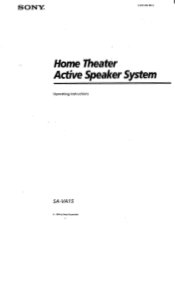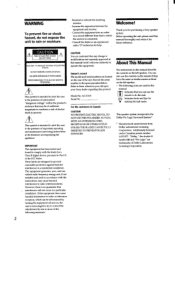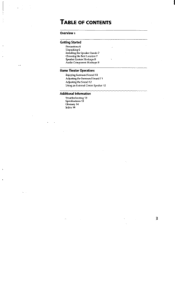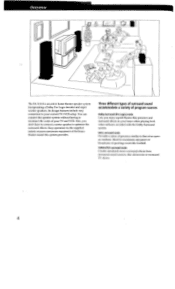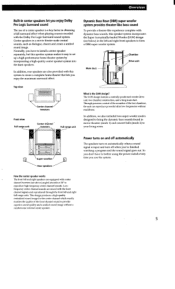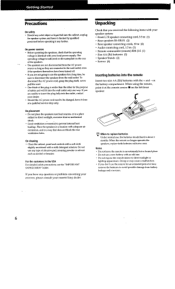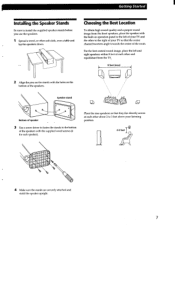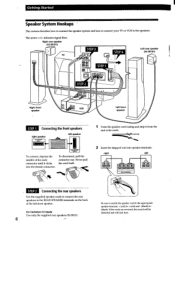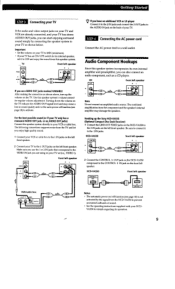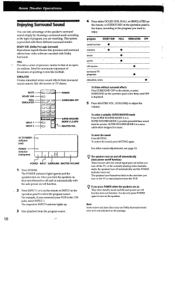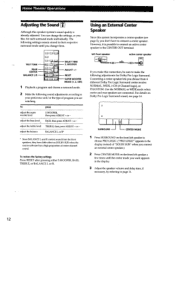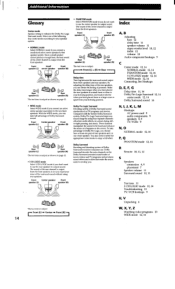Sony SA-VA15 Support Question
Find answers below for this question about Sony SA-VA15.Need a Sony SA-VA15 manual? We have 1 online manual for this item!
Question posted by robllisa409 on March 13th, 2021
How To Wire A Interacting Cable Without The Actual Cable
The person who posted this question about this Sony product did not include a detailed explanation. Please use the "Request More Information" button to the right if more details would help you to answer this question.
Current Answers
Answer #1: Posted by techyagent on March 19th, 2021 12:18 PM
Please check this link below:-
Techygirl
Related Sony SA-VA15 Manual Pages
Similar Questions
Where Can I Find Sa-va15 Ribbon Cable?
Where can I find SA-VA15 ribbon cable?
Where can I find SA-VA15 ribbon cable?
(Posted by Anonymous-111343 11 years ago)
Where Can I Buy A Sony Woofer Cable For Sa-wg99
where can i buy a sony woofer cable for sa-wg99 woofer
where can i buy a sony woofer cable for sa-wg99 woofer
(Posted by robbylesr 11 years ago)
Can Someone Tell Me Where I Can Get A Sony Ribbon Cable For Sa-va15 Hm Theater .
I'm looking for a home theater ribbon cable for a Sony SA-VA15 , its for connecting the right speake...
I'm looking for a home theater ribbon cable for a Sony SA-VA15 , its for connecting the right speake...
(Posted by GillianSanchez 11 years ago)