Sony RM-U306 Support Question
Find answers below for this question about Sony RM-U306.Need a Sony RM-U306 manual? We have 3 online manuals for this item!
Current Answers
There are currently no answers that have been posted for this question.
Be the first to post an answer! Remember that you can earn up to 1,100 points for every answer you submit. The better the quality of your answer, the better chance it has to be accepted.
Be the first to post an answer! Remember that you can earn up to 1,100 points for every answer you submit. The better the quality of your answer, the better chance it has to be accepted.
Related Sony RM-U306 Manual Pages
Operating Instructions - Page 1


Model No. STR-DE585 STR-DE485E STR-DE485
© 2002 Sony Corporation STR-DE585/DE485E/DE485
Serial No. 4-238-375-13(1)
FM Stereo FM-AM Receiver
Operating Instructions
GB
Owner's Record
The model and serial numbers are located on the rear panel. Record the serial number in the space provided below. Refer to them whenever you call upon your Sony dealer regarding this product.
Operating Instructions - Page 2


...CATV system installer: This reminder is intended to alert the user to the presence of important operating and maintenance (servicing) instructions in the literature accompanying the appliance.
2GB
WARNING
This ... and the DTS** Digital Surround System. * Manufactured under license from that this manual could void your authority to correct the interference by turning the equipment off and on ...
Operating Instructions - Page 3


... 36 Adjustments using the SET UP button 36
Operations Using the Remote RM-PP5063)
Before you use your remote 38 Remote button description 38 Selecting the mode of the remote ........ 41
Programming the remote 42 GB
Operations Using the Remote RM-U3064)
Before you use your remote 45 Remote button description 45 Changing the factory setting of a
function button 48...
Operating Instructions - Page 4
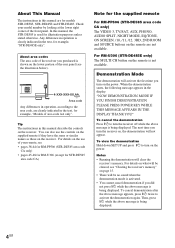
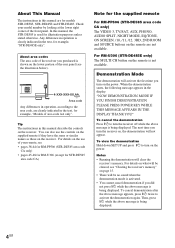
...instructions in the text, for example, "STR-DE485E only". You can also use of your model number by looking at the lower right corner of the receiver you did not press ?/1 while the above message appears, press ?/1 twice to activate the demonstration again. For RM-U306...you turn on the remote are clearly indicated ...clearly indicated in this manual describe the controls on the receiver. ...
Operating Instructions - Page 30


...the stations with the clearest signal. For RDS stations, the tuner first checks for remote RM-U306.
1 Press TUNER on the remote. When done, "FINISH" appears in your area.
* For models of the ...character preset codes and stored after storing stations with
this section, see pages 38-44 for remote RM-PP506 and pages 45-48 for stations broadcasting the same program, then stores only the one...
Operating Instructions - Page 32
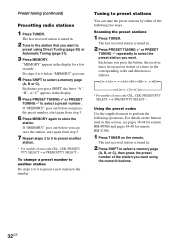
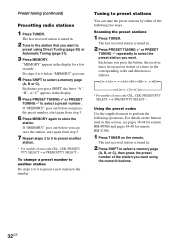
...PRESET
TUNING -* repeatedly to perform the following two ways. The last received station is tuned in the display for remote RM-U306.
1 Press TUNER on the remote. Each time you can tune the preset stations by either of area code CEL, CEK: PRESET/PTY SELECT .... The last received station is tuned in this section, see pages 38-44 for remote RM-PP506 and pages 45-48 for a few seconds.
Operating Instructions - Page 35
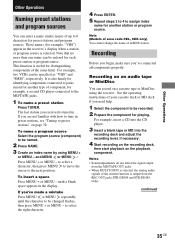
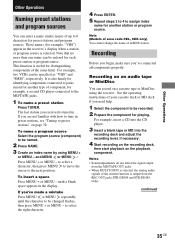
... on the playback component.
until the character to preset stations" on page 32.
See the operating instructions of your cassette deck or MD deck if you 've made a mistake Press MENU or MENU ...two VCRs can be named.
2 Press NAME. 3 Create an index name by using the receiver. If you need help.
1 Select the component to tune in the display.
If you are not familiar with how to be...
Operating Instructions - Page 36
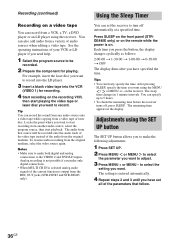
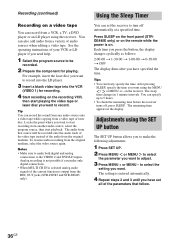
...until you want using the MENU / or MENU +/- See the operating instructions of the audio from that follow.
36GB The audio from the original medium... SLEEP on the front panel (STRDE485E only) or on the remote while the power is output from a VCR, a TV, ... freely specify the time.
After pressing
SLEEP, specify the time you need help.
1 Select the program source to be recorded onto the audio...
Operating Instructions - Page 38
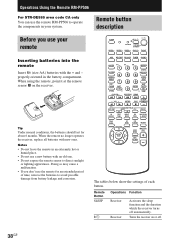
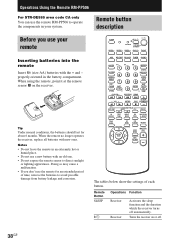
... automatically.
SKIP/ P IN P CH/PRESET
x
AUTO DEC
SOUND FIELD
MODE
2CH
PRESET
AV
TEST
DISPLAY TONE
NIGHT MODE
EQ/ MULTI/2CH TONE A. Operations Using the Remote RM-PP506
For STR-DE585 area code CA only
You can use a new battery with an old one. • Do not expose the...
Operating Instructions - Page 39
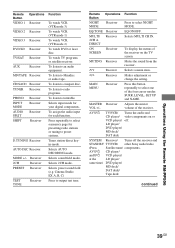
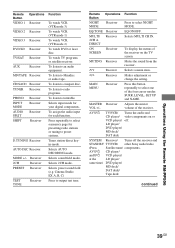
...Press to select one of the four cursor modes: SURR, LEVEL, SET UP and NAME. Remote Operations Function Button
NIGHT MODE
Receiver
Press to preset stations. MASTER Receiver VOL +/-
AV ?/1 ...time) DVD player/
MD deck/
DAT deck/
Tape deck
continued
Operations Using the Remote RM-PP506
39GB Remote Button
VIDEO 1
Operations Receiver
VIDEO 2 Receiver
VIDEO 3 Receiver
DVD/LD Receiver
TV/...
Operating Instructions - Page 41
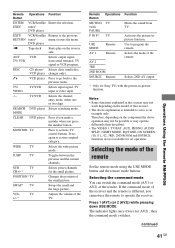
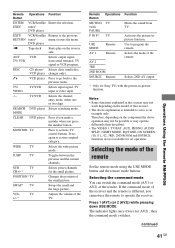
...Press again to activate TV control buttons.
SWAP* TV
Swaps the small and the large picture.
O
VCD player Press to go back to program the remote.
Selects 2ND AV output.... picture-inpicture function. Therefore, depending on the reverse
side. Operations Using the Remote RM-PP506
Remote Operations Function Button
ENTER/ EXEC
VCR/Satellite Enters the selection.
WIDE
TV
Selects...
Operating Instructions - Page 42
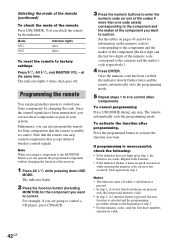
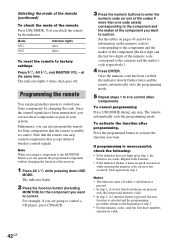
... MODE during any step.
Replace both batteries. • If the indicator flashes 4 times in step 1, the
batteries are valid.
42GB
Programming the remote
You can only control components that the remote is unsuccessful, check the following: • If the indicator does not light up in quick succession
while entering the numeric code, an...
Operating Instructions - Page 43
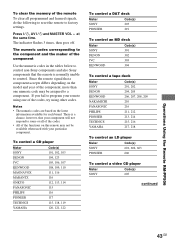
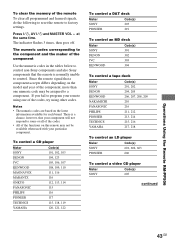
... LD player
Maker SONY PIONEER
Code(s) 601, 602, 603 606
To control a video CD player
Maker SONY
Code(s) 605
continued
43GB
The indicator flashes 3 times, then goes off. Operations Using the Remote RM-PP506
To clear the memory of the remote
To clear all of the codes. • All of the functions on this...
Operating Instructions - Page 44
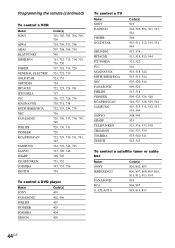
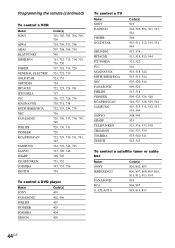
ATLANTA
Code(s) 801, 802, 803 806, 807, 808, 809, 810, 811, 812, 813, 814 818 804, 805 815, 816, 817
44GB PANASONIC RCA S.
Programming the remote (continued)
To control a VCR Maker SONY
AIWA AKAI BLAUPUNKT EMERSON
FISHER GENERAL ELECTRIC GOLDSTAR GRUNDIG HITACHI ITT/NOKIA JVC MAGNAVOX MITSUBISHI/MGA NEC PANASONIC
PHILIPS PIONEER RCA...
Operating Instructions - Page 45
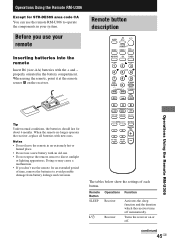
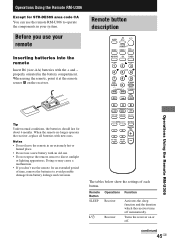
... with an old one. • Do not expose the remote sensor to operate the components in the battery compartment. Operations Using the Remote RM-U306
Operations Using the Remote RM-U306
Except for STR-DE585 area code CA You can use the remote RM-U306 to direct sunlight
or lighting apparatuses.
Remote Button SLEEP
?/1
Operations Receiver
Receiver
Function
Activates the sleep...
Operating Instructions - Page 47
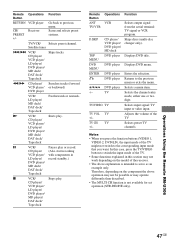
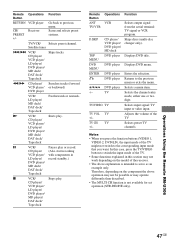
...DVD player/
MD deck/
DAT deck/
Tape deck
x
VCR/
Stops play. Operations Using the Remote RM-U306
47GB TV/VCR/ Selects preset channel. N
VCR/
Starts play or record.
Displays DVD menu....DVD player DVD player
V/v/B/b DVD player
÷
TV
TV/VIDEO TV
TV VOL TV +/-
Remote Operations Function Button
RETURN VCD player
CH/
Receiver
PRESET
+/-
Go back to the previous menu ...
Operating Instructions - Page 51
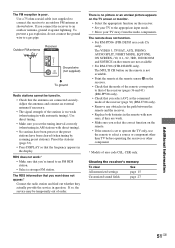
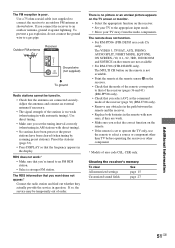
..., EQ/TONE, ON SCREEN, /10, /11, /12, 3RD, 2ND ROOM and SOURCE on the remote are not available
• For RM-U306 (STR-DE485E only) The MULTI CH button on the remote is not available.
• Point the remote at the remote sensor g on the receiver. • Set your TV to an outdoor antenna, ground it...
Operating Instructions - Page 52
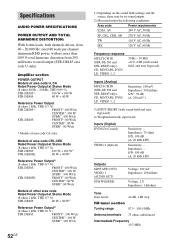
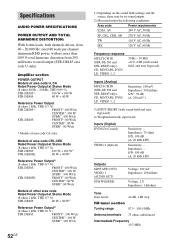
..., 1 dB step
FM tuner section
Tuning range
87.5 - 108.0 MHz
Antenna terminals 75 ohms, unbalanced
Intermediate Frequency 10.7 MHz rated 80 watts per channel minimum RMS power, with sound field and tone bypassed).
4) Weighted network, input level. Models of area code CEL,CEK
Rated Power Output at Stereo Mode
(8 ohms 1 kHz...
Operating Instructions - Page 53
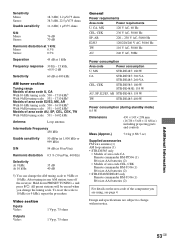
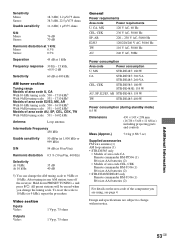
... parts
and controls
Mass (Approx.)
7.0 kg (15lb 7 oz)
Supplied accessories FM wire antenna (1) AM loop antenna (1) • STR-DE585 only
• Models of area code CA Remote commander RM-PP506 (1) R6 (size-AA) batteries (2)
• Models of area code CEL, CEK Remote commander RM-U306 (1) R6 (size-AA) batteries (2)
• STR-DE485E/DE485 only Remote commander RM-U306 (1) R6...
C.Mode Operation Sheet - Page 1
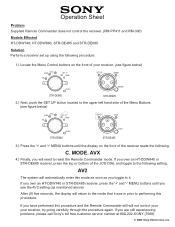
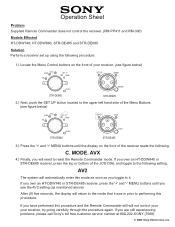
...mode. If you will not control your your receiver. (see figure below )
LEVEL SURR
EQ
.
. MODE. If you toggle to it was in prior to performing this procedure and the Remote Commander still will need to the mode that it...the procedure again. Operation Sheet
Problem Supplied Remote Commander does not control the receiver. (RM-PP411 and RM-306) Models Effected HT-DDW740; HT-DDW840;
Similar Questions
Replacemeny Remote Control Rm-adp004
Can I purchase a replacement RM-ADP004 on linr from Sony?
Can I purchase a replacement RM-ADP004 on linr from Sony?
(Posted by bepa1010 10 years ago)
Is There A Replacement For Sony Clock Radio Remote Control Rm-cd543a?
Apparently, Sony is no longer making thismodelremote control. Can I buy another Sony model that will...
Apparently, Sony is no longer making thismodelremote control. Can I buy another Sony model that will...
(Posted by barrytaylor299 11 years ago)
How Do I Turn Off The Display On My Sony Tv Remote Control Rm-y168. Thanks
How do I turn off the display on my sony tv remote control RM-Y168. Thanks
How do I turn off the display on my sony tv remote control RM-Y168. Thanks
(Posted by mmesoros 11 years ago)
Rm-u306 Vs Rm-u306a
What is the difference between the two. I have a sony str-de595reciever. Will they both work equally...
What is the difference between the two. I have a sony str-de595reciever. Will they both work equally...
(Posted by mkhat 12 years ago)

