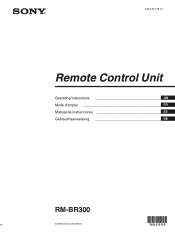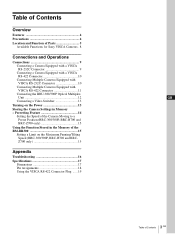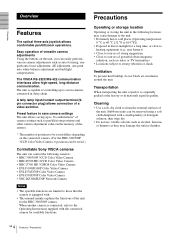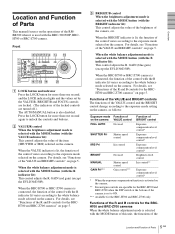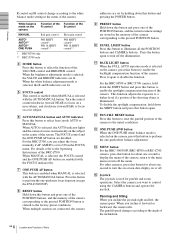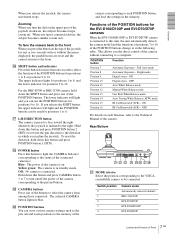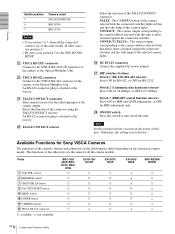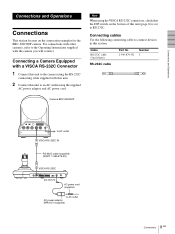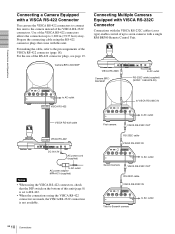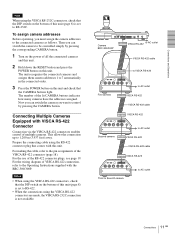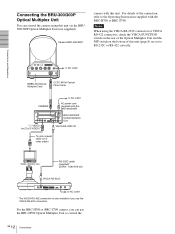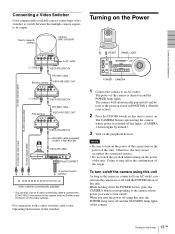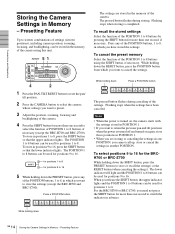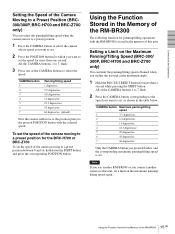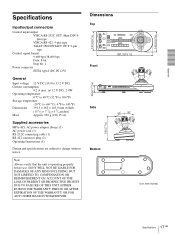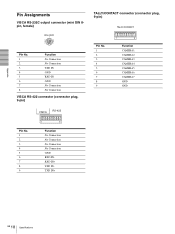Sony RM-BR300 Support Question
Find answers below for this question about Sony RM-BR300 - Remote Control Unit.Need a Sony RM-BR300 manual? We have 1 online manual for this item!
Question posted by cabinfeversound on May 23rd, 2011
The Joystick On The Rm-br300 Is Not Functioning. How Do I Re-boot It?
The person who posted this question about this Sony product did not include a detailed explanation. Please use the "Request More Information" button to the right if more details would help you to answer this question.
Current Answers
Related Sony RM-BR300 Manual Pages
Similar Questions
Audio In Function From Remote
How to use Sony RM SC30 remote for using 'Audio In' function on Sony HCD-NEZ33
How to use Sony RM SC30 remote for using 'Audio In' function on Sony HCD-NEZ33
(Posted by hemantsid 6 years ago)
Quote - Remote Control Sony Rm-sp320
Good afternoon , please like to know if you have the remote control Sony RM- SP320 , to sell and how...
Good afternoon , please like to know if you have the remote control Sony RM- SP320 , to sell and how...
(Posted by inesolivera 9 years ago)
If You Have A Sony Rm-br300 Remote Control Unit Do You Need To Connect Video
switcher
switcher
(Posted by olddemaxar 10 years ago)
Replacemeny Remote Control Rm-adp004
Can I purchase a replacement RM-ADP004 on linr from Sony?
Can I purchase a replacement RM-ADP004 on linr from Sony?
(Posted by bepa1010 10 years ago)