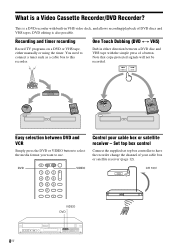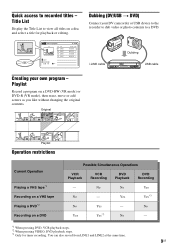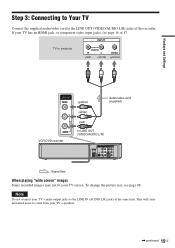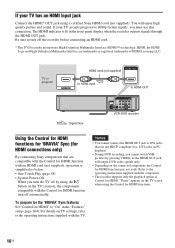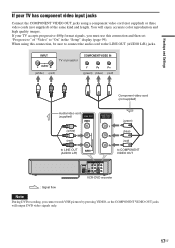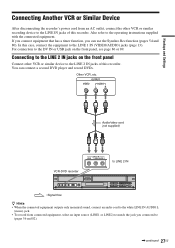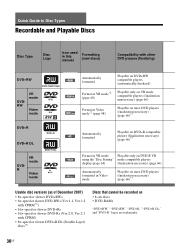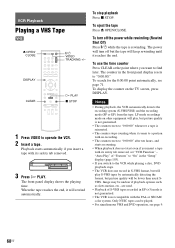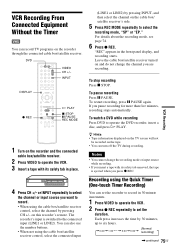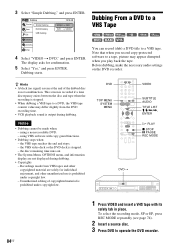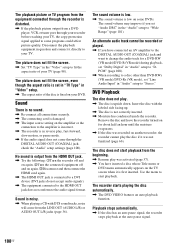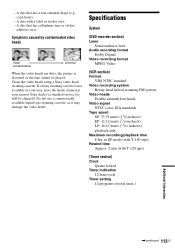Sony RDR-VX560 Support Question
Find answers below for this question about Sony RDR-VX560 - DVDr/ VCR Combo.Need a Sony RDR-VX560 manual? We have 1 online manual for this item!
Question posted by tomconklin on August 6th, 2015
The Vcr Plays Only In Black And White, The Dvd Plays In Color.
The person who posted this question about this Sony product did not include a detailed explanation. Please use the "Request More Information" button to the right if more details would help you to answer this question.
Current Answers
Related Sony RDR-VX560 Manual Pages
Similar Questions
Playing Dvd R Format Made On Rdr-vx560 On My Computer.
My Windows 7 computer will not read my DVD+R DVDs made on my Sony RDR-VX560 from my VCR family colle...
My Windows 7 computer will not read my DVD+R DVDs made on my Sony RDR-VX560 from my VCR family colle...
(Posted by dickschaefer 9 years ago)
My Sony Dvd Player Model # Hcd-sdx255 Will Not Play The Dvd
My DVD player will not play dvds
My DVD player will not play dvds
(Posted by greeniz1231 9 years ago)
Sony Video Cassette Recorder Dvd Recorder Rdr-vxd655 Cannot Playback Dvd
(Posted by danflan 9 years ago)
Sony Rdr- Vx 560 Will Not Play Videos
(Posted by saktom347 9 years ago)
Why Is That My Music Plays But My Movie Dont Play On The Dvd Player
About dvd player
About dvd player
(Posted by maryguffey48 12 years ago)