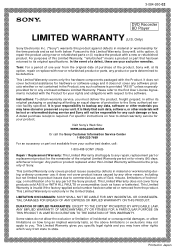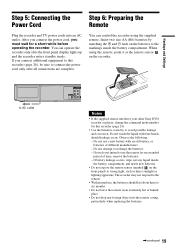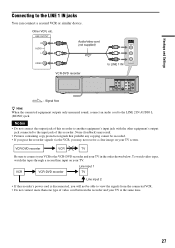Sony RDR-VX515 Support Question
Find answers below for this question about Sony RDR-VX515 - Dvd Recorder/vcr Combo.Need a Sony RDR-VX515 manual? We have 4 online manuals for this item!
Question posted by tarzTam on October 12th, 2014
Sony Rdr-vx515 Dvd Wont Open
The person who posted this question about this Sony product did not include a detailed explanation. Please use the "Request More Information" button to the right if more details would help you to answer this question.
Current Answers
Answer #1: Posted by stevegrant1 on April 26th, 2015 5:23 PM
I too had the same problem. Only, my dvd recorder worked fine. The problem was I had inserted a defective DVD with corrupted index chapters. My solution was to open the DVD hinged door that covers the DVD tray, look for the white plastic gear on the inside on the far left side. Take a skinny long-necked flat blade screwdriver, and press against the indented slots of this gear, turning the gear wheel counter clockwise. The more you can turn this gear from right to left, the more the tray will open. Within a few turns, I was able to pull the tray out and recover the DVD.
Related Sony RDR-VX515 Manual Pages
Similar Questions
Sony Rdr Vx555 Dvd Player 'sticks'
My DVD player "sticks" after a few minutes of playing a DVD.It will play for about 10 minutes then s...
My DVD player "sticks" after a few minutes of playing a DVD.It will play for about 10 minutes then s...
(Posted by icurax 3 years ago)
My Sony Dvd Player Model # Hcd-sdx255 Will Not Play The Dvd
My DVD player will not play dvds
My DVD player will not play dvds
(Posted by greeniz1231 9 years ago)
Sony Rdr-vx515 Dvd Recorder Cant Copy Home Movie To Dvd-rw. Copy Protected Warn
(Posted by tmccowan 9 years ago)
How Do I Reset Rdr-vx515 Without Remote So I Can Change Back To Dvd3?
(Posted by caroleann55 10 years ago)
Service Manual
I am looking for a service manual or schematics of teh RDR VX515. I have the DVD/VCR combo. but I ha...
I am looking for a service manual or schematics of teh RDR VX515. I have the DVD/VCR combo. but I ha...
(Posted by helpowl47267 12 years ago)