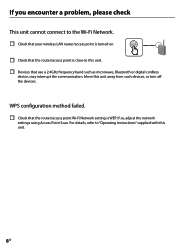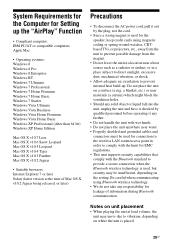Sony RDP-XA900iPN Support Question
Find answers below for this question about Sony RDP-XA900iPN.Need a Sony RDP-XA900iPN manual? We have 4 online manuals for this item!
Question posted by ekumerud on August 5th, 2015
Product Capacity
Please i would like to know if this product connects with other smart phonesby Bluetooth
Current Answers
Answer #1: Posted by TechSupport101 on August 5th, 2015 4:08 AM
Yes this will let you stream audio via Bluetooth from your PC and Android Smartphones and Tablets.
Related Sony RDP-XA900iPN Manual Pages
Similar Questions
What Battery This Product Use, Where To But It.
What battery this product use and where to buy it.
What battery this product use and where to buy it.
(Posted by fsaurijr 1 year ago)
Where Can I Buy A Replacement Battery For My Dock?
(Posted by joyleedawkins 1 year ago)
Removing Front Cover Of Sony Ss- Wg98
my child managed to put a domino inside the speaker and I need to know how to take cover off tiger t...
my child managed to put a domino inside the speaker and I need to know how to take cover off tiger t...
(Posted by Carlsonly4 4 years ago)
Sony Srs-xb2 Delayed Audio Output
I have a Sony SRS-XB2 connected to a MEE universal duel Bluetooth wireless audio transmitter and the...
I have a Sony SRS-XB2 connected to a MEE universal duel Bluetooth wireless audio transmitter and the...
(Posted by charlesmcbryde 7 years ago)