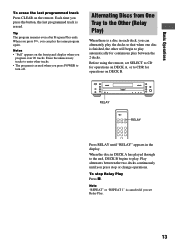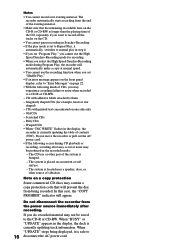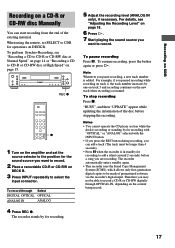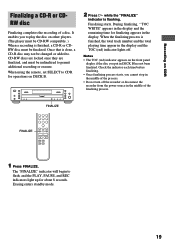Sony RCD-W3 Support Question
Find answers below for this question about Sony RCD-W3 - Cd/cdr Recorder/player.Need a Sony RCD-W3 manual? We have 3 online manuals for this item!
Question posted by bwaldo on July 6th, 2012
Cd Trays Stuck
In pushing to eject either CD tray, they get stuck.
How to fix?
Current Answers
Related Sony RCD-W3 Manual Pages
Similar Questions
Cannot Get Machine To Record
What does the error message no audio mean? I am using a CD-R blank disc
What does the error message no audio mean? I am using a CD-R blank disc
(Posted by Lynnebradders 3 years ago)
How To Open Cd Trays?
the cd trays on my Sony RCDW500C recorder will not open when i press the open/close buttons for any ...
the cd trays on my Sony RCDW500C recorder will not open when i press the open/close buttons for any ...
(Posted by rayers1964 8 years ago)
Player Says Cannot Play But Worked Last Week. How To Fix?
I put in 5 discs and the player seems to be checking each disc. I hear clicking noiseand then flashe...
I put in 5 discs and the player seems to be checking each disc. I hear clicking noiseand then flashe...
(Posted by mlw029 11 years ago)
Sony Rcd-w3 Compact Disc Recorder.
( Replacement Cd Drawer Drive Belts. )
The CD drawer belts tend to perish in time,..and I desperately require replacements ASAP. If anyone...
The CD drawer belts tend to perish in time,..and I desperately require replacements ASAP. If anyone...
(Posted by georgerforman 11 years ago)
My Cd Drawers Wont Open
they make a noise or humm. there is no pin hole on or near the open button on top
they make a noise or humm. there is no pin hole on or near the open button on top
(Posted by cindydornon 13 years ago)