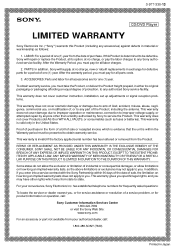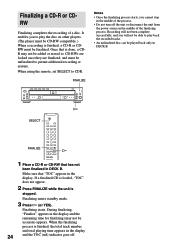Sony RCD-W10 Support Question
Find answers below for this question about Sony RCD-W10 - Cd/cdr Recorder/player.Need a Sony RCD-W10 manual? We have 3 online manuals for this item!
Question posted by Maggietwo on December 18th, 2011
Sony Disk Player 750
My Player will only acknowledge some disks that are put in to play. Some it reads as "no disk"
Current Answers
Related Sony RCD-W10 Manual Pages
Similar Questions
Where Can I Get Side B Disc Deck Part For The Sony Player Model Rcd W10
I Will Like To Buy Side B Disc Deck
I Will Like To Buy Side B Disc Deck
(Posted by luckyducklin18 10 years ago)
Player Says Cannot Play But Worked Last Week. How To Fix?
I put in 5 discs and the player seems to be checking each disc. I hear clicking noiseand then flashe...
I put in 5 discs and the player seems to be checking each disc. I hear clicking noiseand then flashe...
(Posted by mlw029 11 years ago)
My Sony Rcdw10 Returns C12 Cannot Copy Message
I have tried playing a music cd and I have tried unplugging the unit-it was just working last night!...
I have tried playing a music cd and I have tried unplugging the unit-it was just working last night!...
(Posted by Emery 11 years ago)
What Are The Best Cds To Use With This Particular Model.
(Posted by Chrisp904 11 years ago)
Suddenly Won't Play
The Cd player has suddenly stopped playing CD's. After loading CD's the player will not play. It see...
The Cd player has suddenly stopped playing CD's. After loading CD's the player will not play. It see...
(Posted by rjzoellick 13 years ago)