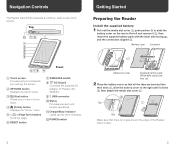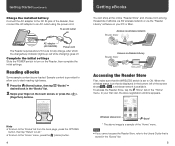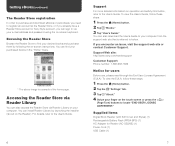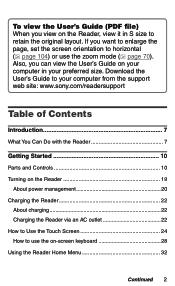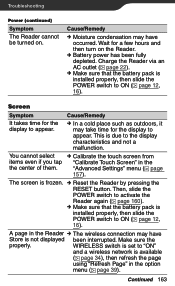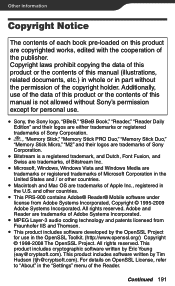Sony PRS-900 Support Question
Find answers below for this question about Sony PRS-900 - Reader Daily Edition&trade.Need a Sony PRS-900 manual? We have 4 online manuals for this item!
Question posted by bettym9804 on May 12th, 2011
How Do I Correct A Calibration Error On My Daily Edition Reader?
The person who posted this question about this Sony product did not include a detailed explanation. Please use the "Request More Information" button to the right if more details would help you to answer this question.
Current Answers
Related Sony PRS-900 Manual Pages
Similar Questions
My Light Does Not Work Any More. Reader Is Charfed
my light does not work any more. reader is charged.
my light does not work any more. reader is charged.
(Posted by donnaoccleston 10 years ago)
Calibration Error
I can not calibrate my reader. I have did every thing that manual says to do!!
I can not calibrate my reader. I have did every thing that manual says to do!!
(Posted by jackdye 11 years ago)
Reader Library Software
Is there any way to load books to the reader without the Reader Library software?
Is there any way to load books to the reader without the Reader Library software?
(Posted by wdgreer 11 years ago)
Can I Partially Charge My E Reader Or Do I Have To Wait Till It's 100% There?
(Posted by elizsagermann 12 years ago)
Trouble With On Off Slide Switch
Takes many attempts to both turn on reader or turn it off
Takes many attempts to both turn on reader or turn it off
(Posted by fmustazza 12 years ago)