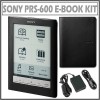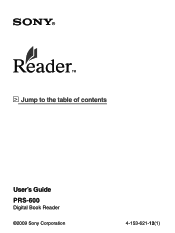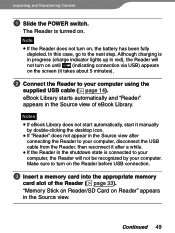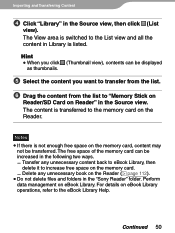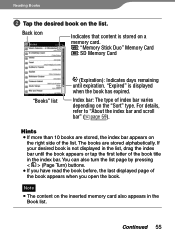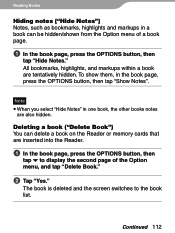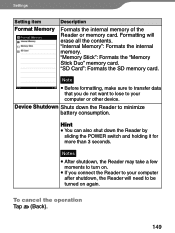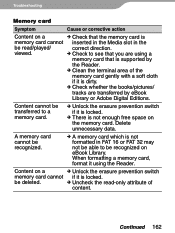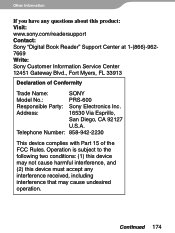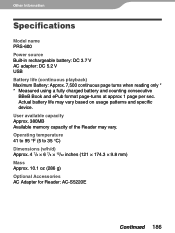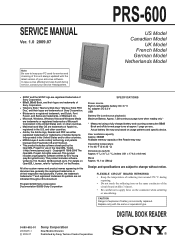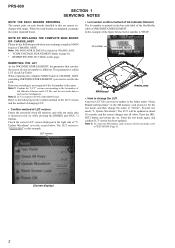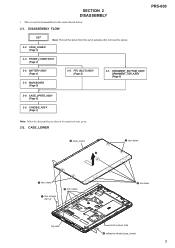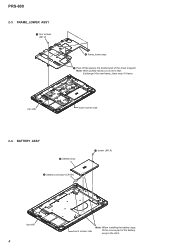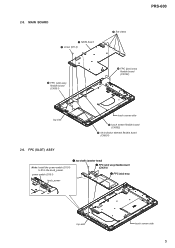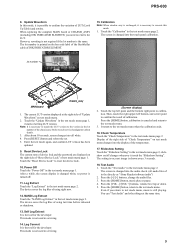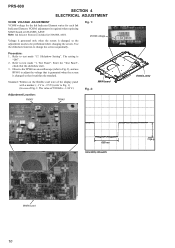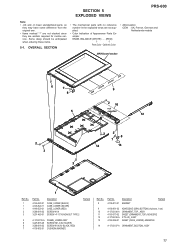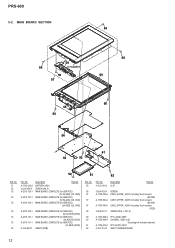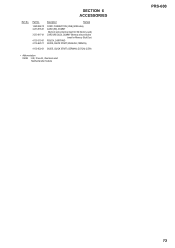Sony PRS-600 Support Question
Find answers below for this question about Sony PRS-600 - Electronic Book Reader.Need a Sony PRS-600 manual? We have 2 online manuals for this item!
Question posted by harryjrs on April 8th, 2010
What Type Of 16gb Sd Card Can I Use On My Prs-600
I have seen that you must not use "full sized" whatever that means.
Current Answers
Related Sony PRS-600 Manual Pages
Similar Questions
My Digital Book Reader Prs-300 Has Become Too Slow To Advance Pages.
What can I do to improve the speed?
What can I do to improve the speed?
(Posted by Anonymous-111535 10 years ago)
Connection With Laptop
When Connecting My Reader By Cable In My Laptop Thios Computer Don't See Th Reader
When Connecting My Reader By Cable In My Laptop Thios Computer Don't See Th Reader
(Posted by rpordelman 11 years ago)
Sony E-reader Prs-600 Bc Touch
Can you PLEASE send me an instruction manual for my Sony Touch. I have ni idea as to how to use it. ...
Can you PLEASE send me an instruction manual for my Sony Touch. I have ni idea as to how to use it. ...
(Posted by ladyharris 12 years ago)
What Kind Of Memory Card May Be Used For This Unit?
MEMORY CARD FOR SONY CLIE PEG-SJ33H
MEMORY CARD FOR SONY CLIE PEG-SJ33H
(Posted by gbarrazona 12 years ago)
Reverse Charging
my prs 600 is about a year old. It is reverse charging at the wall and now reverse charges when conn...
my prs 600 is about a year old. It is reverse charging at the wall and now reverse charges when conn...
(Posted by eleanornancy 12 years ago)