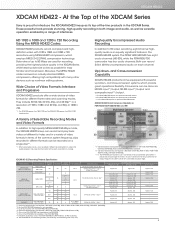Sony PDWF800 Support Question
Find answers below for this question about Sony PDWF800.Need a Sony PDWF800 manual? We have 6 online manuals for this item!
Question posted by naldinigiuseppe on October 16th, 2021
Cambio Batteria Tampone Su Sony Pdw F 800
dove si trova ?
Current Answers
Answer #1: Posted by SonuKumar on October 16th, 2021 6:33 AM
Please respond to my effort to provide you with the best possible solution by using the "Acceptable Solution" and/or the "Helpful" buttons when the answer has proven to be helpful.
Regards,
Sonu
Your search handyman for all e-support needs!!
Related Sony PDWF800 Manual Pages
Similar Questions
Sony Video Camera Recorder 8 (ccd-fx310) Troubleshooting
I have a Sony Video Camera Recorder 8 (CCD-FX310) which has not been used for years....... I am supp...
I have a Sony Video Camera Recorder 8 (CCD-FX310) which has not been used for years....... I am supp...
(Posted by bobkerestes 1 year ago)
Video Camera Eating Tapes
My video camera Sony DCR-TRV27 started messing up tapes (eating tapes) Any sugestion
My video camera Sony DCR-TRV27 started messing up tapes (eating tapes) Any sugestion
(Posted by janosurimb 1 year ago)
Isony Video Camera Reconrder Ccd-trv428.
I have the above said video camera, I am suing HI8 tapes. Now I want to dump the data on PC to recor...
I have the above said video camera, I am suing HI8 tapes. Now I want to dump the data on PC to recor...
(Posted by rizafm 10 years ago)
Free Operation Manual For Dcr Trv27 Digital Video Camera Recorder
i want a free copy or download for an operation manual of sony dcr tvr27 digital video camera record...
i want a free copy or download for an operation manual of sony dcr tvr27 digital video camera record...
(Posted by sevengrace 12 years ago)
Can I Download The Sony Usb Driver For My Video Camera Rec Modeldcr-trv 33?
I have the Home Vista Premiun OS in my Toshiba Satellite Computer and I need the USB driver for my D...
I have the Home Vista Premiun OS in my Toshiba Satellite Computer and I need the USB driver for my D...
(Posted by simbad112 13 years ago)