Sony PCMD1 Support Question
Find answers below for this question about Sony PCMD1 - Professional XLR Microphone Preamp.Need a Sony PCMD1 manual? We have 1 online manual for this item!
Question posted by Anonymous-32029 on June 24th, 2011
Compatibility
Can recordings made on a Sony PCM-F1 be played back on a Sony PCM-1630
Current Answers
There are currently no answers that have been posted for this question.
Be the first to post an answer! Remember that you can earn up to 1,100 points for every answer you submit. The better the quality of your answer, the better chance it has to be accepted.
Be the first to post an answer! Remember that you can earn up to 1,100 points for every answer you submit. The better the quality of your answer, the better chance it has to be accepted.
Related Sony PCMD1 Manual Pages
Operating Instructions - Page 1


2-664-971-11(1)
Linear PCM Recorder
Operating Instructions
PCM-D1
© 2005 Sony Corporation
Operating Instructions - Page 6


... the supplied accessories 18 Step 1: Preparing a power source 19 Step 2: Setting the clock 21
Recording
Preparation before recording 22 Recording...24 Monitoring the recording 26 Recording with an external microphone 27 Recording from external equipment 27
Operations after Recording
Playing back recorded audio data (tracks 28 Dividing a track ...30 Storing tracks in a computer 30
6
Operating Instructions - Page 9


Circuits that are faithful to the original sound and reproduce even the subtlest of drive mechanisms - Body made of pressed titanium with little noise - Overview
PCM-D1 combines these features for recordings that process sound with minimal joins
9 Highly sensitive, built-in condenser microphones - A structure free of nuances. -
Operating Instructions - Page 10


... response of the microphone is free of microphone
PCM-D1 incorporates electret condenser microphones that of 96 kHz (Figure 1). Overview (continued) Built-in microphones-Pick up sound
Side screen Side mesh
Microphone cord
FET Contactor Microphone casing
Microphone unit Top screen Front grill Cap
Diaphragm
Section view of motor noise. Unlike tape or disc recorders, PCM-D1 has no drive...
Operating Instructions - Page 11


...circuit on a different board from digital circuits and providing separate ± power.
The microphone amplifier provided for each channel is removed by Analog Devices. In the signal line, direct...that the recorded sound is applied to -noise ratio. A variable gain circuit is prevented by sliding. A dual-shaft, quad-unit volume control with ten times the life of PCM-D1. The ...
Operating Instructions - Page 12


... frame and hand polished by a body made of 1 mm thick pure titanium. The surface of PCM-D1. The distinctive arch-shaped frame (microphone guard) protects the built-in this way protects the circuits and microphones and enhances the high recording quality of pure titanium material undergoes a process that were rugged enough without obstructing sound. The...
Operating Instructions - Page 15


...; ACCESS indicator (pages 20, 38) Flashes when accessing memory (except during recording).
REC (recording) button/indicator (page 24)
DIVIDE button (page 30)
PLAY/ENTER button/indicator (pages 21, 28)
STOP button (pages 25, 29)
MIC (microphone) jack (page 27)
(headphone) jack (pages 26, 28...
Operating Instructions - Page 17


...; MIC ATT (microphone attenuator) switch (page 23)
USB connector (page 30)
DC IN 6V jack (page 20)
HOLD switch When set to "ON," the buttons on the recorder are displayed as "current track number/total numbers of tracks."
Sampling frequency and quantifying bit number of currently recording/playing track (page...
Operating Instructions - Page 18


When an optional headphone, external microphone, audio cable, etc., is connected to the recorder (pages 26 to the slit for the wrist strap on the right side of the recorder.
This prevents the cord(s) from being accidentally pulled out.
Loosen the stopper. Insert the cord. Loop the cord around and insert it again, and...
Operating Instructions - Page 22


...Referring to the microphone, the right microphone records the right and the left microphone records the left and right sources, place the recorder with the recorder in an XY arrangement, the microphone on the sound source, the microphone, the settings of the microphone depend on the right records sound from the right (see figure 1). Recording
Preparation before recording
When you try...
Operating Instructions - Page 23


...on the back of the recorder and the microphones more precisely.
To switch the microphone input sensitivity Use the MIC... ATT switch. MIC
INPUT
MIC LINE IN
REC LEVEL
LEFT RIGHT
MENU
FF/UP
13 24 35
PAUSE
DISPAY REC ACCESS
LIGHT FR/DOWN
STOP PLAY/ENTER DIVIDE
POWER ON OFF
Tripod (not supplied)
Recording...
Operating Instructions - Page 24


... the built-in microphones
Analog level meters MIC/LINE IN switch Peak level lamps VOLUME dial REC LEVEL L/R dials PAUSE button/ indicator REC button/ indicator PLAY button STOP button
Recording
To change sampling frequency, quantifying bit number, or the memory and folder for recording, and the PAUSE indicator flashes...
Operating Instructions - Page 26


... up the volume excessively or place the headphones near the microphone while monitoring recording, the microphone may pick up the sound from the headphones, causing acoustic feedback (howling sound).
• For best results, use encapsulated-type headphones, which have less sound leakage.
26 Recording (continued)
On display of monitored sound can be adjusted by...
Operating Instructions - Page 27


... "LINE
IN" position.
3 Follow steps 3 and 4 of "Recording"
(page 24).
4 Start playback of the microphone, refer to the
MIC jack of the recorder, and adjust the position of the recorder by using an optional Sony audio cable. For characteristics of the external equipment. 5 Press the PAUSE or PLAY button
where you want to start...
Operating Instructions - Page 31


... for a computer to be connected to the recorder
• IBM PC/AT or compatible 1) - OS: Windows® XP Media ...Center Edition 2005/ Windows® XP Media Center Edition 2004/ Windows® XP Media Center Edition/ Windows® XP Professional/ Windows® XP Home Edition/ Windows® 2000 Professional 2)3) (You cannot connect the recorder...
Operating Instructions - Page 40


...: - Backup recommendations
To avoid potential risk of data loss caused by accidental operation or malfunction of the recorder, we recommend that you save a backup copy of the recorder. • Do not place the recorder in microphones are high-performance electret condenser microphones.
In a sun-heated car with a dry cloth.
On safety Do not operate the...
Operating Instructions - Page 41
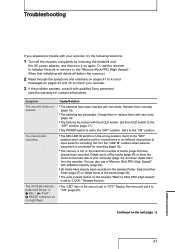
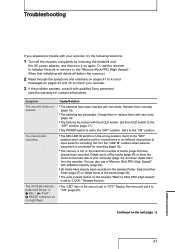
... external microphone to the "ON" position. Continued on again. Set it to the "OFF" position. Release the lock. The ACCESS indicator, peak level lamps, or REC / PLAY / PAUSE indicators do not light/flash.
• The "LED" item in the wrong position.
Troubleshooting
If you experience trouble with your recorder, try...
Operating Instructions - Page 42


... the inserted "Memory Stick PRO (High Speed)" is set . Save the tracks to "Read-only" in the wrong position.
"--h--m--s" is too loud when recording with an external microphone. Release the lock.
• When you use a Windows computer, the track or the folder containing the track is insufficient. Set it to an appropriate...
Operating Instructions - Page 47


... RK-G129
Optical digital cable POC-N120B (optical mini plug optical mini plug) POC-N120AB (optical mini plug rectangular-shaped optical plug)
External microphone ECM-MS957
Design and specifications are subject to "Checking the supplied accessories" on 100% recycled paper using VOC (Volatile Organic Compound)-free vegetable oil based...
Operating Instructions - Page 50


...29 FR/DOWN button.......21, 29 PAUSE button/indicator . 25, 29 PLAY/ENTER button/indicator
21, 28 REC button/indicator...........24 STOP button 25, 29 200Hz ... button 17 DIVIDE button 30 Dividing 30
E
Elapsed recording/playback time 17
Electrical circuit 11 Exterior 12 External microphone 27
F
Fast forwards 29 Fast reverse 29 FOLDER 37...
Similar Questions
What Type Of Battery Does This Microphone Use
What type of battery does this microphone use
What type of battery does this microphone use
(Posted by Kiopo 3 months ago)
Is This Microphone Compatible With The Sony Dcr Dvd 305
(Posted by speeeedbump 2 years ago)
Is Ecm-hw2 Compatible With Nex Vg 30?
Is ECM-HW2 compatible with nex vg 30 ?
Is ECM-HW2 compatible with nex vg 30 ?
(Posted by Jameskang36 10 years ago)
Ecmcs10. Compatibility With Sony Hdras15
Is the SONY ECMCS10 mic compatible with the SONY. HDR AS15 action cam?
Is the SONY ECMCS10 mic compatible with the SONY. HDR AS15 action cam?
(Posted by usermanuals 11 years ago)

