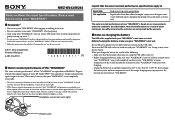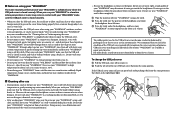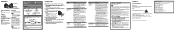Sony NWZ-W262 Support Question
Find answers below for this question about Sony NWZ-W262.Need a Sony NWZ-W262 manual? We have 2 online manuals for this item!
Question posted by racer812003 on April 2nd, 2012
Not Charging. Usb Not Recognized By Pc
usb not recognized by a computer. not charging
Current Answers
Related Sony NWZ-W262 Manual Pages
Similar Questions
How To Replace Battery Sony Mp3 Player Nwz-e344
(Posted by quinnestah 9 years ago)
My Nwz-w262 Was Not Recognized As A Drive On My Computer.
I have used the tips in the Quick Start Guide to resolve the issue but it didnt help. How do I get t...
I have used the tips in the Quick Start Guide to resolve the issue but it didnt help. How do I get t...
(Posted by jennyldunham 12 years ago)
Sony Mp3 Player Nwz-e354 Will Not Power On Or Charge?
Went to use my MP player, which worked fine yesterday and it will not power on, when I plug into my ...
Went to use my MP player, which worked fine yesterday and it will not power on, when I plug into my ...
(Posted by glogerh 12 years ago)