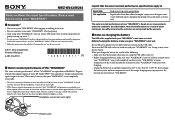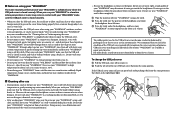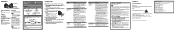Sony NWZ-W262 Support Question
Find answers below for this question about Sony NWZ-W262.Need a Sony NWZ-W262 manual? We have 2 online manuals for this item!
Question posted by marygraceona on January 7th, 2013
How Will I Know If It Is Charging?
My Daughter's W262 Got The Battery Drained, I'm Using A Usb Connector And Trying To Charge It While Connected At My Laptop, However I Didnt See Any Signs It It Is Really Charging.
how Will I Know If It Is Charging?
thanks
Current Answers
Related Sony NWZ-W262 Manual Pages
Similar Questions
How To Replace Battery Sony Mp3 Player Nwz-e344
(Posted by quinnestah 9 years ago)
My Sony Nwz-w262 Walkman Wont Play.
i just fully charged my NWZ-W262 walkman and it wont play, but before it went out, the "zappin in" v...
i just fully charged my NWZ-W262 walkman and it wont play, but before it went out, the "zappin in" v...
(Posted by dongduenas 11 years ago)
Sony Mp3 Player Nwz-e354 Will Not Power On Or Charge?
Went to use my MP player, which worked fine yesterday and it will not power on, when I plug into my ...
Went to use my MP player, which worked fine yesterday and it will not power on, when I plug into my ...
(Posted by glogerh 12 years ago)
Nwz-w262, Can I Use It In A Mac?
I just buy my NWZ-W262 walkman, is possible to use it in a Mac??
I just buy my NWZ-W262 walkman, is possible to use it in a Mac??
(Posted by carlosnic 12 years ago)