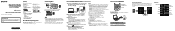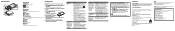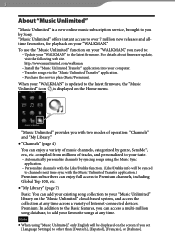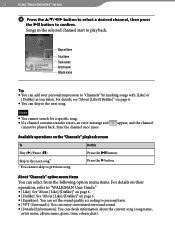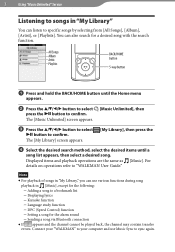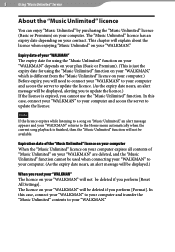Sony NWZ-S764 Support Question
Find answers below for this question about Sony NWZ-S764.Need a Sony NWZ-S764 manual? We have 3 online manuals for this item!
Question posted by cristi01221991 on March 6th, 2012
To Low Volume
I just bought a new NWZ-S764 and the sound is very low (at 30). I don't know what to do. I tried two headphones and just the same result. If i connect the original headphone to laptop it's incredible loud, but on mp4 it's very low sound ... I can't acces service test menu. ( yes sony mp3 players still have hide functions. For example press hold, 5x left, 5x center, 5x right to enter in demo mode.) Please give me a real solution not like : bla bla there is no code bla bla is a hardware limitation bla bla bla
Current Answers
Related Sony NWZ-S764 Manual Pages
Similar Questions
Availability Of Sony Walkman Mp3 Model: Nwz S764 Battery In India ? Source And C
(Posted by rcenv 1 year ago)
Case For Sony Nwz-s764
Does anuone know where one can buy a case (fron and back panel) for this walkman?
Does anuone know where one can buy a case (fron and back panel) for this walkman?
(Posted by khora 7 years ago)
Sony Walkman Mp3 Player Model Nwz S544 Can't Change Volume
(Posted by lafTI 9 years ago)
I Connect My Pc The Usb Cable With Mp4 Player, But Not Shown In My Pc That Devic
(Posted by yoyomoha 11 years ago)