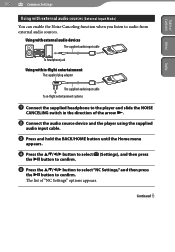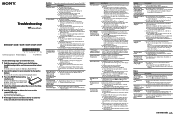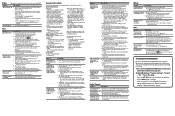Sony NWZ-S638F Support Question
Find answers below for this question about Sony NWZ-S638F - 8gb Digital Music Player.Need a Sony NWZ-S638F manual? We have 3 online manuals for this item!
Question posted by meluk21 on April 3rd, 2012
My Headphones Need To Be Replaced, Can I Get The Same Headphone Replacement ?
could you give me replacement sony headphone details for my nwz -s638f : as i was very happy with my original headphones till the y got lost.
Current Answers
Related Sony NWZ-S638F Manual Pages
Similar Questions
Replacment Battery For This Device
Hi, I've had this device for a while now and am looking for a new battery. However when I put the se...
Hi, I've had this device for a while now and am looking for a new battery. However when I put the se...
(Posted by bigjon87 9 years ago)
My Sony Music Player Nwz-w252
My Sony Music Player Nwz-w252,has No Sound When I Use.
My Sony Music Player Nwz-w252,has No Sound When I Use.
(Posted by mrhadap 10 years ago)
Unable To Have Access To My Music
When I try to open the music category, the player shows a message like there is nothing. I cannot t...
When I try to open the music category, the player shows a message like there is nothing. I cannot t...
(Posted by raindrops67 12 years ago)
I Am Attempting To Charge Battery But Need To Download Drivers. How Do I Do Thi
I have conneted to running computer but this is not charging the battery. All I get is the Walkman l...
I have conneted to running computer but this is not charging the battery. All I get is the Walkman l...
(Posted by pajak48 12 years ago)