Sony NWZ-S544 Support Question
Find answers below for this question about Sony NWZ-S544 - 8gb Walkman Digital Music Player.Need a Sony NWZ-S544 manual? We have 7 online manuals for this item!
Current Answers
There are currently no answers that have been posted for this question.
Be the first to post an answer! Remember that you can earn up to 1,100 points for every answer you submit. The better the quality of your answer, the better chance it has to be accepted.
Be the first to post an answer! Remember that you can earn up to 1,100 points for every answer you submit. The better the quality of your answer, the better chance it has to be accepted.
Related Sony NWZ-S544 Manual Pages
Operating Guide - Page 3
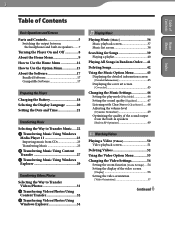
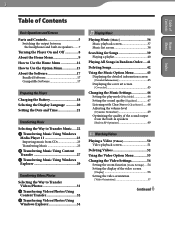
...Software 17
Bundled Software 17 Compatible Software 17
Preparing the Player
Charging the Battery 18 Selecting the Display Language 20 Setting the Date and Time 21
Transferring Music
Selecting the Way to Transfer Music......22 Transferring Music Using Windows
Media Player 11 23 Importing music from CDs 23 Transferring Music 25
Transferring Music Using Content Transfer 27...
Operating Guide - Page 9
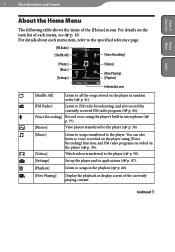
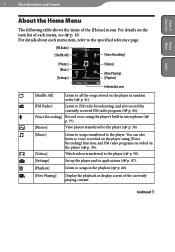
... each menu item, refer to the specified reference page.
[FM Radio]
[Shuffle All]
[Voice Recording]
[Photos] [Music]
[Settings]
[Videos]
[Now Playing] [Playlists]
Information area
[Shuffle All]
Listen to all the songs stored on the player in random order ( p. 41).
[FM Radio]
Listen to FM radio broadcasting, and also record the currently...
Operating Guide - Page 17
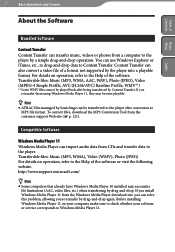
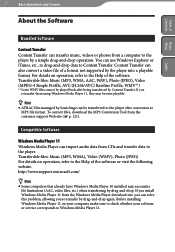
If you to transfer by Content Transfer. Compatible Software
Windows Media Player 11 Windows Media Player can import audio data from the customer support Web site ( p. 121). Transferable files: Music (MP3, WMA), Video (WMV), Photo (JPEG) For details on operation, refer to the Help of the software. Content Transfer can also convert a video file of...
Operating Guide - Page 22
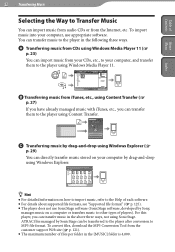
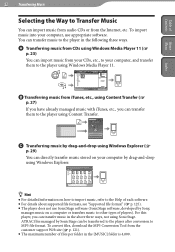
...SonicStage software (SonicStage software, developed by Sony,
manages music on your computer, use appropriate software.
For this player, you can transfer them to the player using Content Transfer.
Transferring music by SonicStage can be transferred to the player after conversion to MP3 file format. Index
Transferring music from your CDs, etc., to your computer, and...
Operating Guide - Page 23
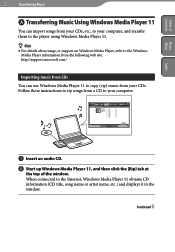
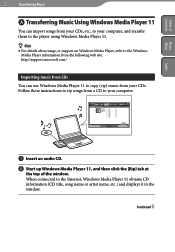
...
the top of the window. Table of Home
Contents Menu
Index
23 Transferring Music
Transferring Music Using Windows Media Player 11
You can import songs from your CDs, etc., to your computer, and transfer them to the player using Windows Media Player 11. Hint
For details about usage, or support on Windows...
Operating Guide - Page 24
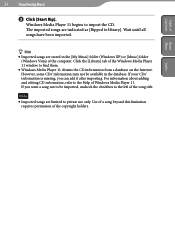
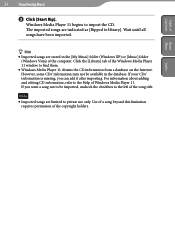
.... For information about adding and editing CD information, refer to library].
Index Table of Windows Media Player 11.
Note Imported songs are indicated as [Ripped to the Help of Home
Contents Menu
24 Transferring Music
Click [Start Rip].
Wait until all songs have been imported.
Hint
Imported songs...
Operating Guide - Page 25
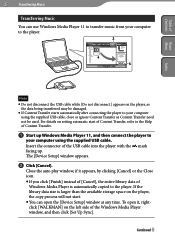
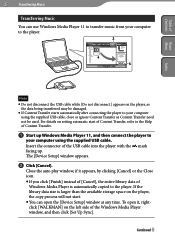
... , rightclick [WALKMAN] on setting automatic start . You can use Windows Media Player 11 to the Help of Content Transfer.
Start up . Note Do not disconnect the USB cable while [Do not disconnect.] appears on the player, the copy process will not start of Content Transfer, refer to transfer music from your...
Operating Guide - Page 26
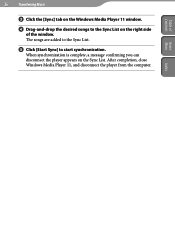
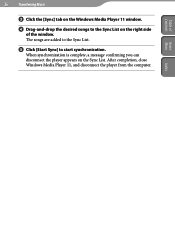
When synchronization is complete, a message confirming you can disconnect the player appears on the right side
of Home
Contents Menu
26 Transferring Music
Click the [Sync] tab on the Windows Media Player 11 window.
Drag-and-drop the desired songs to start synchronization. Table of the window. The songs are added to...
Operating Guide - Page 30
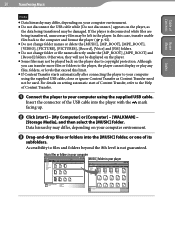
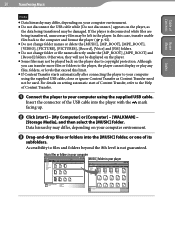
... USB cable while [Do not disconnect.] appears on the player, as Content Transfer need not be damaged. For details on the player. Some files may not be left in your player Otherwise, they will not be displayed on setting automatic start ] - [My Computer] or [Computer] - [WALKMAN] -
[Storage Media], and then select the [MUSIC] folder.
Operating Guide - Page 35
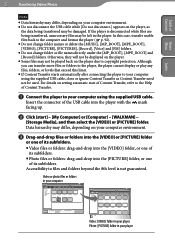
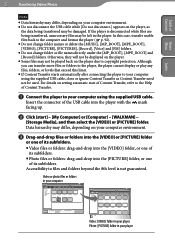
...of Content Transfer.
Connect the player to copyright protection. For details on setting automatic start ] - [My Computer] or [Computer] - [WALKMAN] -
[Storage Media], and then select...supplied USB cable.
Accessibility to the computer and format the player ( p. 92). Do not change folder names or delete the [MUSIC], [MP_ROOT], [MPE_ROOT], [VIDEO], [PICTURE], [PICTURES],...
Operating Guide - Page 49
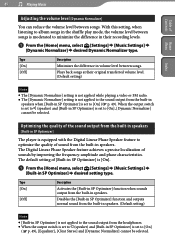
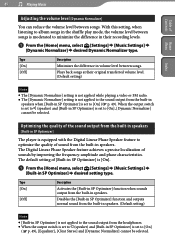
... output from the built-in speakers
[Built-in SP Optimizer]
The player is set to (speaker) and [Built-in their recording levels.
From the [Home] menu, select [Settings] [Music Settings] [Dynamic Normalizer] desired Dynamic Normalizer type. The Digital Linear Phase Speaker feature achieves a precise localization of Home
Contents...
Operating Guide - Page 97
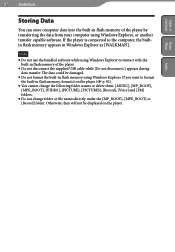
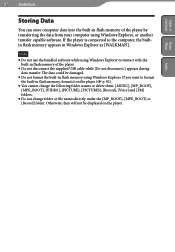
... damaged.
Do not format the built-in Windows Explorer as [WALKMAN].
If the player is connected to the computer, the builtin flash memory appears in flash memory... using Windows Explorer. The data could be displayed on the player ( p. 92).
You cannot change the following folder names or delete them: [MUSIC], [MP_ROOT], [MPE_ROOT], [VIDEO], [PICTURE], [PICTURES], ...
Operating Guide - Page 129
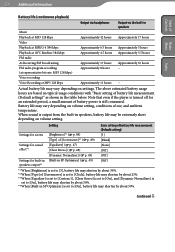
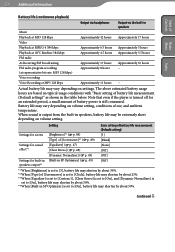
Note that even if the player is turned off for built-in speakers output*4
[Brightness]*1 ( p. 89) [Type] of [Screensaver]*2 ( p. 89) [Equalizer.... Continued 129 Additional Information
Table of Home
Contents Menu
Index
Battery life (continuous playback)
Music Playback at MP3 128 kbps Video Playback at MPEG-4 384 kbps Playback at AVC Baseline 384 kbps FM radio At ...
Operating Guide - Page 131
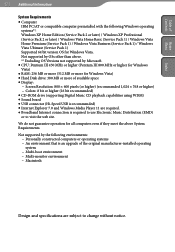
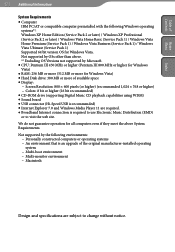
... or higher) - Colors: 8 bit or higher (16 bit recommended) CD-ROM drive (supporting Digital Music CD playback capabilities using WDM) Sound board USB connector (Hi-Speed USB is recommended) Internet Explorer 7.0 and Windows Media Player 11 are subject to visit the web site. Macintosh
Design and specifications are required...
Operating Guide - Page 133
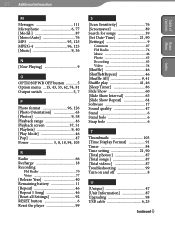
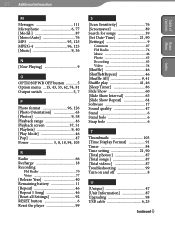
...Table of Home
Contents Menu
Index
M
Messages 111 Microphone 6, 77 [Model 87 [Mono/Auto 76 MP3 95, 125 MPEG-4 96, 125 [Music 9, 36
N
[Now Playing 9
O
OPTION/PWR OFF button 5 Option menu ... 15, 43...RESET button 6 Reset the player 99
S
[Scan Sensitivity 76 [Screensaver 89 Search for songs 39 [Set Date-Time 21, 90 [Settings 9
Common 87 FM Radio 76 Music 46 Photo 63 Recording 83...
Quick Start Guide - Page 1
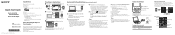
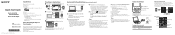
... Install the Bundled Software
How to Use the Player
NWZ-S544 / S545
©2009 Sony Corporation Printed in China
Supplied Items
Please check the items in the package. Headphones (1) USB cable (1) Attachment (1)
Use when connecting the player to play audio, search for backup, and WALKMAN Guide and Content Transfer are copied to...
Marketing Specifications (Black Model) - Page 2


...Walkman and their respective owners. Reproduction in whole or in Rechargeable Li-ion
Battery Battery Life (Approx): Music: 42 hrs. (MP3
128kbps); Dynamic Normalizer; Actual battery life may vary based usage patterns, environment and battery condition. 2. Digital...available memory 8GB = 7,840,956,416 bytes, A portion of the player, and includes: Content Transfer, Walkman Guide, ...
Marketing Specifications (Pink Model) - Page 2


... 8GB ... or compatible computer ...Digital ...Music: 42 hrs. (MP3
128kbps); When playing back MPEG 4 at 128kbps. All rights reserved. NWZ-S544PNK
Specifications
General
Music...Music: MP3, WMA (DRM), AAC, Linear PCM Antenna System: Headphone Cord Frequency Range: 87.5 to 108.0 MHz The frequency is set to "Blank". The times are trademarks of the player, and includes: Content Transfer, Walkman...
Marketing Specifications (Red Model) - Page 2


...PC/AT or compatible computer preinstalled with ...player, and includes: Content Transfer, Walkman Guide, Operation Guide, etc. Sony, Walkman and their respective owners. NWZ-S544RED
Specifications
General
Music...1/Custom 2 Format(s) Supported: Music: MP3, WMA (DRM), AAC, ... 87.5 - 108 MHz Tuner: Digital FM Tuner Audio Power Output: 5 + 5...Memory
Memory Size: 8GB User Memory Capacity (Approx...
Marketing Specifications (Violet Model) - Page 2


...Music: 42 hrs. (MP3
128kbps); Actual battery life may vary. Viewable area measured diagonally. 4. The times are set to "Off", and the Type of the player, and includes: Content Transfer, Walkman...PC/AT or compatible computer preinstalled with the following Windows operating systems*1: - Warranty
Color: Violet UPC Code: 27242778825
1. NWZ-S544VLT
Specifications
General
Music Storage Capacity (...
Similar Questions
Sony Walkman Mp3 Player Model Nwz S544 Can't Change Volume
(Posted by lafTI 9 years ago)
Sony Digital Media Player Nwz-s544 Will Not Turn On
(Posted by willMeli08 10 years ago)
Sony Walkman The Weatherband Channels Are Just Static.
(Posted by tjtj1210 11 years ago)
Trying To Connect Sony Walkman Digital Media Player Nwz E354 To A Desktop Comput
I bought my Plsyer in Washington. My son put in music and photo with his laptop. Now back in Sri Lan...
I bought my Plsyer in Washington. My son put in music and photo with his laptop. Now back in Sri Lan...
(Posted by kandus22 12 years ago)

