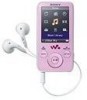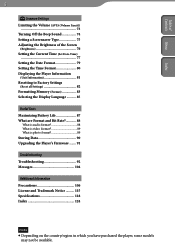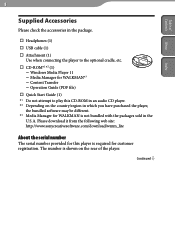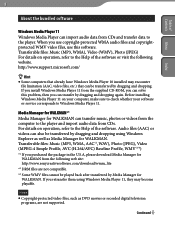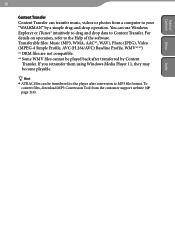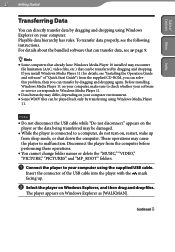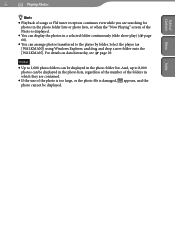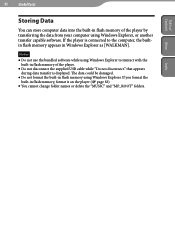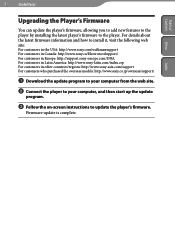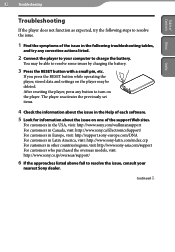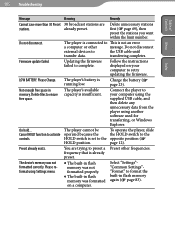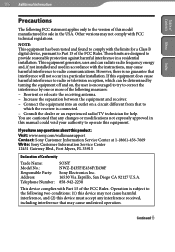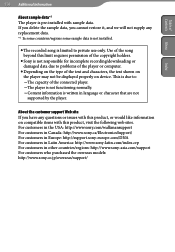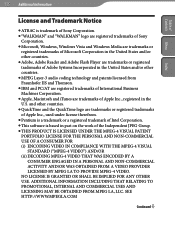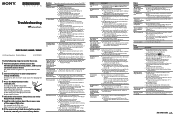Sony NWZE436FPNK Support Question
Find answers below for this question about Sony NWZE436FPNK - Walkman 4 GB Digital Player.Need a Sony NWZE436FPNK manual? We have 2 online manuals for this item!
Question posted by kaparfitt on November 5th, 2012
Is There A Free Firmware Download For Th Sony Walkman Nwz-e465
The person who posted this question about this Sony product did not include a detailed explanation. Please use the "Request More Information" button to the right if more details would help you to answer this question.
Current Answers
Related Sony NWZE436FPNK Manual Pages
Similar Questions
Need Battery For Sony Walkman Nwz-b135f
I need to change battery of my sony walkman NWZ-B135F model 2gb digital player.. so I want new bette...
I need to change battery of my sony walkman NWZ-B135F model 2gb digital player.. so I want new bette...
(Posted by anandmswtnj 1 year ago)
Where Can I Find A Sony Walkman Nw-s205f Black (2 Gb) Digital Media Player
(Posted by Damagoon 9 years ago)
I Rest My Walkman Nwz-202
i rest my walkman nwz-202 then what can i do plz tell it can't stared
i rest my walkman nwz-202 then what can i do plz tell it can't stared
(Posted by arbaazsayyed13 10 years ago)
How Do I Turn Off My Sony Walkman Nwz-e374
how do I turn off my Sony Walkman nwz-e374
how do I turn off my Sony Walkman nwz-e374
(Posted by morgiesteph 10 years ago)