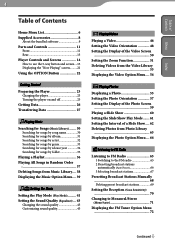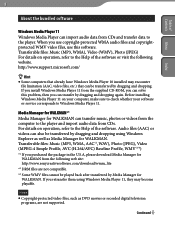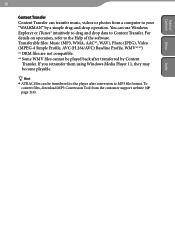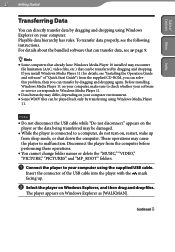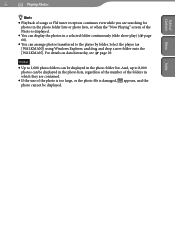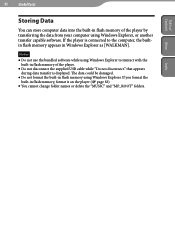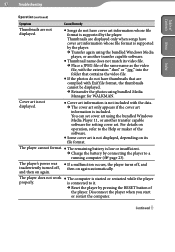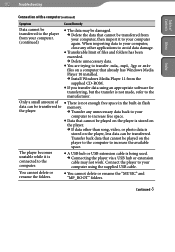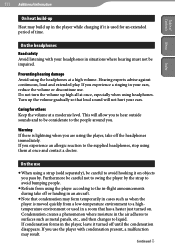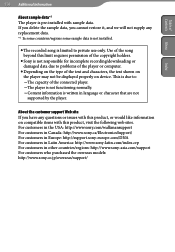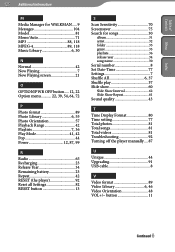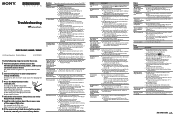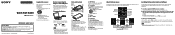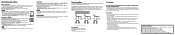Sony NWZ-E435F Support Question
Find answers below for this question about Sony NWZ-E435F - 2gb Walkman Video Mp3 Player.Need a Sony NWZ-E435F manual? We have 3 online manuals for this item!
Question posted by jodarlene on July 24th, 2011
Delete Songs From Walkman
How to delete songs from Sony Walkman manually on Walkman not using computer software?
Current Answers
Related Sony NWZ-E435F Manual Pages
Similar Questions
My Sony Music Player Nwz-w252
My Sony Music Player Nwz-w252,has No Sound When I Use.
My Sony Music Player Nwz-w252,has No Sound When I Use.
(Posted by mrhadap 10 years ago)
My Walkman Mp3 Nwz-e435f/b , Volume Control Is Not Working ... ?
my walkman mp3 NWZ-E435F/B , volume control is not working ... ? plz help me what to do ?
my walkman mp3 NWZ-E435F/B , volume control is not working ... ? plz help me what to do ?
(Posted by aravindnaresh 11 years ago)
I Don't Know How To Download Music, Video And Others , For My Nwz-e435f
i can't access my hardware device for this MP4 , hope you can help me at this situation, and the dev...
i can't access my hardware device for this MP4 , hope you can help me at this situation, and the dev...
(Posted by Shettyarmyrul 11 years ago)
Walkman Not Charging
My Sony NWZ-e435f walkman does not charge. When i connect the walkman with my pc it shows battery fu...
My Sony NWZ-e435f walkman does not charge. When i connect the walkman with my pc it shows battery fu...
(Posted by meetishani 12 years ago)