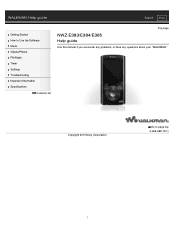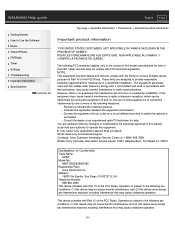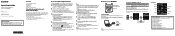Sony NWZ-E383 Support Question
Find answers below for this question about Sony NWZ-E383.Need a Sony NWZ-E383 manual? We have 3 online manuals for this item!
Question posted by sallyfleschner on May 23rd, 2014
Audiobooks
I cannot download audiobooks from ITunes or Amazon. How can I do this?
Current Answers
Answer #1: Posted by TheWiz on May 23rd, 2014 2:58 PM
Sorry but this MP3 player isn't compatible with audiobooks from either of those stores. You can find a list of Audible compatible MP3 players here. Audiobooks from iTunes will only work on Apple devices.
Related Sony NWZ-E383 Manual Pages
Similar Questions
How To Replace Battery Sony Mp3 Player Nwz-e344
(Posted by quinnestah 9 years ago)
Hi, I Am Looking For A Battery For My Mp3 Player By Sony...model. Nwz-b135f.
Hi, I am looking for a battery for my MP3 player by Sony...model. nwz-B135F. Its aLi-ion recharga...
Hi, I am looking for a battery for my MP3 player by Sony...model. nwz-B135F. Its aLi-ion recharga...
(Posted by ChasYoungs 12 years ago)
Sony Mp3 Player Nwz-e354 Will Not Power On Or Charge?
Went to use my MP player, which worked fine yesterday and it will not power on, when I plug into my ...
Went to use my MP player, which worked fine yesterday and it will not power on, when I plug into my ...
(Posted by glogerh 12 years ago)