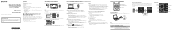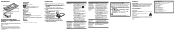Sony NWZ-E375 Support Question
Find answers below for this question about Sony NWZ-E375.Need a Sony NWZ-E375 manual? We have 2 online manuals for this item!
Question posted by millardo33 on December 1st, 2013
How To Fully Charge Battery?
Battery level shows FULL on device, but only 64% on computer. Starts flashing indicating recharge needed after only playing music for half hour.
Current Answers
Related Sony NWZ-E375 Manual Pages
Similar Questions
First Time User. How Do I Put Music On My Mp3 Player From My Imac Computer?
(Posted by weberrandy 11 years ago)
How Do I Charge The Mp3 Player? Do I Need To Install A Driver?
How do I get my MP3 player to hold a charge?
How do I get my MP3 player to hold a charge?
(Posted by azle480 11 years ago)
Sony Mp3 Player Nwz-e354 Will Not Power On Or Charge?
Went to use my MP player, which worked fine yesterday and it will not power on, when I plug into my ...
Went to use my MP player, which worked fine yesterday and it will not power on, when I plug into my ...
(Posted by glogerh 12 years ago)