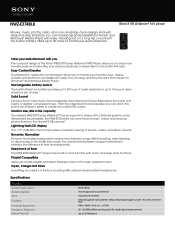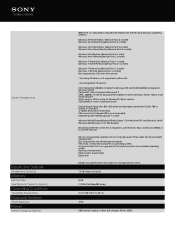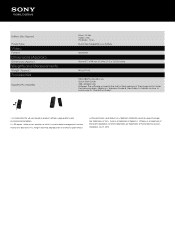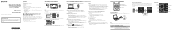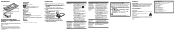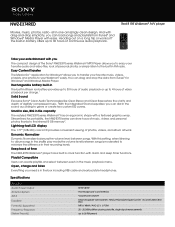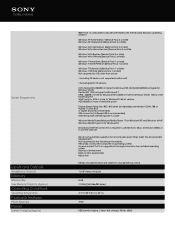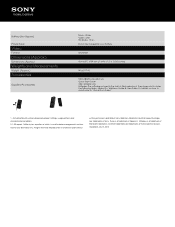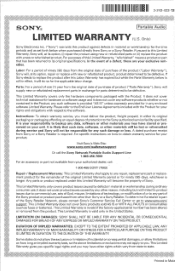Sony NWZ-E374 Support Question
Find answers below for this question about Sony NWZ-E374.Need a Sony NWZ-E374 manual? We have 4 online manuals for this item!
Question posted by fmbobb on August 3rd, 2014
How Do You Power Off Sony Walkman Nwz-e374
The person who posted this question about this Sony product did not include a detailed explanation. Please use the "Request More Information" button to the right if more details would help you to answer this question.
Current Answers
Related Sony NWZ-E374 Manual Pages
Similar Questions
Need Battery For Sony Walkman Nwz-b135f
I need to change battery of my sony walkman NWZ-B135F model 2gb digital player.. so I want new bette...
I need to change battery of my sony walkman NWZ-B135F model 2gb digital player.. so I want new bette...
(Posted by anandmswtnj 1 year ago)
Sony Walkman Nwz E374 Accessories
I need a case for this player. Sony NWZ-E374
I need a case for this player. Sony NWZ-E374
(Posted by richardsaylor 10 years ago)
How Do I Turn Off My Sony Walkman Nwz-e374
how do I turn off my Sony Walkman nwz-e374
how do I turn off my Sony Walkman nwz-e374
(Posted by morgiesteph 10 years ago)
My Laptop Can Detected Sony Walkman Nwz E354 (hekp)
Hi sir when i connected my Sony Walkman ,my laptop can be detected this device n when i try in anot...
Hi sir when i connected my Sony Walkman ,my laptop can be detected this device n when i try in anot...
(Posted by rickihadiyan 12 years ago)