Sony NWZ-E344 Support Question
Find answers below for this question about Sony NWZ-E344 - 8gb Walkman Digital Music Player.Need a Sony NWZ-E344 manual? We have 3 online manuals for this item!
Question posted by Jbrunner41313 on June 27th, 2011
Downloading Video's
Walkman does not show the videos I downloaded but the computer system says they are on there when I try to download them again.
Current Answers
There are currently no answers that have been posted for this question.
Be the first to post an answer! Remember that you can earn up to 1,100 points for every answer you submit. The better the quality of your answer, the better chance it has to be accepted.
Be the first to post an answer! Remember that you can earn up to 1,100 points for every answer you submit. The better the quality of your answer, the better chance it has to be accepted.
Related Sony NWZ-E344 Manual Pages
Operation Guide - Page 3
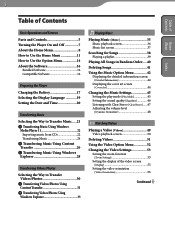
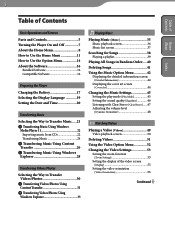
... and Time 20
Transferring Music
Selecting the Way to Transfer Music......21 Transferring Music Using Windows
Media Player 11 22 Importing music from CDs 22 Transferring Music 24
Transferring Music Using Content Transfer 26
Transferring Music Using Windows Explorer 28
Transferring Videos/Photos
Selecting the Way to Transfer Videos/Photos 30
Transferring...
Operation Guide - Page 8
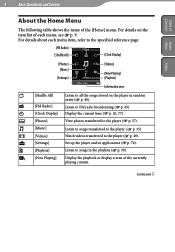
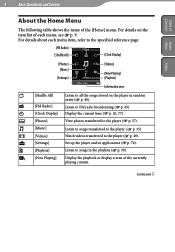
...Playlists]
Information area
[Shuffle All]
[FM Radio] [Clock Display] [Photos] [Music] [Videos] [Settings] [Playlists] [Now Playing]
Listen to songs in random order ( p. 40).
View photos transferred to the player. ( p. 35). Listen to songs transferred to the player ( p. 57). Watch videos transferred to FM radio broadcasting ( p. 65). For details on the...
Operation Guide - Page 16
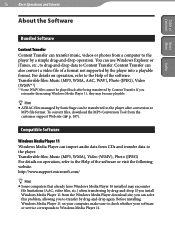
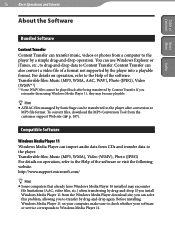
... import audio data from the Windows Media Player download site, you can solve this problem, allowing you install Windows Media Player 11 from CDs and transfer data to the player by drag-and-drop again. If you to MP3 file format. Transferable files: Music (MP3, WMA, AAC, WAV), Photo (JPEG), Video (WMV*1)
*1 Some WMV files cannot be transferred...
Operation Guide - Page 21
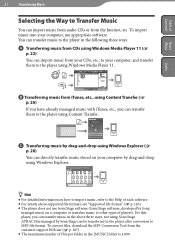
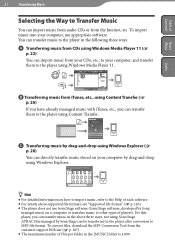
... detailed information on a computer or transfers music to MP3 file format. To convert files, download the MP3 Conversion Tool from the Internet, etc. For this player, you can transfer them to the player in the following three ways.
Transferring music from CDs using Windows Media Player 11 (
p. 22)
You can import music from iTunes, etc., using Content...
Operation Guide - Page 24
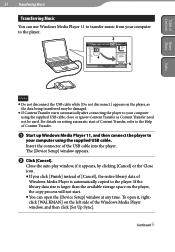
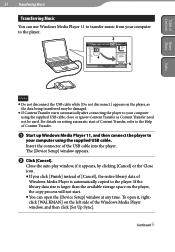
... Up Sync].
Close the auto play window, if it , rightclick [WALKMAN] on setting automatic start . You can use Windows Media Player 11 to transfer music from your computer to the player. Continued Table of Home
Contents Menu
Index
24 Transferring Music
Transferring Music
You can open it appears, by clicking [Cancel] or the Close...
Operation Guide - Page 28
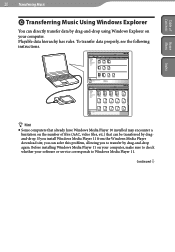
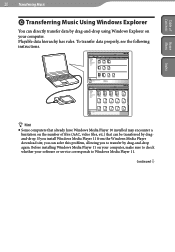
...
Index
28 Transferring Music
Transferring Music Using Windows Explorer
You can directly transfer data by drag-and-drop again. Before installing Windows Media Player 11 on your computer, make sure to check whether your computer. Playable data hierarchy has rules. If you install Windows Media Player 11 from the Windows Media Player download site, you...
Operation Guide - Page 29
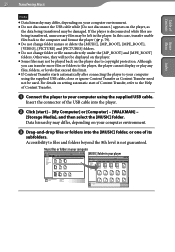
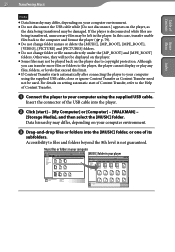
...files back to the computer and format the player ( p. 79). Do not change folder names or delete the [MUSIC], [MP_ROOT], [MPE_ROOT], [VIDEO], [PICTURE] and [PICTURES] folders. &#... or [Computer] - [WALKMAN] -
[Storage Media], and then select the [MUSIC] folder. For details on your computer environment.
Drag-and-drop files or folders into the player.
Click [start ...
Operation Guide - Page 30
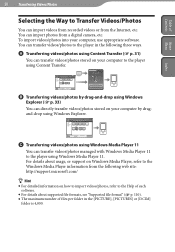
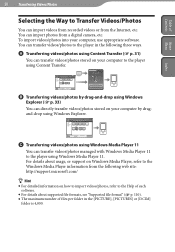
....
Transferring videos/photos using Windows Media Player 11
You can transfer videos/photos managed with Windows Media Player 11 to Transfer Videos/Photos
You can import photos from the Internet, etc. Table of files per folder in the [PICTURE], [PICTURES] or [DCIM]
folder is 4,000. You can import videos from recorded videos or from a digital camera, etc.
Operation Guide - Page 33
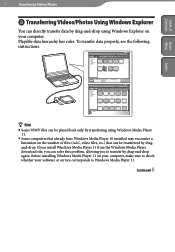
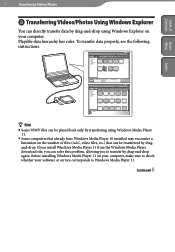
... Transferring Videos/Photos
Transferring Videos/Photos Using Windows Explorer
You can directly transfer data by drag-and-drop using Windows Media Player 11....Player 11. Before installing Windows Media Player 11 on your computer, make sure to check whether your computer. Playable data hierarchy has rules. If you install Windows Media Player 11 from the Windows Media Player download...
Operation Guide - Page 34
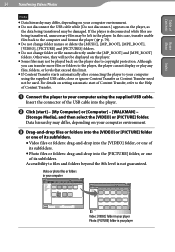
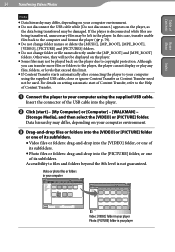
... computer and format the player ( p. 79). Do not change folder names or delete the [MUSIC], [MP_ROOT], [MPE_ROOT], [VIDEO], [PICTURE] and [PICTURES] folders. Do not change folder or file names directly under the [MP_ROOT] and [MPE_ROOT] folders. For details on setting automatic start ] - [My Computer] or [Computer] - [WALKMAN] -
[Storage Media], and then...
Operation Guide - Page 47


... (Default setting)
Note
The [Clear Stereo] setting is not applied while playing a video or FM radio. The [Clear Stereo] function is designed to obtain maximum effect with ... Stereo]
[Clear Stereo] enables individual left and right digital processing of the sound.
From the [Home] menu, select [Settings] [Music Settings] [Clear Stereo] desired ...
Operation Guide - Page 58
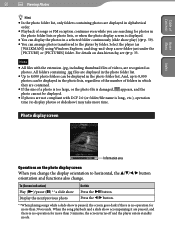
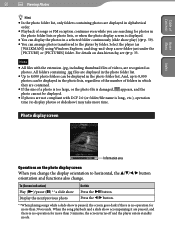
... can arrange photos transferred to display photos or slideshow) may take more time. Select the player (as photos.
Press the / button.
*1 When playing songs while a slide..., only folders containing photos are displayed in alphabetical order.
Playback of videos, are recognized as
[WALKMAN]) using Windows Explorer, and drag-and-drop a new folder just under the ...
Operation Guide - Page 79
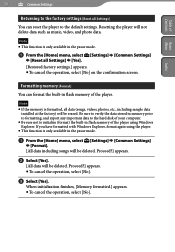
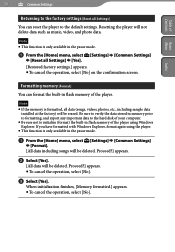
... If the memory is formatted, all Settings]
You can format the built-in flash memory of the player. Proceed?] appears.
Select [Yes].
[All data will not delete data such as music, video, and photo data. 79
Common Settings
Table of Home
Contents Menu
Returning to the factory settings [Reset all data...
Operation Guide - Page 82
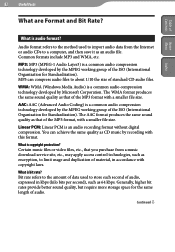
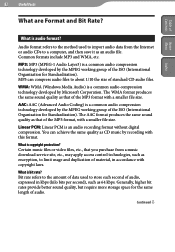
...by the MPEG working group of the MP3 format with this format. Bit rate refers to the amount of data used to import audio data from a music download service site, etc., may apply ... audio files. What is an audio recording format without digital compression. Table of the MP3 format, with copyright laws.
Certain music files or video files, etc., that of Home
Contents Menu
Index
82...
Operation Guide - Page 84
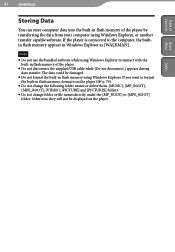
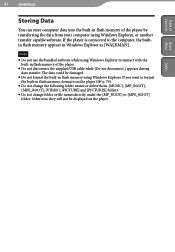
...software. The data could be displayed on the player ( p. 79).
Do not change the following folder names or delete them: [MUSIC], [MP_ROOT], [MPE_ROOT], [VIDEO], [PICTURE] and [PICTURES] folders.
&#... flash memory using Windows Explorer to interact with the built-in flash memory of the player.
Do not disconnect the supplied USB cable while [Do not disconnect.] appears...
Operation Guide - Page 88
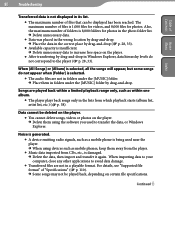
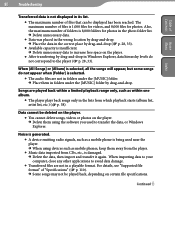
...; Delete them away from the player.
Music data imported from which playback starts (album list, artist list, etc.) ( p. 38).
Data cannot be deleted on the player.
You cannot delete songs, videos or photos on the player.
After transferring by drag-and-drop. Also, the maximum number of files is 1,000 files...
Operation Guide - Page 93
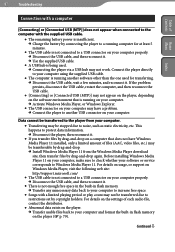
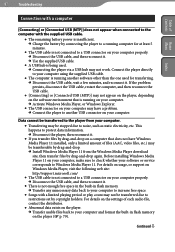
Table of files (AAC, video files, etc.) may be stopped due to noise, such as static electricity, etc. Data cannot be transferred to the player from the Windows Media Player download site, then transfer files by connecting the player to a running another USB connector on your computer, make sure to check whether your computer. For details...
Operation Guide - Page 94
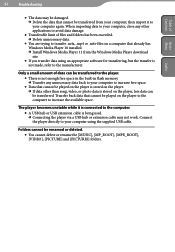
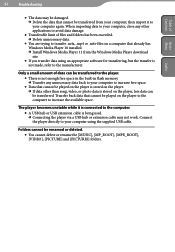
... from the Windows Media Player download site.
If you transfer data using the supplied USB cable.
Table of Home
Contents Menu
Index
94 Troubleshooting
The data may not work. Only a small amount of files and folders has been exceeded. Delete unnecessary data.
You are trying to transfer .m4a, .mp4...
Operation Guide - Page 116
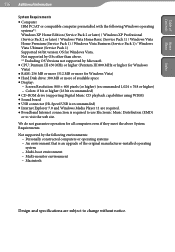
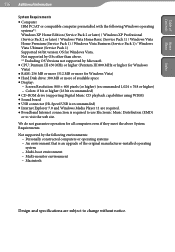
... Vista. Multi-monitor environment -
An environment that is recommended) Internet Explorer 7.0 and Windows Media Player 11 are subject to visit the web site. Colors: 8 bit or higher (16 bit recommended) CD-ROM drive (supporting Digital Music CD playback capabilities using WDM) Sound board USB connector (Hi-Speed USB is...
Quick Start Guide - Page 1
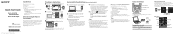
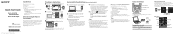
...use software to transfer content to the player Troubleshooting Customer Registration Link Customer Support Link Other useful Links Includes link information, etc., on the country/region of bundled software is completed, Content Transfer starts automatically.
5 Double-click (WALKMAN Guide) on transferring music, videos or photos, refer to the Operation Guide...
Similar Questions
How To Disassemble A Sony Media Player Nwz-e344
(Posted by adrgh441 9 years ago)
How To Replace Battery Sony Mp3 Player Nwz-e344
(Posted by quinnestah 9 years ago)
My Sony Music Player Nwz-w252
My Sony Music Player Nwz-w252,has No Sound When I Use.
My Sony Music Player Nwz-w252,has No Sound When I Use.
(Posted by mrhadap 10 years ago)
How Can I Download Video Saftwere Sony Nwz-e344
(Posted by shekarakula 12 years ago)

