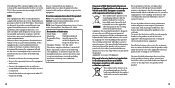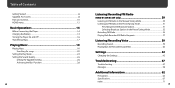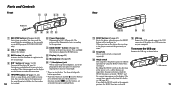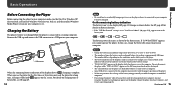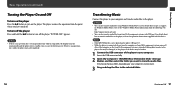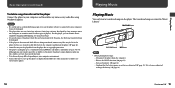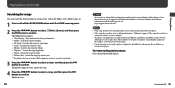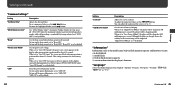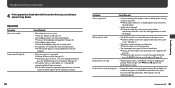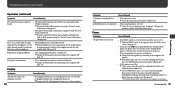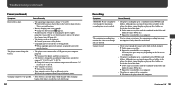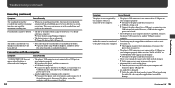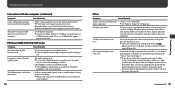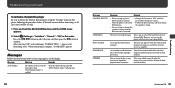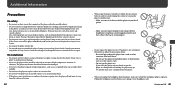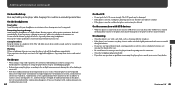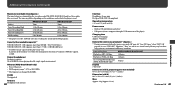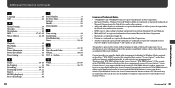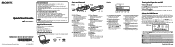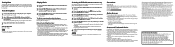Sony NWZ-B135F Support Question
Find answers below for this question about Sony NWZ-B135F - Walkman - 2 GB Digital Player.Need a Sony NWZ-B135F manual? We have 4 online manuals for this item!
Question posted by amirthbalaji on April 5th, 2017
Not Turning On After A Long Time.
Hi,My Sony Walkman NWZB135F is not turning on after a long time. My Walkman had no problem and worked well with a great playback time. Its since 3 or 4 years I used it and now it is not turning on even after charging it for hours. My computer is also not recognizing it to update. Is there anyway that i can recover it? Thanks.
Current Answers
Related Sony NWZ-B135F Manual Pages
Similar Questions
Need Battery For Sony Walkman Nwz-b135f
I need to change battery of my sony walkman NWZ-B135F model 2gb digital player.. so I want new bette...
I need to change battery of my sony walkman NWZ-B135F model 2gb digital player.. so I want new bette...
(Posted by anandmswtnj 1 year ago)
Sony Digital Media Player Nwz-s544 Will Not Turn On
(Posted by willMeli08 10 years ago)
My Sony Music Player Nwz-w252
My Sony Music Player Nwz-w252,has No Sound When I Use.
My Sony Music Player Nwz-w252,has No Sound When I Use.
(Posted by mrhadap 10 years ago)
Hi, I Am Looking For A Battery For My Mp3 Player By Sony...model. Nwz-b135f.
Hi, I am looking for a battery for my MP3 player by Sony...model. nwz-B135F. Its aLi-ion recharga...
Hi, I am looking for a battery for my MP3 player by Sony...model. nwz-B135F. Its aLi-ion recharga...
(Posted by ChasYoungs 12 years ago)
I Am Getting A 'boot Error' When I Try To Turn On My Mp3, Even After Reset????
I am getting a "BOOT ERROR" when i try to turn on my MP3, even after I reset? It is also not being r...
I am getting a "BOOT ERROR" when i try to turn on my MP3, even after I reset? It is also not being r...
(Posted by amelieclement 13 years ago)