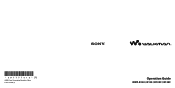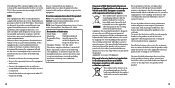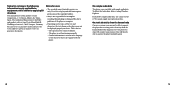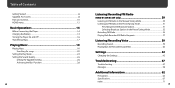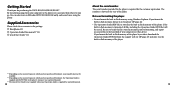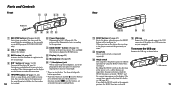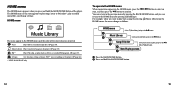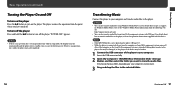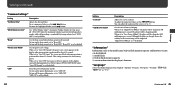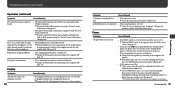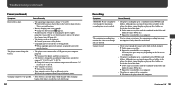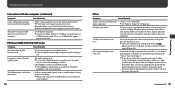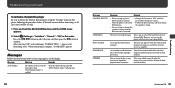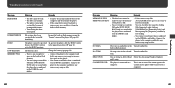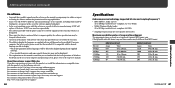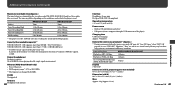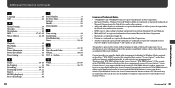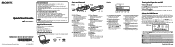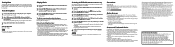Sony NWZ-B135F Support Question
Find answers below for this question about Sony NWZ-B135F - Walkman - 2 GB Digital Player.Need a Sony NWZ-B135F manual? We have 4 online manuals for this item!
Question posted by mafolkerts on September 11th, 2012
How To Replace The Battery In A Sony Nwz-b135f Walkman?
Current Answers
Answer #1: Posted by stt6006 on August 23rd, 2014 12:52 PM
Then you'll see 4 screws "Philips 00", unscrew them. Then separate the black back/bottom from silver upper part/face using your nails.And put away the upper part.
Unclip the PCB - there are 2 clips where the "Play" button should be. Carefully pick up the pcb. Battery is laying in the black bottom of the player. Desolder old one, and resolder new one according the polarity. The original battery has only "Li" marking, nothing more, nothing less.
I don't know what capacity is inside, but with batteries I found i can put inside 2x 100mah in paralel with some mods on the plastic.
Related Sony NWZ-B135F Manual Pages
Similar Questions
I need to change battery of my sony walkman NWZ-B135F model 2gb digital player.. so I want new bette...
Can you change the protective faceplate that cover the LCD screen on the Walkman Mdedia Player? It i...
Hi, I am looking for a battery for my MP3 player by Sony...model. nwz-B135F. Its aLi-ion recharga...