Sony NWZ-B103F Support Question
Find answers below for this question about Sony NWZ-B103F - 1gb Digital Music Player.Need a Sony NWZ-B103F manual? We have 4 online manuals for this item!
Question posted by sdggatal on May 9th, 2011
Cannot Open It, Cannot Format
CANNOT OPEN IT, CANNOT FORMAT
Current Answers
There are currently no answers that have been posted for this question.
Be the first to post an answer! Remember that you can earn up to 1,100 points for every answer you submit. The better the quality of your answer, the better chance it has to be accepted.
Be the first to post an answer! Remember that you can earn up to 1,100 points for every answer you submit. The better the quality of your answer, the better chance it has to be accepted.
Related Sony NWZ-B103F Manual Pages
Operation Guide - Page 2
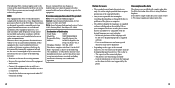
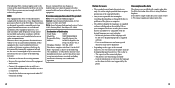
...displayed properly on supplied software. - The player is not supported by one or more of Conformity
Trade Name:
SONY
Model No.:
NWZ-B103F/B105F
Responsible Party: Sony Electronics Inc....an experienced radio/TV technician for a Class B digital device, pursuant to correct the interference by the player. On sample audio data
The player is subject to the following measures:
• ...
Operation Guide - Page 3
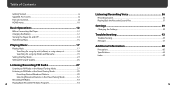
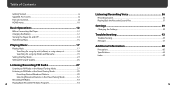
... Contents
Getting Started...6 Supplied Accessories...6 Parts and Controls...8 HOME menu...10
Basic Operations 12
Before Connecting the Player...12 Charging the Battery...12 Turning the Player On and Off...14 Transferring Music...15
Playing Music 17
Playing Music...17 Searching for songs by artist, album, or song name, etc 18 Searching for songs by folder...
Operation Guide - Page 4
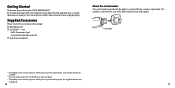
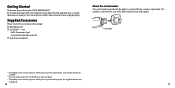
... manual) Quick Start Guide (1)
About the serial number
The serial number provided for the player is required for purchasing the NWZ-B103F/B105F*1. The number is shown on the country/region in which you have purchased the player, some models may
be available.
*2 Do not attempt to FM radio and record voice using...
Operation Guide - Page 6
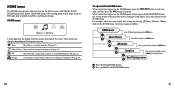
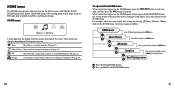
... then press the button to confirm.
Settings
Sets function settings of the player. To operate the HOME menu
When menu items appear on the player or press and hold the BACK/ HOME button of music, FM, voice recording, or the player ( page 39). Album from on the HOME menu and you use...
Operation Guide - Page 8
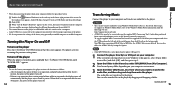
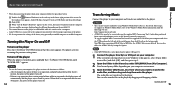
... turned on your computer environment.
3 Open the folder ([My Music], etc.) from where you want to be played on the player ( page 65).
1 Connect the player directly to a USB port on the player
Press the / (Power ON/OFF) button so that when converting ATRAC files to MP3 files, the ATRAC files are transferred...
Operation Guide - Page 9


... the file being transferred may be played back with the player due to copyright protection. • The player can transfer music simply by dragging and dropping, not using Windows Explorer....transfer usable files back to the computer and format the player ( page 42). • Some files may not be damaged. • When disconnecting the player from your computer environment. • It ...
Operation Guide - Page 10
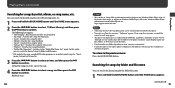
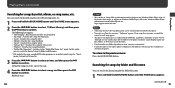
...computer environment. • It may take time to start up to 8 levels.
Continued
19
Playing Music In this step.
4 Press the / button to select a song, and then press the ...file name. * File includes the song, recorded FM radio program, or recorded sound using Windows Media Player 10 or 11.
Playback starts.
18
Hint • You can search the desired song...
Operation Guide - Page 11


.... • "Play All": Plays back all songs on the player. To return to confirm. In this mode, you listened to ...player. • Folder name: Displays the level 1 folders. • Song name: Displays the level 1 songs. • "Artist/Album/Song Sort": Switches to confirm.
Continued 21
Playing Music Playing Music (continued)
2 Press the / button to select (Music...
Operation Guide - Page 12


...57811;) button during playback and release it at the desired point.
Hint
• The player offers a variety of the current Press the () button. (or next) song
Fast-rewind... and then press the
button to confirm.
3 Press the / button to select "Music Settings," and then press the button to confirm.
4 Press the / button to ...
Operation Guide - Page 14
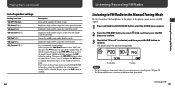
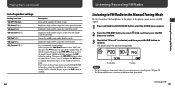
...to FM Radio in the Manual Tuning Mode
Be sure to connect the headphones to the player, or the player cannot receive any FM signal.
1 Press and hold the BACK/HOME button until the...is already preset ( page 29). • The illustrated FM tuner screen may be canceled.
Playing Music (continued)
List of every band. Stresses the middle range audio, ideal for a lively sound.
User...
Operation Guide - Page 19
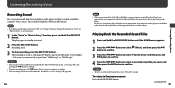
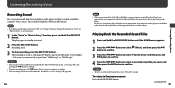
... recorded sound files will be able to "VR9999.mp3." Hints • You can change the bit rate of the player and play them back as a file named VRnnnn*.mp3 in step 4. Note • Recording sound cannot work in MP3 format. Change the function to "Voice" or
"Music Library" to all recorded sound files, select "Play...
Operation Guide - Page 23
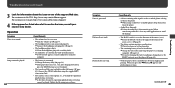
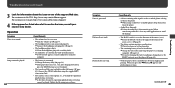
... as a mobile phone is being used near the player. When using your nearest Sony dealer. Convert the ATRAC audio data using the supplied MP3 Conversion Tool.
• File content, such as...player to a running computer ( page 12). Even after charging the battery, press the RESET button to reset the player.
• The transferred file is not a playable audio file format...
Operation Guide - Page 24


... name. Operate in flash memory using the supplied MP3 Conversion Tool.
"Unknown" is not fully inserted. Convert the ATRAC audio data using the "Format" menu of ID3 tag information.
Continued
47
Troubleshooting Cause/Remedy
• Characters that cannot appear on the player are involved. Rename the title with appropriate characters...
Operation Guide - Page 33
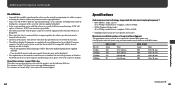
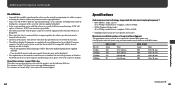
... kbps 320 kbps
NWZ- NWZ- We do not...the player cannot be used with equipment other than MP3 format.
...player with software other than that which is so designated.
• Please note that, due to continued efforts to improve quality, the software specifications may be different than that provided is compatible with the desired language you are based on supplied
software. - B103F...
Operation Guide - Page 34
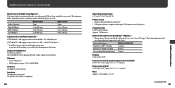
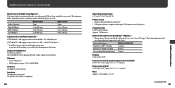
...Save ON Super." Codec (Bit rate) High(192kbps) Mid(128kbps) Low(96kbps)
NWZ- A portion of the player may differ, depending on temperature and usage. Output (headphones) Frequency response: 20 ...ion battery • USB power (from a computer through a USB connector of the player
NWZ-B103F/B105F
Playback at MP3 128 kbps Playback at WMA 128 kbps At receiving FM broadcasting
12 hours 9 hours ...
Operation Guide - Page 35
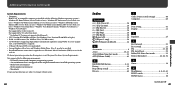
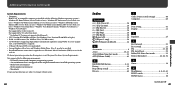
...512 MB or more) • CD-ROM drive: Supporting Digital Music CD playback capabilities using WDM. Not supported by OSs other... 27, 40 FM Auto Preset 29 Folder/File Name Sort mode 21 Format (Initialize 42, 46, 56
B
BACK/HOME button 8, 11 Battery... recommended) • Internet Explorer 6.0 or later, and Windows Media Player 10 or 11 need to visit the web site. Personally constructed computers...
Operation Guide - Page 36
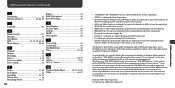
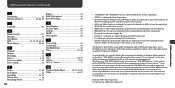
Content providers are using the digital rights management technology for Secure Content from the Internet or from Microsoft or... (continued)
I
Repeat 24
Information 42 RESET (the player 43
Initialize (Format 42, 46, 56 Reset All Settings 42
L
Language 42
M
Manual tuning 27 Messages 57 Microphone 8 MP3 15, 33, 36, 65, 67 Music Library 10, 18
P
Playback 17 Playlists 18 Play ...
Quick Start Guide - Page 1
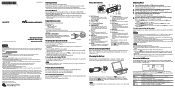
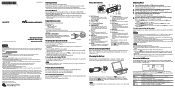
... the player.
For details, see "Settings" in Operation Guide (PDF file). Model No. Program ©2007 Sony Corporation Documentation ©2007 Sony Corporation
Getting Started
Thank you download a license for purchasing the NWZ-B103F/B105F*1. You can view the Operation Guide by drag and drop, you can also transfer files to step 3.
2 Open the...
Marketing Specifications (Black) - Page 1


WMA and MP32 Compatible with Secure Windows Media Audio2 3-Line Color LCD Display FM Tuner with Record Function and 30 Station Presets Voice Recording Function Up to 12 Hours Battery Life3
1GB Walkman® MP3 Player NWZ-B103FBLK
1GB Built-in Memory1 USB Direct Connect4 Multiple Audio Codec Support -
Marketing Specifications (Black) - Page 2


...) USB Port(s): 1 (Built-in High Speed; Reproduction in whole or in part without your music again.
Actual available memory is approximately 1,015,726,080 bytes.
2. All rights reserved. Non-metric weights and measures are approximate. NWZ-B103FBLK
1GB Walkman® MP3 Player
Features
1GB Built-in Memory1 Store up to 470 songs5 on your Walkman®...
Similar Questions
Sony Digital Media Player Nwz-s544 Will Not Turn On
(Posted by willMeli08 10 years ago)
My Sony Music Player Nwz-w252
My Sony Music Player Nwz-w252,has No Sound When I Use.
My Sony Music Player Nwz-w252,has No Sound When I Use.
(Posted by mrhadap 10 years ago)
How Do I Delete Songs From My Sony Nwz-e353 Digital Music Player
(Posted by Anonymous-118720 10 years ago)
Trying To Connect Sony Walkman Digital Media Player Nwz E354 To A Desktop Comput
I bought my Plsyer in Washington. My son put in music and photo with his laptop. Now back in Sri Lan...
I bought my Plsyer in Washington. My son put in music and photo with his laptop. Now back in Sri Lan...
(Posted by kandus22 12 years ago)

