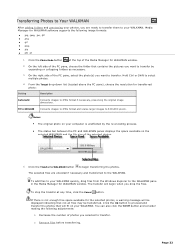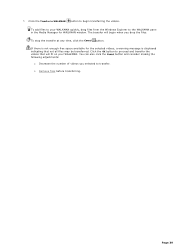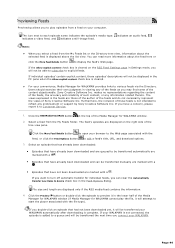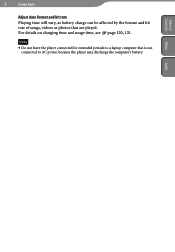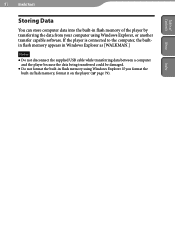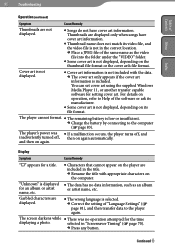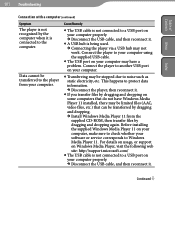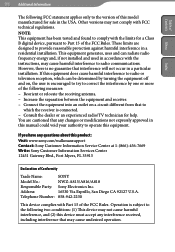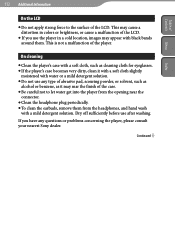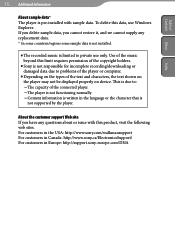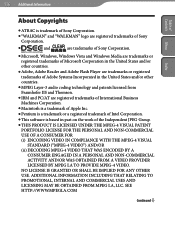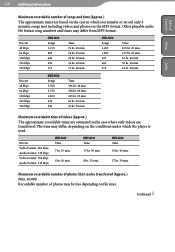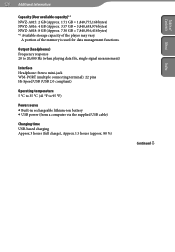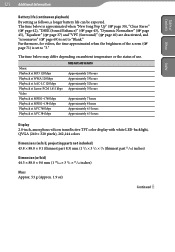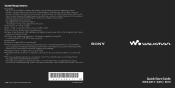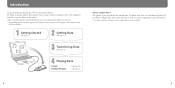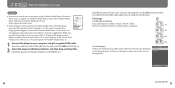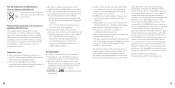Sony NWZA815 Support Question
Find answers below for this question about Sony NWZA815 - Walkman - Digital Player.Need a Sony NWZA815 manual? We have 3 online manuals for this item!
Question posted by rizwanru4me on January 3rd, 2013
Walkman Nwz-a815 Detection Problem
i have a sonywalkman model no nwz-a815 .i formated my walk man and than conected it to my pc for the first time but it is not being detected by pc...when i conect it to my pc nothing happens .i have also checked devicce manager but all in vain
Current Answers
Related Sony NWZA815 Manual Pages
Similar Questions
Need Battery For Sony Walkman Nwz-b135f
I need to change battery of my sony walkman NWZ-B135F model 2gb digital player.. so I want new bette...
I need to change battery of my sony walkman NWZ-B135F model 2gb digital player.. so I want new bette...
(Posted by anandmswtnj 1 year ago)
I Rest My Walkman Nwz-202
i rest my walkman nwz-202 then what can i do plz tell it can't stared
i rest my walkman nwz-202 then what can i do plz tell it can't stared
(Posted by arbaazsayyed13 10 years ago)
How Do I Turn Off My Sony Walkman Nwz-e374
how do I turn off my Sony Walkman nwz-e374
how do I turn off my Sony Walkman nwz-e374
(Posted by morgiesteph 10 years ago)
Sony Walkman Nwz-e354
Does this cradle work with the Sony Walkman NWZ-E354?
Does this cradle work with the Sony Walkman NWZ-E354?
(Posted by CJG 11 years ago)
My Laptop Can Detected Sony Walkman Nwz E354 (hekp)
Hi sir when i connected my Sony Walkman ,my laptop can be detected this device n when i try in anot...
Hi sir when i connected my Sony Walkman ,my laptop can be detected this device n when i try in anot...
(Posted by rickihadiyan 12 years ago)