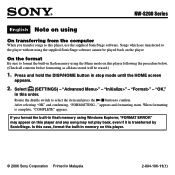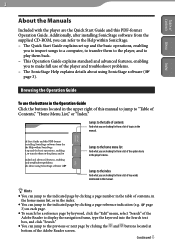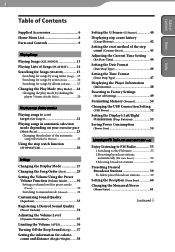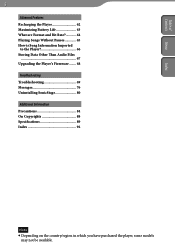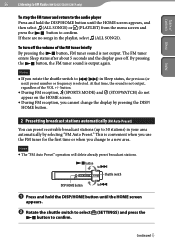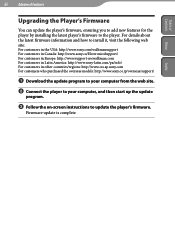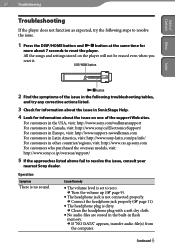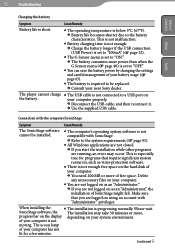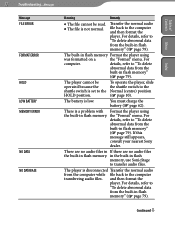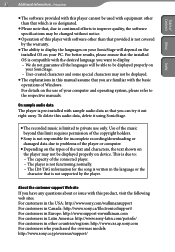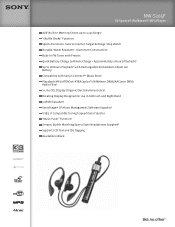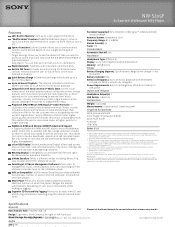Sony NW-S205F Support Question
Find answers below for this question about Sony NW-S205F - Network Walkman.Need a Sony NW-S205F manual? We have 4 online manuals for this item!
Question posted by rbrunner on April 26th, 2021
Can A New Battrie Be Obtained And Replaced In Sony Nws205f ?
my wife loves this unit and I would like to get it repaired
Current Answers
Answer #1: Posted by Odin on April 26th, 2021 8:48 AM
Yes. See https://tinyurl.com/ygp2coja.
Hope this is useful. Please don't forget to click the Accept This Answer button if you do accept it. My aim is to provide reliable helpful answers, not just a lot of them. See https://www.helpowl.com/profile/Odin.
Related Sony NW-S205F Manual Pages
Similar Questions
How To Delete Songs From My Sony Walkman Mp3 Player That Have Been Synchronized
(Posted by bovja 9 years ago)
Sony Walkman Mp3 Player Model Nwz S544 Can't Change Volume
(Posted by lafTI 9 years ago)
Where Can I Find A Sony Walkman Nw-s205f Black (2 Gb) Digital Media Player
(Posted by Damagoon 9 years ago)
Sony 16gb Walkman Mp3 Player Wont Start Up
(Posted by tcb58joh 10 years ago)