Sony NW-S205F Support Question
Find answers below for this question about Sony NW-S205F - Network Walkman.Need a Sony NW-S205F manual? We have 4 online manuals for this item!
Question posted by korneljonas on September 9th, 2012
I Would Like To Buy This Sony Nw-s205f. Is It Available Anywhere?
Please let me know where can I buy it. I would appreciate your effort.
Current Answers
There are currently no answers that have been posted for this question.
Be the first to post an answer! Remember that you can earn up to 1,100 points for every answer you submit. The better the quality of your answer, the better chance it has to be accepted.
Be the first to post an answer! Remember that you can earn up to 1,100 points for every answer you submit. The better the quality of your answer, the better chance it has to be accepted.
Related Sony NW-S205F Manual Pages
Format and Song Transfer Notes - Page 1
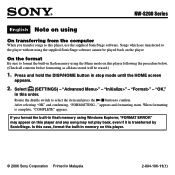
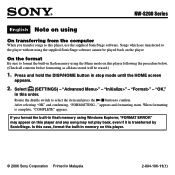
NW-S200 Series
English Note on this player following the procedure below. (Check all contents before formatting as all data stored will be played back on the player. On the format
...format the built-in this player and any song may appear on this player, use the supplied SonicStage software. If you transfer songs to this player.
© 2006 Sony Corporation Printed in Malaysia
2-894...
Operation Guide - Page 4
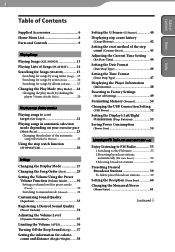
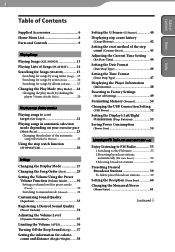
...Rotation 53 Saving Power Consumption
(Power Save 54
Listening to FM Radio (NW-S202F/S203F/S205F only)
Enjoy Listening to FM Radio 55 1 Switching to manual mode (...Setting the Date Format
(Date Disp Type 46 Setting the Time Format
(Time Disp Type 47 Displaying the Player Information
(Information 48 Resetting to Factory Settings
(Reset All Setting 49 Formatting Memory (Format 50 Changing the...
Operation Guide - Page 8
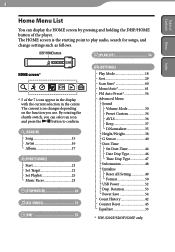
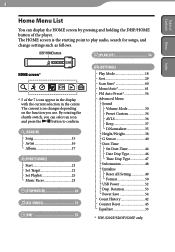
... can display the HOME screen by pressing and holding the DISP/HOME button of the player. Rotation 53 │ └ Power Save 54 ├ Count History 42 ├ Counter Reset 43 └ Equalizer 33
* NW-S202F/S203F/S205F only
Table of
Contents Menu
Index
Home Menu List
You can select an icon and...
Operation Guide - Page 9
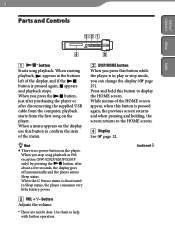
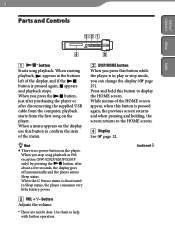
...the G Sensor menu is deactivated in play or stop song playback or FM reception (NW-S202F/S203F/S205F only) by pressing the button, after disconnecting the supplied USB cable... the button, just after purchasing the player or after about a few seconds, the display goes off automatically and the player enters Sleep status.
Parts and Controls
Table of the...
Operation Guide - Page 12


... the current (or next) song).
Remaining battery indication Displays the remaining battery power.
Hint
For information on the FM tuner display (NW-S202F/S203F/S205F only), see "Enjoy Listening to Power Save mode when you do not operate the unit for a while.
Play mode indication (Play Mode) Displays...
Operation Guide - Page 20
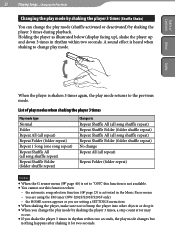
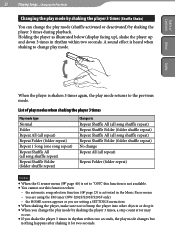
...previous mode. Index
When the player is not available. You cannot use this function when:
- you are setting a SETTINGS menu item When shaking the player, make sure not to change ...(shuffle activated or deactivated) by shaking the player 3 times, a step count error may occur. If you are using the FM tuner (NW-S202F/S203F/S205F only) - A sound effect is activated ...
Operation Guide - Page 26
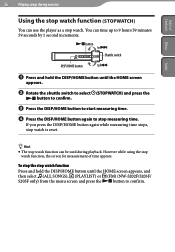
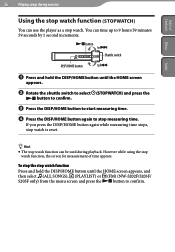
... be used during exercise
Using the stop watch function (STOPWATCH)
You can use the player as a stop watch . However while using the stop watch function, the screen for... DISP/HOME button until the HOME screen appears, and then select (ALL SONGS), (PLAYLIST) or (FM) (NW-S202F/S203F/ S205F only) from the menu screen and press the button to stop watch function can time up to...
Operation Guide - Page 27
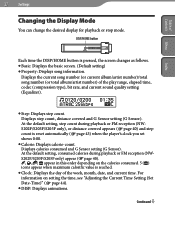
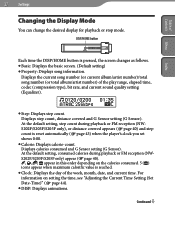
... setting, step count during playback or FM reception (NW- At the default setting, consumed calories during playback or FM reception (NWS202F/S203F/S205F only), or distance covered appears ( page 40...) and step count is reset automatically ( page 43) when the player's clock you set shows 0:00...
Operation Guide - Page 33
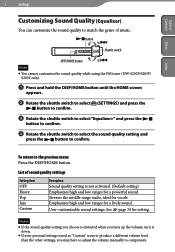
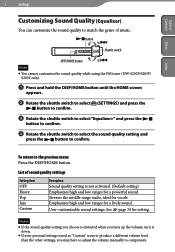
...; button to Shuttle switch
DISP/HOME button
to
Note
You cannot customize the sound quality while using the FM tuner (NW-S202F/S203F/ S205F only).
Press and hold the DISP/HOME button until the HOME screen
appears.
Rotate the shuttle switch to select (SETTINGS) and press...
Operation Guide - Page 34
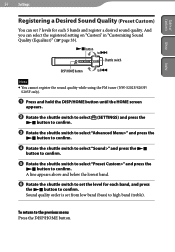
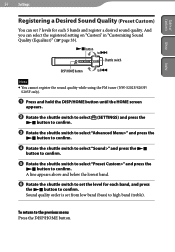
...; button to
Shuttle switch
DISP/HOME button
to
Note You cannot register the sound quality while using the FM tuner (NW-S202F/S203F/
S205F only).
Press and hold the DISP/HOME button until the HOME screen
appears.
Rotate the shuttle switch to select (SETTINGS) and press...
Operation Guide - Page 35
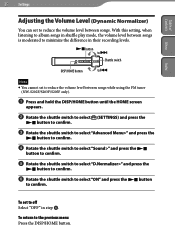
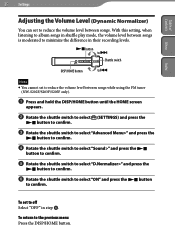
To set to reduce the volume level between songs while using the FM tuner
(NW-S202F/S203F/S205F only).
Press and hold the DISP/HOME button until the HOME screen
appears.
Rotate the shuttle switch to select (SETTINGS) and press the
&#...
Operation Guide - Page 40
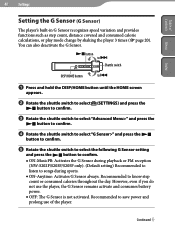
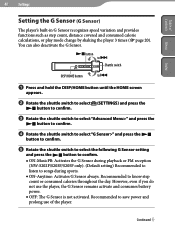
Recommended to songs during playback or FM reception
(NW-S202F/S203F/S205F only). (Default setting) Recommended to listen to know step count or consumed calories throughout the day. ...Recommended to save power and prolong use the player, the G Sensor remains activate and consumes battery power. OFF: The G Sensor is not activated. Table of the player. However, even if you do not use ...
Operation Guide - Page 55
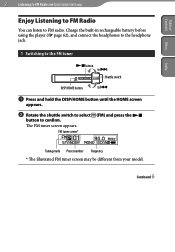
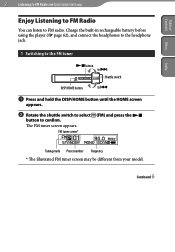
The FM tuner screen appears. Continued Charge the built-in rechargeable battery before using the player ( page 62), and connect the headphones to the headphone jack.
1 Switching to the FM tuner
... be different from your model.
Table of
Contents Menu
Index
55
Listening to FM Radio (NW-S202F/S203F/S205F only)
Enjoy Listening to FM Radio
You can listen to confirm.
Operation Guide - Page 63


... playing time available from a full charge varies with the G Sensor active, battery consumption is higher when G Sensor active than when not. Note Do not leave the player connected for ...you stop song playback or FM reception (NW-S202F/S203F/S205F only) by pressing the button, after a certain period of time of not using the player (approx. 15 seconds), can be ...
Operation Guide - Page 82


Telephone Number: 858-942-2230
This device complies with Part 15 of Conformity
Trade Name:
SONY
Model No.:
NW-S203F/S205F
Responsible Party: Sony Electronics Inc.
Continued 82 Additional Information
Table of
Contents Menu
Index
If you have any interference received, including interference that may not cause harmful ...
Operation Guide - Page 84


..., and consult a doctor.
If the liquid gets into the fire. Do not take apart or remodel the player. The player may cause fire or electric shock. Wash out your nearest Sony dealer or Sony Service Center for exchange of rechargeable batteries, internal checks or repair.
If you do not rub your body or...
Operation Guide - Page 89
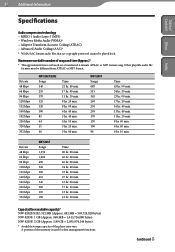
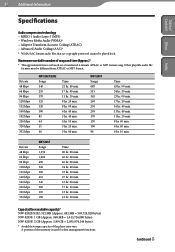
...NW-S203F: 1 GB (Approx. 968 MB = 1,015,726,080 bytes) NW-S205F: 2 GB (Approx. 1.89 GB = 2,035,974,144 bytes)
* Available storage capacity of songs and time (Approx.)*
* The approximate times are copyright-protected cannot be different from ATRAC or MP3... or MP3 format song. Maximum recordable number of the player may be played back.
Other playable audio file formats may vary. NW-S203F ...
Operation Guide - Page 90
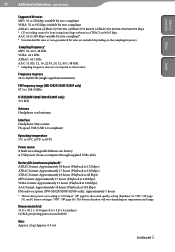
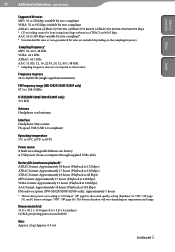
...hours (Playback at 128 kbps) ATRAC format: Approximately 18 hours (Playback at 48 kbps) MP3 format: Approximately 17 hours (Playback at 128 kbps) WMA format: Approximately 15 hours (Playback...: 16 to 95°F)
Power source Built-in ATRAC3 at 128 kbps) FM radio reception (NW-S202F/S203F/S205F only): Approximately 5 hours
* This is when power save setting is "ON-Super" ( page54), ...
Marketing Specifications - Page 1
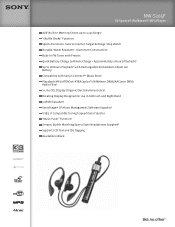
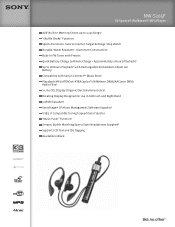
NW-S205F
S2 Sports® Walkman® MP3 Player
2GB1 Built-In Memory/Stores up to 1,350 Songs2 "... Hours Playback)4 Up to 18 Hours Playback4 with Rechargeable Embedded Lithium Ion Battery Compatible with Sony's Connect™ Music Store Playsback MP3/ATRAC3®/ATRAC3plus™ /WMA(non-DRM)/AAC(non-DRM) Audio Files5 1-Line OEL ... Supplied8 Supports CD Text and ID3 Tagging Available in Black
Marketing Specifications - Page 2
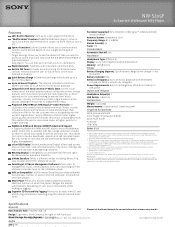
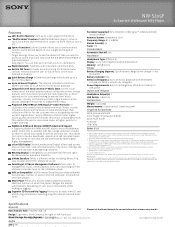
... the Dealer Network for current information ...increments.
NW-S205F
S2 Sports® Walkman® MP3 Player
Features...Sony. Presets allow the user to skip directly to hard drive and flash players. This allows for data management functions. 2.
Not all products with USB 2.0 connectors may vary based on . Sony ATRAC3, ATRAC3plus, Connect, Walkman MP3 Player, SonicStage and Walkman...
Similar Questions
How To Delete Songs From My Sony Walkman Mp3 Player That Have Been Synchronized
(Posted by bovja 9 years ago)
Sony Walkman Mp3 Player Model Nwz S544 Can't Change Volume
(Posted by lafTI 9 years ago)
Where Can I Find A Sony Walkman Nw-s205f Black (2 Gb) Digital Media Player
(Posted by Damagoon 9 years ago)
Sony 16gb Walkman Mp3 Player Wont Start Up
(Posted by tcb58joh 10 years ago)

