Sony NW-S205F Support Question
Find answers below for this question about Sony NW-S205F - Network Walkman.Need a Sony NW-S205F manual? We have 4 online manuals for this item!
Question posted by Anonymous-94882 on January 19th, 2013
How Do You Add Songs?
The person who posted this question about this Sony product did not include a detailed explanation. Please use the "Request More Information" button to the right if more details would help you to answer this question.
Current Answers
There are currently no answers that have been posted for this question.
Be the first to post an answer! Remember that you can earn up to 1,100 points for every answer you submit. The better the quality of your answer, the better chance it has to be accepted.
Be the first to post an answer! Remember that you can earn up to 1,100 points for every answer you submit. The better the quality of your answer, the better chance it has to be accepted.
Related Sony NW-S205F Manual Pages
Format and Song Transfer Notes - Page 1
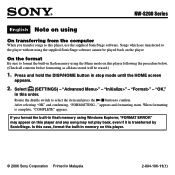
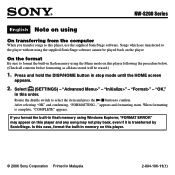
... formatting as all data stored will be played back on this player.
© 2006 Sony Corporation Printed in Malaysia
2-894-106-11(1)
Songs which are transferred to this player, use the supplied SonicStage software. On the format
Be sure to confirm. NW-S200 Series
English Note on using
On transferring from the...
Operation Guide - Page 4
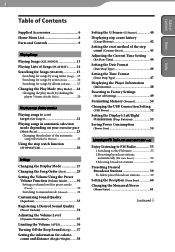
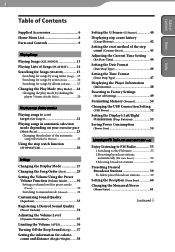
... 53 Saving Power Consumption
(Power Save 54
Listening to FM Radio (NW-S202F/S203F/S205F only)
Enjoy Listening to FM Radio 55 1 Switching to manual mode...Play Mode).......18 Changing the play mode by shaking the
player 3 times (Shuffle Shake 20
Playing songs during exercise
Playing songs to a set target (Set Target 21
Playing songs in automatic selection mode depending on your exercise pace (...
Operation Guide - Page 8
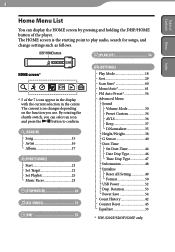
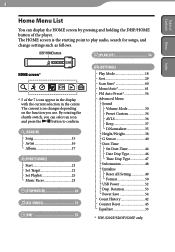
... search for songs, and change settings such as follows. The HOME screen is the starting point to confirm.
(SEARCH)
├ Song 15 ├... 21 ├ Set Playlist 25 └ Music Pacer 23
(STOPWATCH 26
(ALL SONGS 13
(FM 55
(SETTINGS)
├ Play Mode 18 ├ Sort 29 &#...
HOME screen*
* 5 of the player. Rotation 53 │ └ Power Save 54 ├ Count History 42 ├...
Operation Guide - Page 9
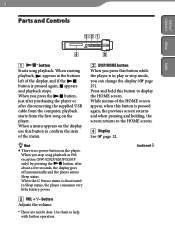
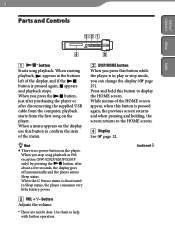
... the display use this button is deactivated in play or stop song playback or FM reception (NW-S202F/S203F/S205F only) by pressing the button, after disconnecting the supplied USB cable from the computer, playback starts from the first song on the player. When the G Sensor menu is pressed again, the previous screen...
Operation Guide - Page 12


..., the icon or the current song order icon ( (Artist order), (Album order) or (Albums by ...Folder control mode, the song order icon appears.
Text/graphic information display
Displays album title, artist name, song name, current date and ...in Normal mode, "song title/artist name, album name" appears. 12 Display
Table of the current (or next) song).
Remaining battery...
Operation Guide - Page 15


... set in the Play Mode menu ( page 18) does not change when a SEARCH is activated. The song you selected starts playback. Continued Table of songs appears on the player.
Rotate the shuttle switch to select a song and press the
button to confirm.
A list of
Contents Menu
Index
15 Playing...
Operation Guide - Page 20
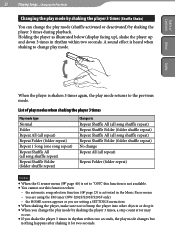
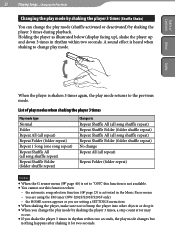
... When you are using the FM tuner (NW-S202F/S203F/S205F only) - you shake the player 3 times in the Music Pacer menu - Index
When the player is shaken 3 times again, the play mode... modes when shaking the player 3 times
Play mode type
Normal Folder Repeat All (all repeat) Repeat Folder (folder repeat) Repeat 1 Song (one song repeat) Repeat Shuffle All (all song shuffle repeat) Repeat Shuffle...
Operation Guide - Page 24


... "Run" or vice versa, audio guidance is attached, or the following cases. -
If you can add songs to recognize pace of "Walk" and "Run" using the SonicStage software.
You can change the playlist depending on the player, the Music Pacer menu does not appear. We recommend using the supplied clip or...
Operation Guide - Page 26
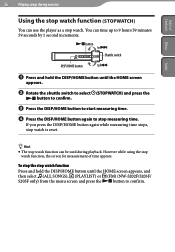
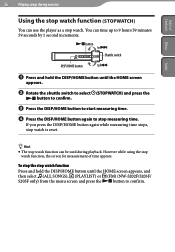
You can be used during exercise
Using the stop watch function (STOPWATCH)
You can use the player as a stop watch function can time up to 9 hours 59 minutes 59 seconds by ...and hold the DISP/HOME button until the HOME screen appears, and then select (ALL SONGS), (PLAYLIST) or (FM) (NW-S202F/S203F/ S205F only) from the menu screen and press the button to stop watch . Table ...
Operation Guide - Page 27
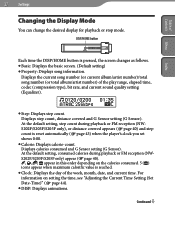
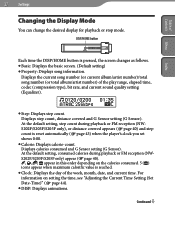
...or FM reception (NW- Continued
S202F/S203F/S205F only) appear (&#...song number (or total album/artist number) of
Contents Menu
27 Settings
Changing the Display Mode
You can change the desired display for playback or stop mode. For information on the calories consumed. 5 ( )
icons appear when maximum calorific value is reset automatically ( page 43) when the player...
Operation Guide - Page 35
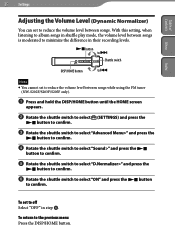
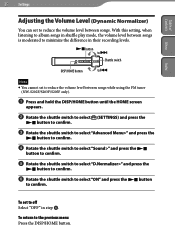
...;
Note You cannot set to the previous menu Press the DISP/HOME button.
To set to reduce the volume level between songs while using the FM tuner
(NW-S202F/S203F/S205F only).
Press and hold the DISP/HOME button until the HOME screen
appears.
Rotate the shuttle switch to select...
Operation Guide - Page 40
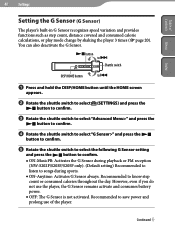
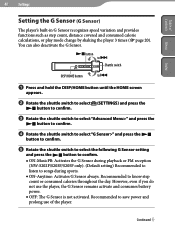
... Activates the G Sensor during playback or FM reception
(NW-S202F/S203F/S205F only). (Default setting) Recommended to listen to know ...player's built-in G Sensor recognizes speed variation and provides functions such as step count, distance covered and consumed calorie calculations, or play mode change by shaking the player 3 times ( page 20). Continued Recommended to songs...
Operation Guide - Page 55
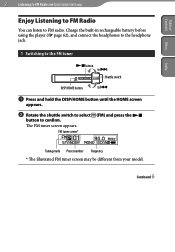
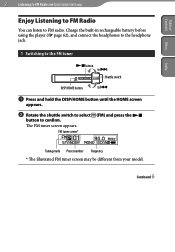
...may be different from your model. The FM tuner screen appears. Charge the built-in rechargeable battery before using the player ( page 62), and connect the headphones to the headphone jack.
1 Switching to the FM tuner
...FM radio.
Table of
Contents Menu
Index
55
Listening to FM Radio (NW-S202F/S203F/S205F only)
Enjoy Listening to FM Radio
You can listen to confirm.
Operation Guide - Page 56
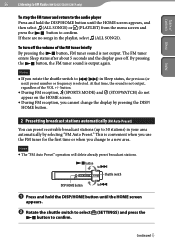
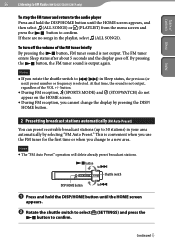
... Notes
If you rotate the shuttle switch to () in the playlist, select (ALL SONGS).
To turn off .
By pressing the button, the FM tuner sound is not output. ...FM Radio (NW-S202F/S203F/S205F only)
To stop the FM tuner and return to the audio player Press and hold the DISP/HOME button until the HOME screen appears, and then select (ALL SONGS) or (...
Operation Guide - Page 63


... battery charge offers about a few simple guidelines, you stop song playback or FM reception (NW-S202F/S203F/S205F only) by the format and bit rate of the audio songs that is not
connected to save battery power. In order to AC power, because the player may discharge the computer's battery. However, with the operating conditions...
Operation Guide - Page 64
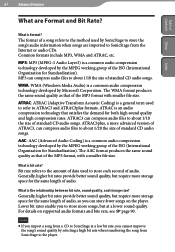
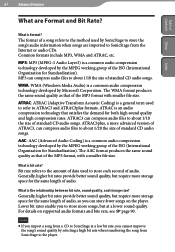
... audio files to ATRAC3 and ATRAC3plus formats. Note
If you can compress audio files to the player. Table of audio, so you import a song from a CD to SonicStage at a lower sound quality.
MP3 can store fewer songs on supported audio formats and bite rate, see page 90.
AAC: AAC (Advanced Audio Coding...
Operation Guide - Page 68
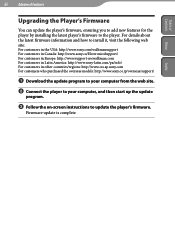
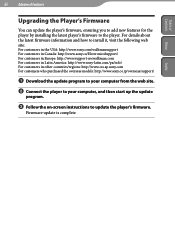
Table of
Contents Menu
68 Advanced Features
Upgrading the Player's Firmware
You can update the player's firmware, ensuring you to add new features for the player by installing the latest player's firmware to update the player's firmware. Index For details about the latest firmware information and how to install it, visit the following web site:
For customers...
Operation Guide - Page 89
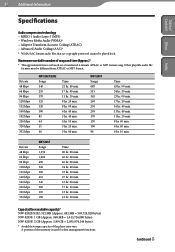
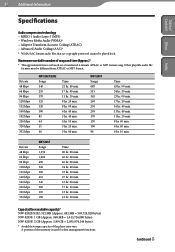
89 Additional Information
Table of the player may be played back. Windows Media Audio (WMA)* -
NW-S203F Songs 685 515 345 260 250 205 170 130 100 94
Time 45 hr. 00 min....that are based on a transferred 4-minute ATRAC or MP3 format song.
Bit rate 48 kbps 64 kbps 96 kbps 128 kbps 132 kbps 160 kbps 192 kbps 256 kbps 320 kbps 352 kbps
NW-S205F Songs 1,350 1,000 690 520 500 415 345 260 ...
Marketing Specifications - Page 1
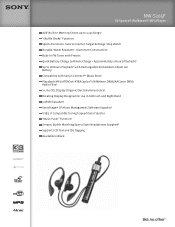
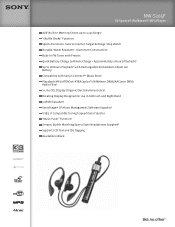
NW-S205F
S2 Sports® Walkman® MP3 Player
2GB1 Built-In Memory/Stores up to 1,350 Songs2 "Shuffle Shake" Function Sports...)4 Up to 18 Hours Playback4 with Rechargeable Embedded Lithium Ion Battery Compatible with Sony's Connect™ Music Store Playsback MP3/ATRAC3®/ATRAC3plus™ /WMA(non-DRM)/AAC(non-DRM) Audio Files5 1-Line OEL Display (Organic Electroluminescence) Rotating...
Marketing Specifications - Page 2
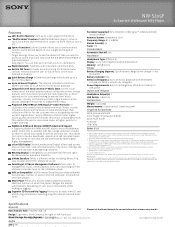
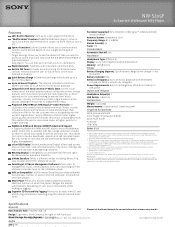
... Transfer Rate: Hi-Speed USB 2.06
Please visit the Dealer Network for current information at higher quality for data management functions. 2....Allow you to set the amount of time you to play songs using the automatic selection function in ATRAC3plus @ 132kbps, no...only works on the device. NW-S205F
S2 Sports® Walkman® MP3 Player
Features
2GB1 Built-In Memory Store up to 1,...
Similar Questions
How To Delete Songs From My Sony Walkman Mp3 Player That Have Been Synchronized
(Posted by bovja 9 years ago)
Where Can I Find A Sony Walkman Nw-s205f Black (2 Gb) Digital Media Player
(Posted by Damagoon 9 years ago)
Sony 16gb Walkman Mp3 Player Wont Start Up
(Posted by tcb58joh 10 years ago)

