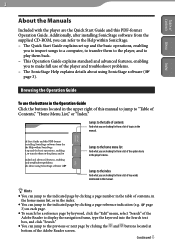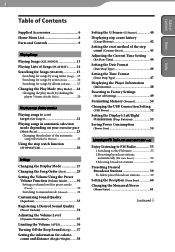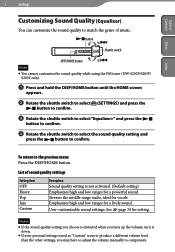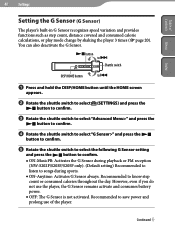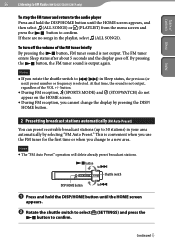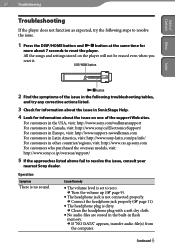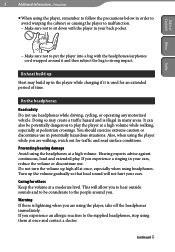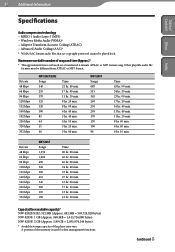Sony NWS203F Support Question
Find answers below for this question about Sony NWS203F - S2 Sports Walkman 1 GB Digital Player.Need a Sony NWS203F manual? We have 2 online manuals for this item!
Question posted by Anonymous-76336 on September 26th, 2012
How Do Turn It On? I Bought It And Had No Box
The person who posted this question about this Sony product did not include a detailed explanation. Please use the "Request More Information" button to the right if more details would help you to answer this question.
Current Answers
Related Sony NWS203F Manual Pages
Similar Questions
How To Play Direct Mp3 Files On Sony Walkman Nw-s203f
(Posted by Updaaa 9 years ago)
Where Can I Find A Sony Walkman Nw-s205f Black (2 Gb) Digital Media Player
(Posted by Damagoon 9 years ago)
How Do Turn It On? I Bought It And Had No Box
(Posted by Anonymous-76339 11 years ago)