Sony NW-E95 Support Question
Find answers below for this question about Sony NW-E95 - Network Walkman.Need a Sony NW-E95 manual? We have 5 online manuals for this item!
Question posted by bojanstojanovic86 on August 9th, 2011
Screen Blinking
I put new battery,and the player just blinking ,with no letters...blank blue screen.What is the pro0bolem? i dont know what to do..Plese HELP!!:(((
Current Answers
There are currently no answers that have been posted for this question.
Be the first to post an answer! Remember that you can earn up to 1,100 points for every answer you submit. The better the quality of your answer, the better chance it has to be accepted.
Be the first to post an answer! Remember that you can earn up to 1,100 points for every answer you submit. The better the quality of your answer, the better chance it has to be accepted.
Related Sony NW-E95 Manual Pages
Operating Instructions - Page 1


NW-E95/E99
© 2004 Sony Corporation is a registered trademark of Sony Corporation.
2-581-015-61(1)
Portable IC Audio Player
Network Walkman
Operating Instructions
"WALKMAN" is a trademark of Sony Corporation to represent Headphone Stereo products.
Operating Instructions - Page 4
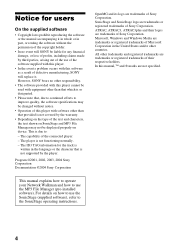
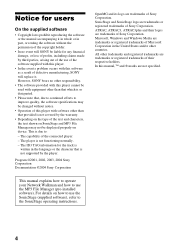
... may not be displayed properly on how to use the MP3 File Manager (pre-installed software). The player is due to the SonicStage operating instructions.
4 For details...player. Program ©2001, 2002, 2003, 2004 Sony Corporation Documentation ©2004 Sony Corporation
OpenMG and its logo are trademarks of Sony Corporation. This manual explains how to operate your Network Walkman...
Operating Instructions - Page 5


NW-E95 only 33
Formatting memory (FORMAT 34
Other Information
Precautions 35 Troubleshooting 36
To reset the player 36 What happened 36 Messages 39 Specifications 41 Glossary 42 Menu list 44
MP3 File Manager software operation
What you can do with your Network Walkman 6 Other features 7
Step 1: Checking the package contents ..... 8 Step 2: Inserting the battery 9 Locating controls...
Operating Instructions - Page 6
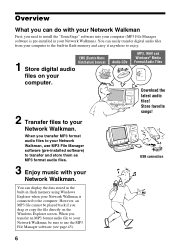
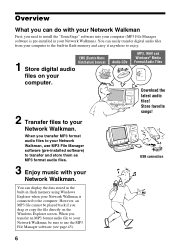
... digital audio files on the Windows Explorer screen. However, an MP3 file cannot be played back if you transfer an MP3 format audio file to your Network Walkman, be sure to the computer. When you drag or copy the file directly on your computer.
2 Transfer files to your Network Walkman is pre-installed in your computer to...
Operating Instructions - Page 7
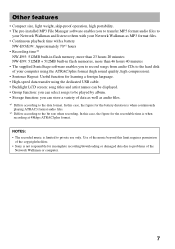
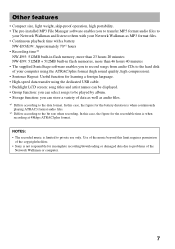
...-proof operation, high portability. • The pre-installed MP3 File Manager software enables you to transfer MP3 format audio files to
your Network Walkman and listen to them with your Network Walkman as MP3 format files. • Continuous playback time with a battery
NW-E95/E99: Approximately 70*1 hours • Recording time*2
NW-E95: 512MB built-in flash memory, more than 23 hours...
Operating Instructions - Page 8
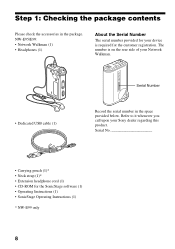
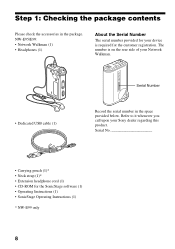
... side of your device is required for the customer registration. Mode
Group
Serial Number
• Dedicated USB cable (1)
Record the serial number in the package. NW-E95/E99: • Network Walkman (1) • Headphones (1)
About the Serial Number The serial number provided for the SonicStage software (1) • Operating Instructions (1) • SonicStage Operating Instructions...
Operating Instructions - Page 13


...operating instructions" or online Help for the SonicStage software. In addition, an expired song cannot be
destroyed. • Use of your Network Walkman. When you can display ....
Network Walkman (#1 Internal): flash memory 1 - Note on the SonicStage screen: - Basic Operations
Notes • The ACCESS lamp blinks while your Network Walkman. Always connect
your Network Walkman to...
Operating Instructions - Page 14
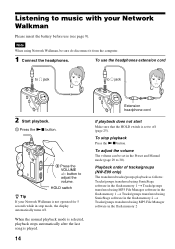
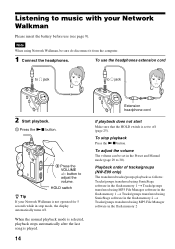
... with your Network Walkman
Please insert the battery before use the headphones extension cord
to i jack
to adjust the volume.
To stop mode, the display automatically turns off (page 25). To use (see page 9).
Note When using MP3 File Manager software in stop playback
Press the Nx button.
Playback order of tracks/groups (NW-E99...
Operating Instructions - Page 25


..., the space for example: as an external drive (for audio data is on, "HOLD" blinks in the opposite direction of the arrow. All operation buttons are disabled. The built-in flash ... the hard disk of your Network Walkman against accidental operation by the same amount.
• The NW-E99 contains two flash memories. Notes
• If you connect the Network Walkman to the built-in flash ...
Operating Instructions - Page 27


... switch Press (Confirm)
to (+/>)
to the normal screen. The "minute" digit blinks.
0:00
6 As you did in step 5, adjust the
settings for "month" and "date." DATE-TIME
7 Press the MENU button.
The "month" digit blinks.
2004y 1m 1d
4 As you did in clock by connecting your Network Walkman
Adjusting the current time setting (DATE-TIME...
Operating Instructions - Page 28


The menu screen is displayed. The (AVLS) indication is displayed. The volume is shown in clock when your Network Walkman is connected to the computer.
• ...the Shuttle switch to select
"AVLS" and press the Nx button to music at a moderate level.
28
"OFF" blinks. You can set to a computer's built-in this manual. Shuttle switch Press (Confirm)
to (+/>)
to confirm.
...
Operating Instructions - Page 33
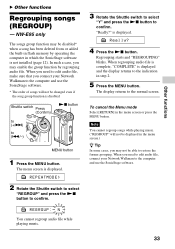
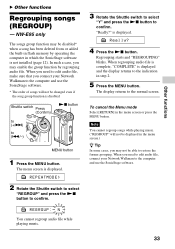
... and press the Nx button to the normal screen. The display returns to confirm. Regrouping starts and "REGROUPING" blinks.
When you need to edit audio file, ...Network Walkman to restore the former grouping. Other functions
B Other functions
Regrouping songs (REGROUP)
- NW-E95 only
The songs group function may enable the group function by operating the computer in the menu screen...
Operating Instructions - Page 34


FORMAT:N
- "FORMATTING" blinks and formatting starts.
For details, refer to next step.
For the NW-E99 Proceed to "MP3 File Manager software operation" on page 45.
34 is displayed. To cancel the Menu mode
Select [RETURN] in step 4. To cancel formatting
Select "N" in the menu screen or press the MENU button. Shuttle switch Press (Confirm...
Operating Instructions - Page 36
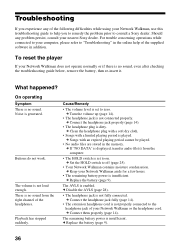
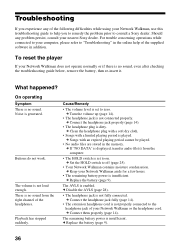
...; No audio files are stored in addition. c Keep your Network Walkman, use this troubleshooting guide to help of the following difficulties while using your Network Walkman aside for a few hours.
• The remaining battery power is not fully connected. The remaining battery power is set to on. c Replace the battery (page 9).
36
Buttons do not work. c Set the...
Operating Instructions - Page 38
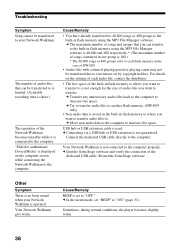
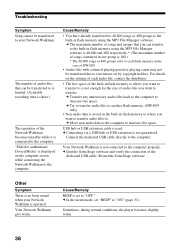
... computer screen while connecting the Network Walkman to the computer. c Try to transfer audio files to another flash memory. (NW-E99 ... the built-in flash memory using the MP3 File Manager software is 40,000 and 400 respectively.* (The maximum...is no beep sound when your Network Walkman. c In the menu mode, set to "OFF." Sometimes, during normal conditions, the player becomes slightly warm.
38
USB...
Operating Instructions - Page 44


...computer built-in clock)
You can adjust the time setting of your Network Walkman to a computer builtin clock. (page 26)
Display (Menu mode)
FORMAT > (Formatting memory)
REGROUP > (Regrouping data) (NW-E95 only)
[RETURN]
Purposes
You can format the built-in parentheses. Menu... (page 33)
You can switch to the normal mode by a detailed-setting screen when you press the Nx button to confirm.
Operating Instructions - Page 46
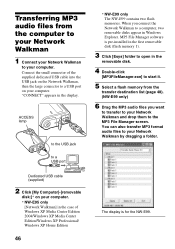
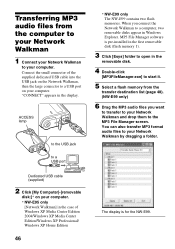
... computer to your Network Walkman
1 Connect your Network Walkman
to your Network Walkman and drop them to a computer, two removable disks appear in the display. "CONNECT" appears in Windows Explorer. Transferring MP3 audio files from the
transfer destination list (page 48). (NW-E99 only)
6 Drag the MP3 audio files you connect the Network Walkman to the MP3 File Manager screen. When you...
Operating Instructions - Page 47


... is not guaranteed.
• The ACCESS lamp blinks while your Network Walkman accesses the computer.
• Do not disconnect the USB cable or remove your Network Walkman when the MP3 File Manager software is running. the Operation menu is displayed in French; The Network Walkman supports version 1.0/1.1/2.2/2.3/2.4.)
• Use of your Network Walkman with the proper operation of 44.1 kHz...
Marketing Specifications - Page 1


...• Compatible with 4 Modes • Skip-Proof Design - ®
NW-E95
Network Walkman™ Digital Music Player
• Ultra Compact Portable Design v 512MB1 Built-In Memory • 1 AAA Battery Provides up to 70 Hours2 Continuous Playback (ATRAC3™ Playback) ◗ ... • Group/Folder Function
v Step-up Feature ◗ New Feature
See reverse side for footnote information.
Marketing Specifications - Page 2


... in part without notice. All rights reserved.
NW-E95
Network Walkman™ Digital Music Player
features
• Ultra Compact Portable Design fits comfortably into the palm of a hand or is prohibited. specifications
Outputs: Headphone (Stereo Mini Jack) Input: USB Cradle Connector Power Requirements: AAA Alkaline Battery (not Included) Battery Life (Approx.):
Up to change without...
Similar Questions
How To Delete Songs From My Sony Walkman Mp3 Player That Have Been Synchronized
(Posted by bovja 9 years ago)
Sony Walkman Mp3 Player Model Nwz S544 Can't Change Volume
(Posted by lafTI 9 years ago)
Sony 16gb Walkman Mp3 Player Wont Start Up
(Posted by tcb58joh 10 years ago)

