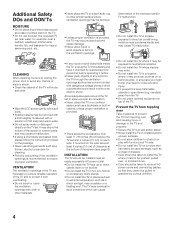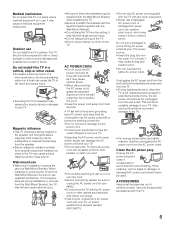Sony NSX-40GT1 Support Question
Find answers below for this question about Sony NSX-40GT1.Need a Sony NSX-40GT1 manual? We have 4 online manuals for this item!
Question posted by jejh1971 on November 27th, 2011
Can't Connect Remote
Current Answers
Answer #1: Posted by TVDan on November 27th, 2011 12:10 PM
Also, you can test the remote to see if it's transmitting by pointing it at the camera on your cell phone. You should see the remote IR diode light up on the camera screen when pushing the remote buttons.
TV Dan
Related Sony NSX-40GT1 Manual Pages
Similar Questions
is it possible to download skype on NSX-46GT1 tv? if yes, how can i download it.