Sony NEX-6 Support Question
Find answers below for this question about Sony NEX-6.Need a Sony NEX-6 manual? We have 5 online manuals for this item!
Question posted by dkmertz on January 20th, 2013
Installing Applications
when i try to get playmemories camera apps, all i get is "set area/date/time". i did that, but i cannot get past that page.
Current Answers
There are currently no answers that have been posted for this question.
Be the first to post an answer! Remember that you can earn up to 1,100 points for every answer you submit. The better the quality of your answer, the better chance it has to be accepted.
Be the first to post an answer! Remember that you can earn up to 1,100 points for every answer you submit. The better the quality of your answer, the better chance it has to be accepted.
Related Sony NEX-6 Manual Pages
α Handbook - Page 5
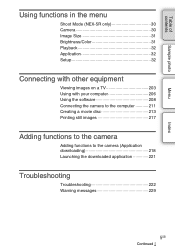
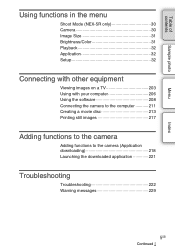
...
Index
Using functions in the menu
Shoot Mode (NEX-5R only 30 Camera 30 Image Size 31 Brightness/Color 31 Playback 32 Application 32 Setup 32
Connecting with other equipment
Viewing images on a TV 203 Using with your computer 206 Using the software 208 Connecting the camera to the computer 211 Creating a movie disc...
α Handbook - Page 22
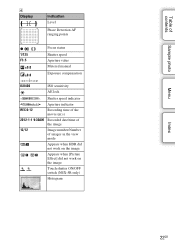
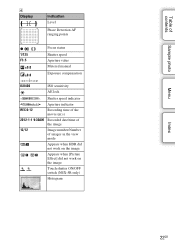
Touch shutter ON/OFF switch (NEX-5R only)
Histogram
22GB
Index
Menu
Sample photo
Table of images in ...Metered manual Exposure compensation
ISO400
ISO sensitivity AE lock
Shutter speed indicator
Aperture indicator
REC 0:12
Recording time of the movie (m:s)
2012-1-1 9:30AM Recorded date/time of the image
12/12
Image number/Number of contents Appears when [Picture Effect] did not...
α Handbook - Page 32


...
View on the index screen. Delete Still/Movie Select
Slide Show View on Smartphone Send to the network for backup. Menu
Index
Application
You can add the desired functions to your camera by connecting to set playback functions.
Table of contents
Sample photo
Playback
Allows you to the application downloading website "PlayMemories Camera Apps" via the Internet.
α Handbook - Page 33


... the screen. Displays an enlarged image when focusing manually. Sets camera-shake compensation. Sets whether or not to record sound when recording a movie. Sets the noise reduction processing for the NEX-5R) with higher magnification than Digital Zoom. Reduces the color deviation at the corners of contents Sets whether or not to use autofocus when you to...
α Handbook - Page 34
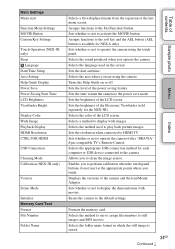
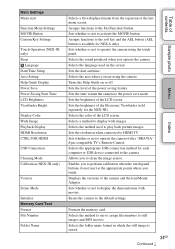
...) button. Sets the brightness of contents Main Settings Menu start
Function Menu Settings MOVIE Button Custom Key Settings
Touch Operation (NEX-5R only) Beep
Language Date/Time Setup Area Setting Help Guide Display Power Save Power Saving Start Time LCD Brightness Viewfinder Bright. Sets whether or not to display wide images. Selects a method to operate the camera using the camera.
α Handbook - Page 37
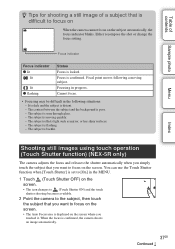
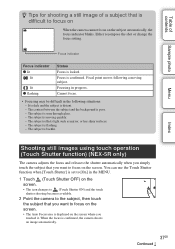
... situations: - The subject is locked. You can use the Touch Shutter function when [Touch Shutter] is set to [On] in the MENU.
1 Touch (Touch Shutter OFF) on the screen.
• The ...Auto Focus area is distant. - The subject reflects light such as mirror, or has shiny surfaces. - Menu
Index
Shooting still images using touch operation (Touch Shutter function) (NEX-5R only)
The camera adjusts the...
α Handbook - Page 56


... caused by pressing the shutter button. Sec)
When you touch on the screen is ready to [On] and the camera is in
focus, then the countdown begins (NEX-5R only).
(Self-timer: 10 Sets the 10-second delay self-timer. Table of contents
Sample photo
Self-timer
1
(Drive Mode) on the
control wheel...
α Handbook - Page 84


...Camera] t [Touch Shutter] t [On].
(On) (Off)
Uses touch shutter function.
Table of contents
Sample photo
Menu
Touch Shutter (NEX-5R only)
The camera...camera is connected to other devices using an HDMI cable. -
Notes
• The touch shutter icon is displayed on the screen. The Auto Focus area is not displayed in the following situations: - [Off] in [Autofocus Area] - [Digital...
α Handbook - Page 186
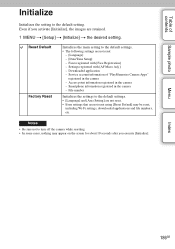
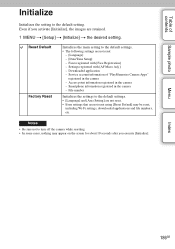
... and [Area Setting] are not reset. • Even settings that are not reset using [Reset Default] may appear on the screen for about 10 seconds after you activate [Initialize], the images are not reset:
- [Language] - [Date/Time Setup] - Reset Default Factory Reset
Initializes the main setting to the default setting. Table of "PlayMemories Camera Apps"
registered in the camera -
Service...
α Handbook - Page 218


...
Adppdlincagtifounnctions to the camera
Adding functions to the camera (Application downloading)
You can upload images to the application downloading website (PlayMemories Camera Apps) via the Internet. For example, the following computer environments are available: • You can control the camera using a Smartphone. • You can use various effects for installation Display
Microsoft...
α Handbook - Page 219
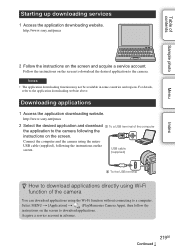
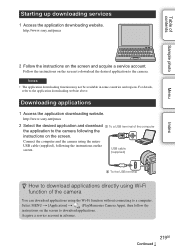
... on the screen. http://www.sony.net/pmca
2 Select the desired application and download 1 To a USB terminal of the computer the application to download applications. Select MENU t [Application] t
(PlayMemories Camera Apps), then follow the
instructions on the screen to download the desired application to download applications directly using Wi-Fi function of contents
Starting up downloading...
α Handbook - Page 220


... change the order. 3 Select the destination. Confirming the account information of "PlayMemories Camera Apps"
1 Select MENU t [Application] t [Application Management] t [Display Account Information]. The uninstalled application can be uninstalled. 3 Select to uninstall the application. For details, see the application downloading website. Table of contents
Sample photo
Menu
Index
Uninstalling...
α Handbook - Page 221
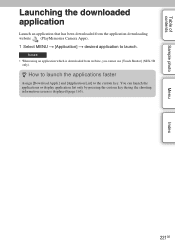
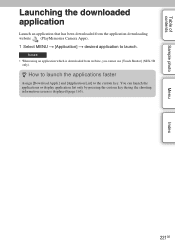
... downloading website (PlayMemories Camera Apps). 1 Select MENU t [Application] t desired application to the custom key. Notes • When using an application which is displayed (page 163).
221GB
Table of contents
Sample photo
Menu
Index
Launching the downloaded application
Launch an application that has been downloaded from website, you cannot use [Touch Shutter] (NEX-5R
only).
Instruction Manual - Page 58
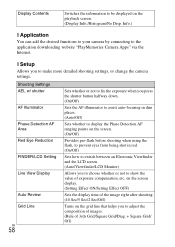
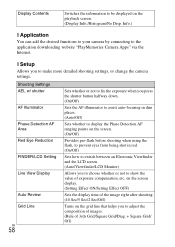
... display. (Setting Effect ON/Setting Effect OFF)
Sets the display time of 3rds Grid/Square Grid/Diag. + Square Grid/ Off) x Setup
Allows you to adjust the composition of images. (Rule of the image right after shooting. (10 Sec/5 Sec/2 Sec/Off)
Turns on the grid line that helps you to the application downloading website "PlayMemories Camera Apps" via...
Instruction Manual - Page 69
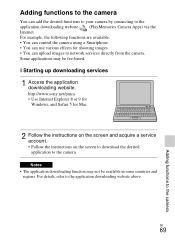
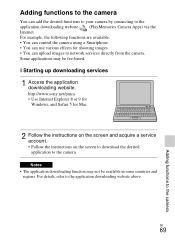
... the instructions on the screen and acquire a service account. • Follow the instructions on the screen to download the desired application to the application downloading website (PlayMemories Camera Apps) via the Internet.
GB
69
Adding functions to the application downloading website above. Some applications may not be fee-based. x Starting up downloading services
1 Access the...
Instruction Manual - Page 70
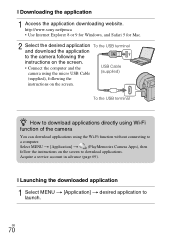
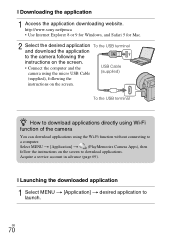
... directly using Wi-Fi
function of the camera
You can download applications using the micro USB Cable
USB Cable (supplied)
(supplied), following the
instructions on the screen to a computer. x Downloading the application
1 Access the application downloading website. GB
70 Select MENU t [Application] t (PlayMemories Camera Apps), then follow the instructions on the screen.
Instruction Manual - Page 97


...are trademarks of
Sony Corporation.
• "InfoLITHIUM" is a trademark of
Sony Corporation.
• "PlayMemories Camera Apps" is a
trademark of Sony Corporation.
• "PhotoTV HD" is a registered trademark or a
... a registered trademark of
Google Inc.
• DLNA and DLNA CERTIFIED are
trademarks of Digital Living
Network Alliance.
• SDXC logo is a trademark of SD-3C,
LLC....
Marketing Specifications - Page 1


...creative expression of SLR-quality digital imaging without the complicated settings. Auto Portrait ...NEX-6/B
Compact Interchangeable Lens Digital Camera
Who says you can't have it .
16.1 MP APS-C size HD image sensor
The same sensor format that Sony builds into the full-sized DSLRs. With 13 times the area...function) button combines with the PlayMemories Mobile™ app. And it's fast, ...
Product Brochure and Specifications - Page 13
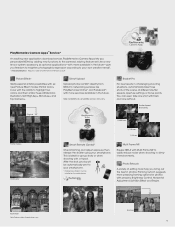
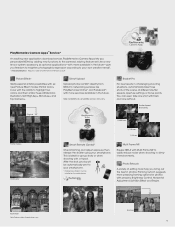
... Pro For best results in the future.
Multi Frame NR
Equips NEX-6 with more services available in challenging shooting situations, automatically take one shot with flash and one without.
PlayMemories Camera Apps™ Service*
An exciting new application download service, PlayMemories Camera Apps lets you freedom to heighten photographic expression according to your own creative...
Product Brochure and Specifications - Page 16
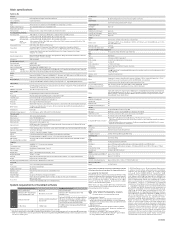
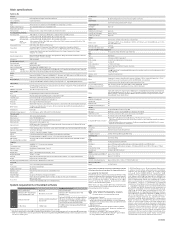
...Real-time image... countries/areas where ...PlayMemories camera app requires download with NEX... or PlayMemories Mobile™ app installed on ...digital camera with built in flash Sony E-mount lenses
APS-C size (23.5 x 15.6 mm) Exmor® APS HD CMOS sensor with primary color filters 16.1 megapixels (effective),16.7 megapixels (total) 3:2 Charge protection coating on TV
Yes
PlayMemories Camera Apps...
Similar Questions
Sony Nex-6 Database Error
hi I have a new sony nex-6 camera. It doesn't work well, it seems not to be able to write a pict...
hi I have a new sony nex-6 camera. It doesn't work well, it seems not to be able to write a pict...
(Posted by jeanfrancois2000 10 years ago)
Download Mac Nex 6 Driver Software
what interenet site can I download the MAC Nex 6 driver software from?
what interenet site can I download the MAC Nex 6 driver software from?
(Posted by savantpi 11 years ago)
Sony A37 And A37k
is the sony a37 16mp bridgecamera the same as the sony slt a37k? i'm new to this and want a digital ...
is the sony a37 16mp bridgecamera the same as the sony slt a37k? i'm new to this and want a digital ...
(Posted by pussycat23666 11 years ago)
Leica M Lens On Sony Nex 7
I am using a Leica 28mm F2 Summicron with a Voiglander adapter on my nex 7. I have some image softn...
I am using a Leica 28mm F2 Summicron with a Voiglander adapter on my nex 7. I have some image softn...
(Posted by jc4thai 11 years ago)

