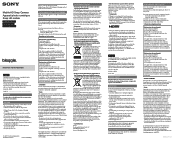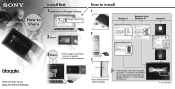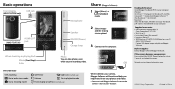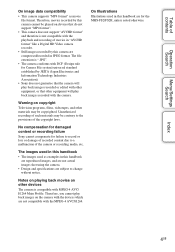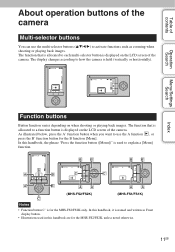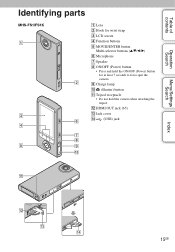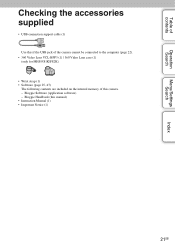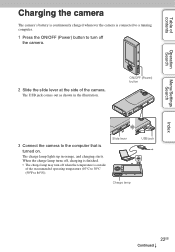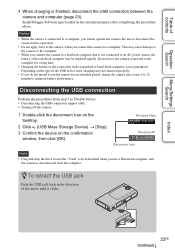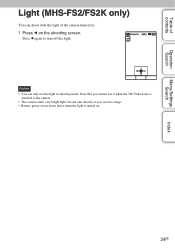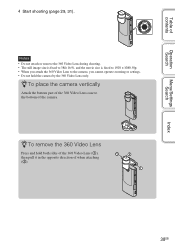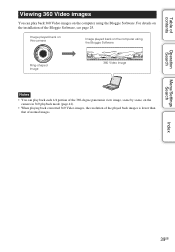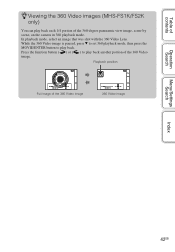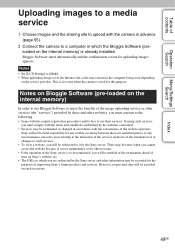Sony MHS-FS1 Support Question
Find answers below for this question about Sony MHS-FS1.Need a Sony MHS-FS1 manual? We have 4 online manuals for this item!
Question posted by timkook on December 27th, 2011
The Camera Software Will Not Load On My Pc.
after plugging in the camera autoplay does not start (as is does with my other devices) and the camera does not show in COMPUTER as a removable drive therefore not able to run the .exe.
Current Answers
Answer #1: Posted by kcmjr on December 27th, 2011 4:15 PM
Download and install the drivers, then try again.
http://esupport.sony.com/US/perl/swu-download.pl?upd_id=6798&mdl=MHSFS1&os_id=99#
Licenses & Certifications: Microsoft, Cisco, VMware, Novell, FCC RF & Amateur Radio licensed.
Related Sony MHS-FS1 Manual Pages
Similar Questions
Can I Load Any Video To Sony Handycam Hdr Pj260 From Computer To See The Same
video in projector.
video in projector.
(Posted by rameshforu4ever 11 years ago)
Full Screen Of Sony Bloggie Mhs-fs1
how to full screen the Sony bloggie MHS-FS1
how to full screen the Sony bloggie MHS-FS1
(Posted by mjcunanan22 12 years ago)
Can You Download Stddef Video To A Pc That Doesn't Have The Sony Software Loaded
Multiple PC's in business setting: cannot always access thecomputer which has the Sony software load...
Multiple PC's in business setting: cannot always access thecomputer which has the Sony software load...
(Posted by quality61976 12 years ago)